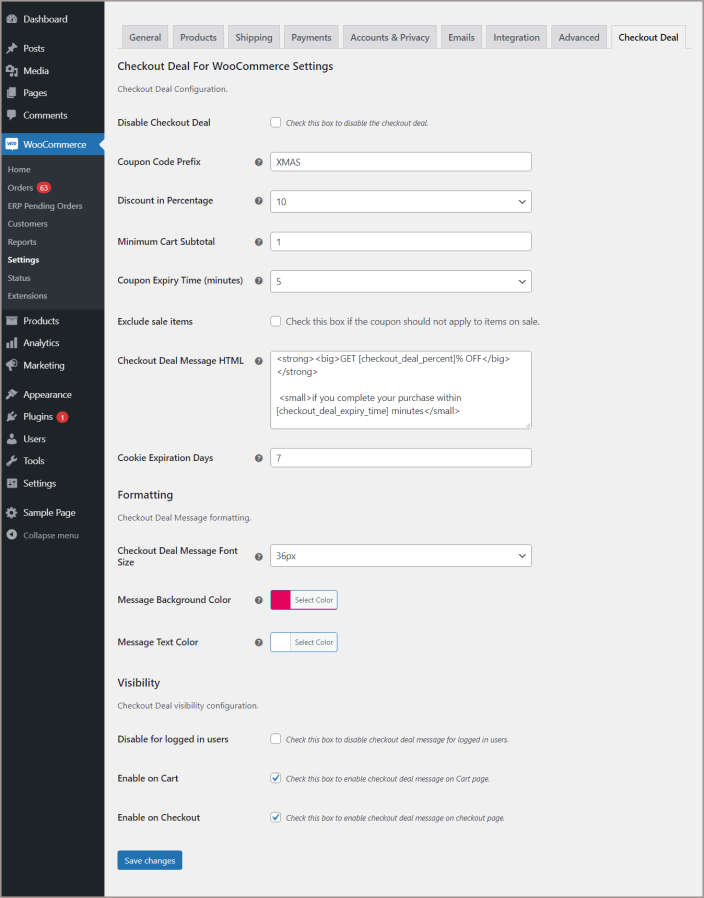Checkout Deal for WooCommerce allows you to configure a message to be displayed on the cart/checkout page with the Get Deal button. As soon as the user clicks the Get Deal button on the cart/checkout page, it creates a one-time use coupon on run time and applies that coupon to the cart. The coupon expires after certain minutes specified by the admin in the plugin setting. It helps online stores to prevent customers from abandoning their carts at cart/checkout, by offering a coupon code.
This section describes how to install the plugin and get it working.
- Download the
checkout-deal-for-woocommerce.zip file from your WooCommerce account.
- Go to WordPress Admin > Plugins > Add New > Upload Plugin > Choose File and select this file.
- Install Now and Activate the extension.
You can find more information at
Installing and Managing Plugins.
Once installed and activated, a Checkout Deal tab appears in your WooCommerce Settings.
Customizing the Checkout Deal is very easy. You simply need to go to the
WooCommerce > Settings > Checkout Deal, and from there, you can configure coupon discount in percent, coupon expiry time in minutes, text color, background color, visibility, etc. Please see below screenshot for your reference:
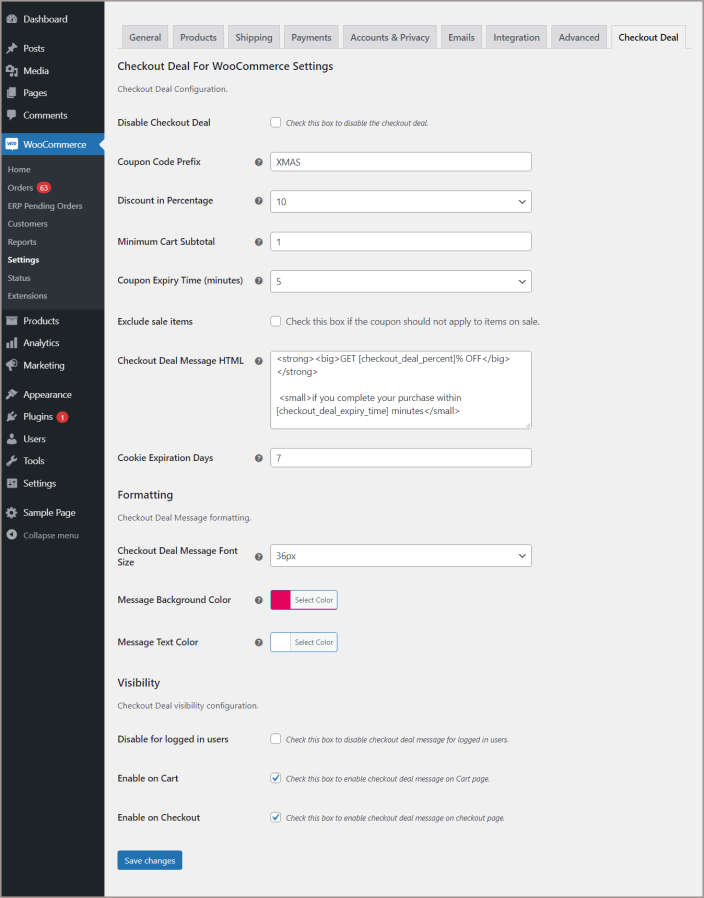
Basic Configurations:
Disable Checkout Deal
Disable checkout deal messages on cart and checkout pages.
Coupon Code Prefix
The coupon applied to cart will be start with given prefix. e.g. OFFXXXXXXXX
Discount in Percentage
Discount in percentage to be given to customer during checkout.
Minimum Cart Subtotal
The minimum spend (subtotal) allowed to use the coupon.
Coupon Expiry Time (minutes)
The number of minutes after the coupon will be expired.
Exclude sale items
If the coupon should not apply to items on sale.
Checkout Deal Message HTML
Message to be displayed on cart and checkout page below title.
Cookie Expiration Days
If you set the number of days to 7, the checkout deal will re-appear after 7 days, from the date when the deal was given. Enter -1 to give checkout deal every time when the deal expired or deal coupon used.
Formatting:
Checkout Deal Message Font Size
Set the font size for checkout deal message.
Message Background Color
Set the background color for checkout deal message.
Message Text Color
Set the text color for checkout deal message.
Visibility:
Disable for logged in users
Checkbox box to disable checkout deal message for logged in users.
Enable on Cart
Checkbox to enable checkout deal message on Cart page.
Enable on Checkout
Checkbox to enable checkout deal message on checkout page.