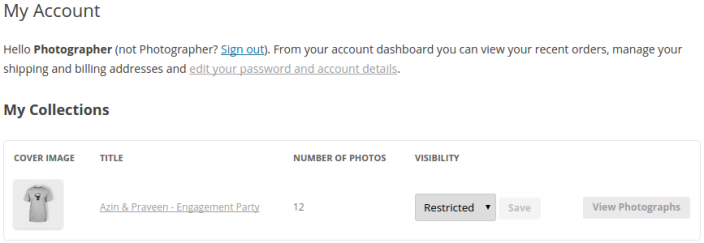In order for a customer to see a collection you must first assign a collection to the customer.
Assign a Collection to a New Customer
↑ Back to topTo create a new customer go to: Users > Add New
Fill out the customer information and add them to a Collection:
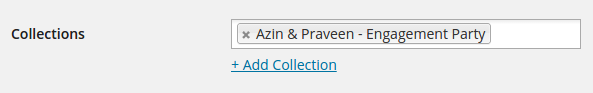
The customer will receive an email notification about the access to their new collection which will link them to their “My Account” page which will list all collections they have access to: