Overview
↑ Back to topChargeflow seamlessly integrates with WooCommerce to empower merchants with fully automated chargeback management. By leveraging AI and millions of chargeback data points, Chargeflow helps Woo merchants fight disputes, resolve them efficiently, and recover lost revenue — all with no effort, fully automated.
Installation
↑ Back to topTo start using a product from WooCommerce.com, you can use the “Add to store” functionality on the order confirmation page or the My subscriptions section in your account.
- Navigate to My subscriptions.
- Find the Add to store button next to the product you’re planning to install.
- Follow the instructions on the screen, and the product will be automatically added to your store.
Alternative options and more information at:
Managing WooCommerce.com subscriptions.
Setup
↑ Back to topGetting started with Chargeflow is quick and straightforward, taking less than a minute.
- Use the one-click account creation option to sign up — or log into — an existing Chargeflow account.
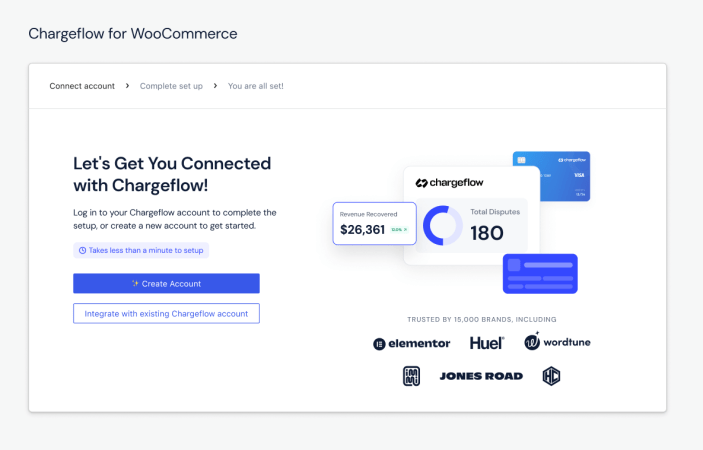
- Add a preferred payment method for billing.
- Connect at least one payment processor. If using WooPayments, it will be automatically integrated upon installation.
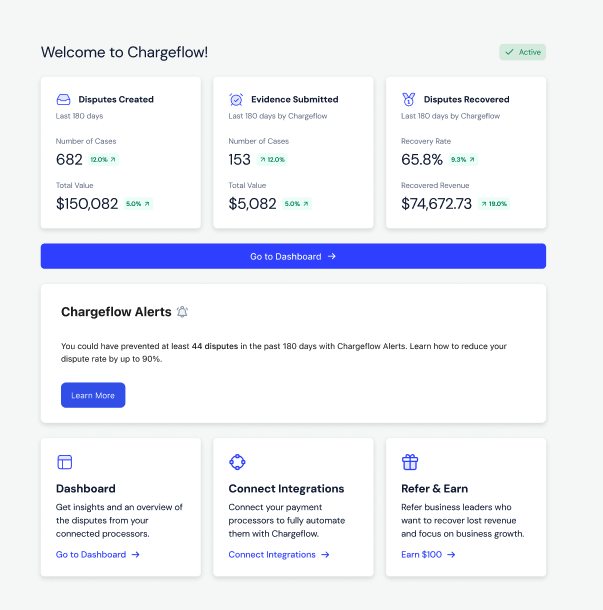
Explore your dashboard
↑ Back to topOnce setup is complete, Chargeflow displays key performance metrics within your dashboard, including dispute status and recovery insights. Click Go to Dashboard for detailed metrics, trend graphs, and actionable insights.
Best practices
↑ Back to top- Connect all relevant payment processors and enrichment platforms to maximize dispute resolution efficiency.
- Regularly review dashboard insights to stay informed about dispute trends and optimize your strategy.

