Simple Weight Based Shipping lets WooCommerce stores show or hide shipping methods based on total cart weight and a single max item size, with sensible defaults, controls, and solid compatibility.
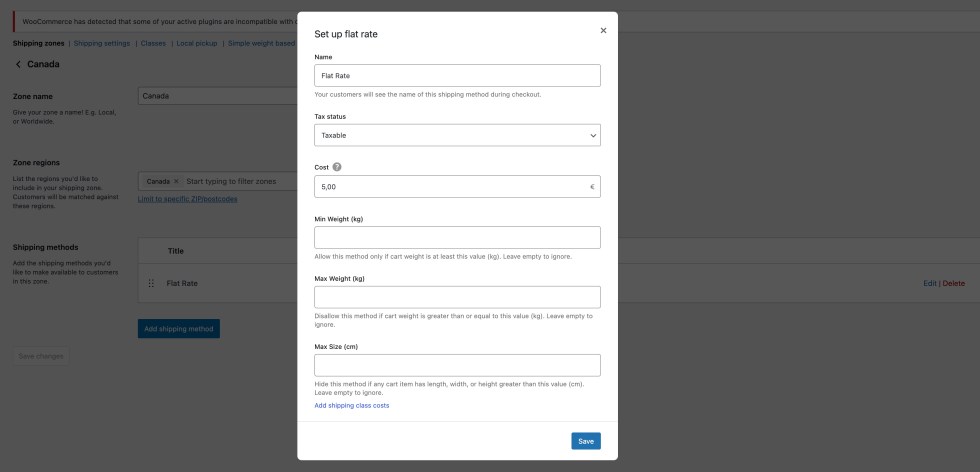
Installation
↑ Back to topUpload and activate
- In WordPress admin, go to Plugins → Add New → Upload Plugin.
- Upload the plugin ZIP (simple-weight-based-shipping.zip) and click Install Now.
- Activate the plugin.
Verify WooCommerce
- Ensure WooCommerce is active. The plugin requires it to run.
Optional: Defaults setup
- Go to WooCommerce → Settings → Shipping → Simple Weight Based Shipping.
- Set default Weight and Length/Width/Height (used when products lack data).
Configure per method
- Go to WooCommerce → Settings → Shipping → your Shipping Zone.
- Edit a shipping method and set Min/Max Weight and (optionally) Max Size.
Translations
- WordPress.org language packs load automatically for the simple-weight-based-shipping text domain.
Uninstall
- Deactivate from Plugins. Remove if no longer needed. Configuration remains in the database unless removed manually.
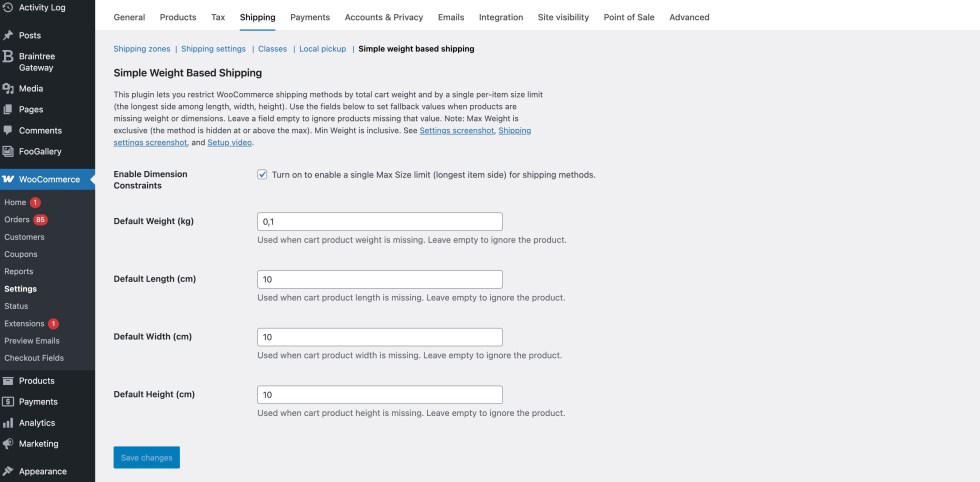
Setup and Configuration
↑ Back to topGo to WooCommerce → Settings → Shipping → your Shipping Zone.
And select any existing shipping method (flat_rate, free_shipping, local_pickup).
Shipping method settings with Min Weight, Max Weight, and optional Max Size fields. Set thresholds to control when this method appears at checkout. Example: show for 0.5–5 kg and hide if any item’s longest side exceeds 60 cm.
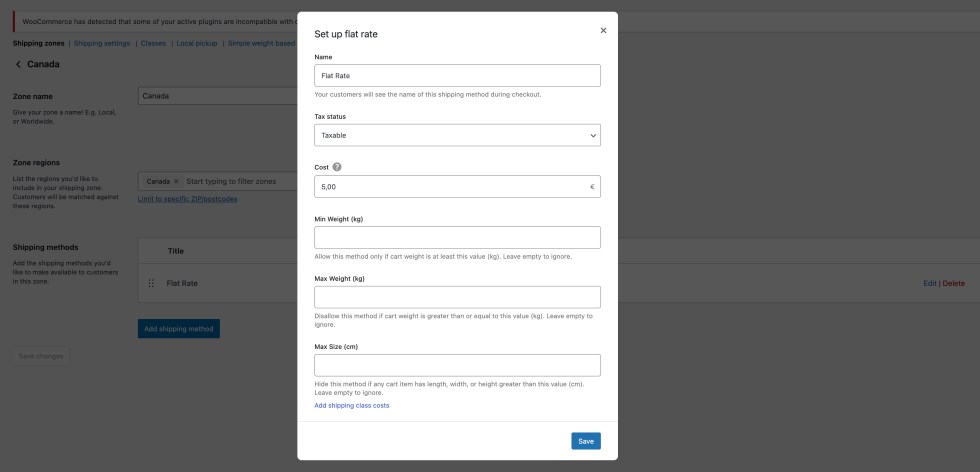
Usage
↑ Back to topSet global defaults at WooCommerce → Settings → Shipping → Simple Weight Based Shipping. Optionally define default Weight and Length/Width/Height to cover products with missing data.
Then configure each shipping method: go to WooCommerce → Settings → Shipping → your Zone, edit a method, set Min Weight and/or Max Weight, and optionally set Max Size (the longest side of any item). The method appears only when the cart weight falls within the defined range; if Max Size is set, it hides when any item’s longest side exceeds that value.
Leave any field empty to ignore that restriction. Example: Local pickup 0.1–20 kg; Courier 0.5–10 kg with a Max Size of 60 cm. Use defaults to handle incomplete product data and combine multiple methods to cover different ranges.
Troubleshooting
↑ Back to topLabel overview will be visible after your refresh the page.
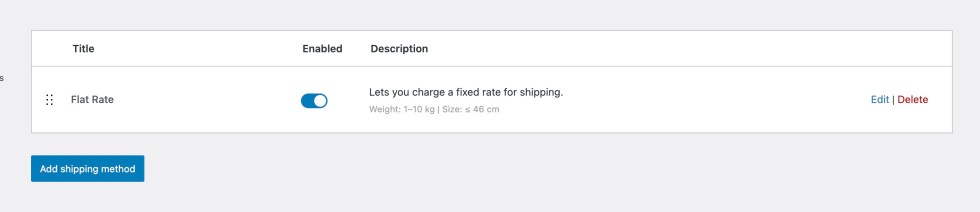
FAQs
↑ Back to top
How do I set weight limits for a shipping method?
Go to WooCommerce → Settings → Shipping → your zone → edit a method. Set Min Weight and/or Max Weight. The method shows only when the cart weight matches.
What does “Max Size” mean?
It’s the longest side of any item (length/width/height). If an item’s longest side exceeds the limit, that shipping method is hidden.
How are missing product weights or dimensions handled?
Set default Weight and Length/Width/Height in WooCommerce → Settings → Shipping → Simple Weight Based Shipping. If left empty, products missing that value are ignored in the calculation.
