This report presents search statistics on an intuitive graph. The two curves that are shown represent searches with results and searches without results.
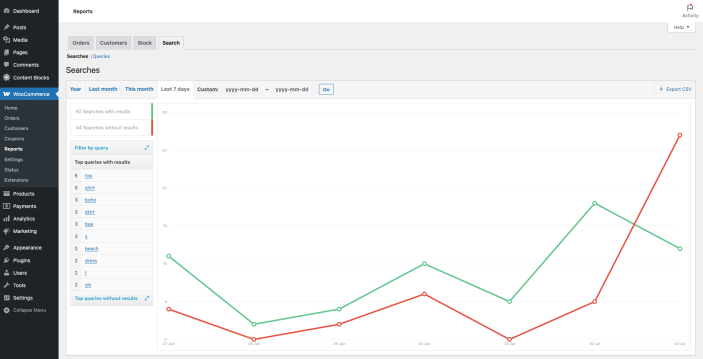
Searches with results — These are searches that your visitors have performed and for which the Search Engine has been able to find matching products.
Searches without results — These are also searches that your visitors have made but for which the Search Engine was not able to find any matching products.
Within this context, the number of searches is representative of individual searches. This means that if one person performs the same search 100 times on one day, it will only count as one on the report. This is very useful as repetitive searches from the same individuals will not taint the overall results shown by the report.
This report allows you to gain valuable insights on what your visitors are searching for in your store. Represented on the graph, you can see current and historic product search activity. It is easy to relate these to your marketing efforts in time.
You can also see whether your store offering actually matches what your visitors are looking for. Combined with the detailed report on Queries, you can actually adjust your store offering based on current trends and demands.
Ideas
- If the green curve is usually high above the red curve, your customers seem to be finding what they are looking for. If you are satisfied with your sales, great. If not, think about what you can do to finalize sales. If your customers find what they look for but still don’t buy, what do you need to do to increase conversions?
- If the red curve is below the green curve, your customers are probably looking for things that you don’t have in your store. Maybe it’s time to add trending products?
- If both curves are rather flat and reflect only few searches but you know that you get a lot of visitors to your store, try making the search facilities more prominent so that your customers are more aware of them. A search field that you actually have to look for, isn’t really well placed.
Filter by query
↑ Back to top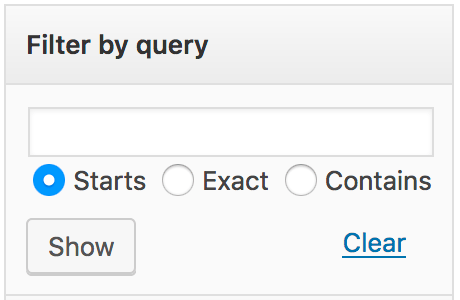
Here you can input a word or part of a word to limit the report to matching data. For example, if you wish to obtain a report on search queries that your visitors have performed that involve the word phone, input phone in the text field and click Show.
There are several options that allow to determine which queries should be included:
- Starts : The queries should include those that match and start with the word.
- Exact : The queries should only include those that match the word as it is — this is more restrictive than Starts.
- Contains : The queries should include those that contain the word — this is more extensive than Starts.
Matching queries will determine also what is shown in the Top queries with results and Top queries without results.
Top queries with results
↑ Back to top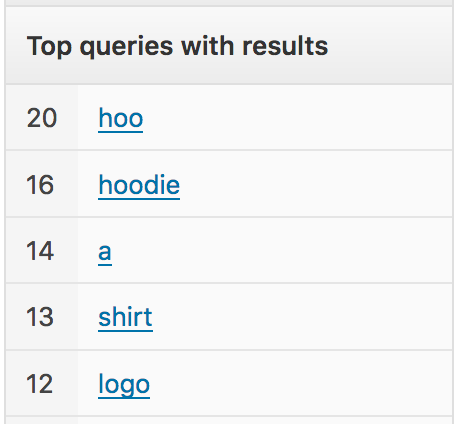
This shows the topmost queries with matching products included in the report.
You can click any of the entries to limit the report to this query. For example, let’s assume that dress is the topmost query shown and you want to see the graph including data only for this query, click it and you will see how many times per day people have been searching for dress.
Top queries without results
↑ Back to top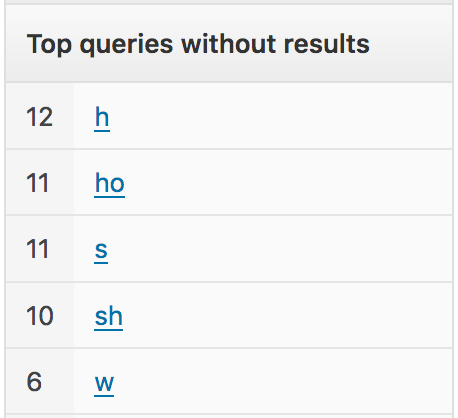
Here you can see the topmost queries which have produced no search results.
You can also click any entry to limit the report and include only data related to that query.
Date Ranges
↑ Back to topYou can limit the report to show results for a certain period of time. It includes options to show data for the current year, the last month, the current month and the last 7 days. It also allows you to choose a custom date range by indicating the start date, end date or both. If you choose a date range, make sure to click Go to update the report shown.
Export CSV
↑ Back to topClick this to download a text file in CSV format, that holds data for the current report. You can use this for further processing with, for example, a spreadsheet.
