Mistakes Finder for WooCommerce is a must-have plugin designed to help store owners quickly identify and fix common product setup errors. With one click, the plugin scans your entire store and presents a report of any inconsistencies found across your product catalog
Installation
↑ Back to topTo start using a product from WooCommerce.com, you can use the “Add to store” functionality on the order confirmation page or the My subscriptions section in your account.
- Navigate to My subscriptions.
- Find the Add to store button next to the product you’re planning to install.
- Follow the instructions on the screen, and the product will be automatically added to your store.
Alternative options and more information at:
Managing WooCommerce.com subscriptions.
Configuration
↑ Back to topGo to WooCommerce > Mistake Finder. Here, you will find all the configuration settings.
Step 1: Scan the Store
↑ Back to topClick the “Scan Whole Store” button to perform a complete scan of all WooCommerce products. The scan detects the following types of product issues:
- Incorrect Price – Missing price of any product(s)
- Out of Stock – Products with zero stock quantity
- Missing Featured Images – Products lacking a primary image
- Missing Gallery – Products without any gallery images
- Missing SKU – Products without an SKU defined
- Same SKU – Multiple products using the same SKU
- Duplicate Title – Products with identical titles
- Missing Description – No content in the full description field
- Missing Short Description – Short description field left empty
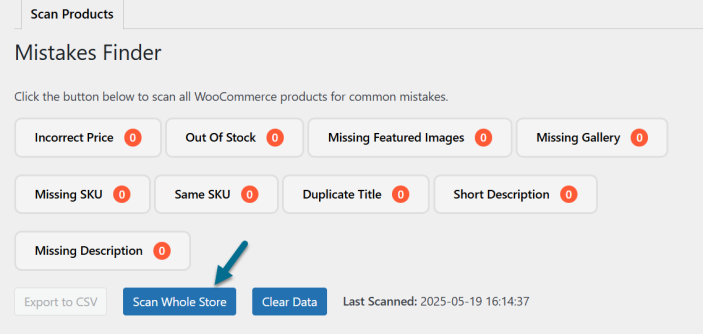
Error Summary Display
↑ Back to topAfter the scan, a summary is displayed at the top showing the total count of each error type.
Moreover, each issue type is presented as a clickable filter tag. Click any tag to instantly filter the results grid and view only products with that specific error.
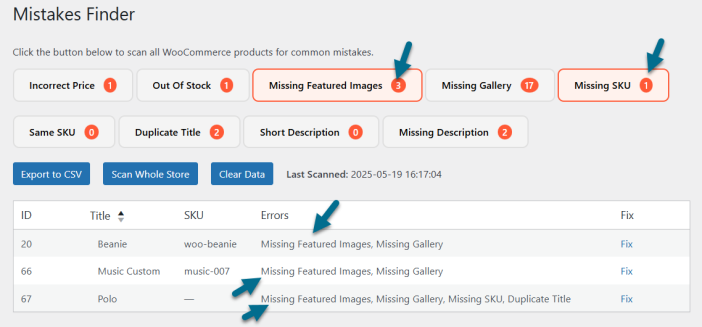
Product Error Grid
↑ Back to topBelow the summary, a structured grid displays all products with detected errors:
Each row contains:
- Product ID & Title
- SKU
- List of Detected Errors
- Fix Button – Click to open the product directly in WooCommerce product editor for immediate correction.

Export to CSV
↑ Back to topUse the “Export to CSV” button to download a full list of all products with errors. The CSV file includes product ID, name, SKU, and associated errors—ideal for audits or team sharing.
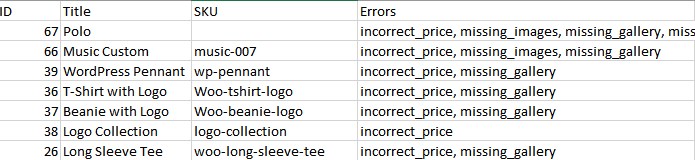
Clear Data
↑ Back to topClick “Clear Data” to reset the current scan results and prepare for a fresh scan.
Last Scanned Timestamp
↑ Back to topThe plugin logs the time of the last completed scan for your reference.
Example: Last Scanned: 2025-05-19 11:45:16

