Nexa AI Product Content SmartSuite allows you to quickly generate product titles, descriptions, tags, and FAQs with AI. Save time, boost SEO, and streamline your WooCommerce store—all in one plugin.
Installation
↑ Back to topTo start using a product from WooCommerce.com, you can use the “Add to store” functionality on the order confirmation page or the My subscriptions section in your account.
- Navigate to My subscriptions.
- Find the Add to store button next to the product you’re planning to install.
- Follow the instructions on the screen, and the product will be automatically added to your store.
Alternative options and more information at:
Managing WooCommerce.com subscriptions.
Setup and Configuration
↑ Back to topSet up your API key
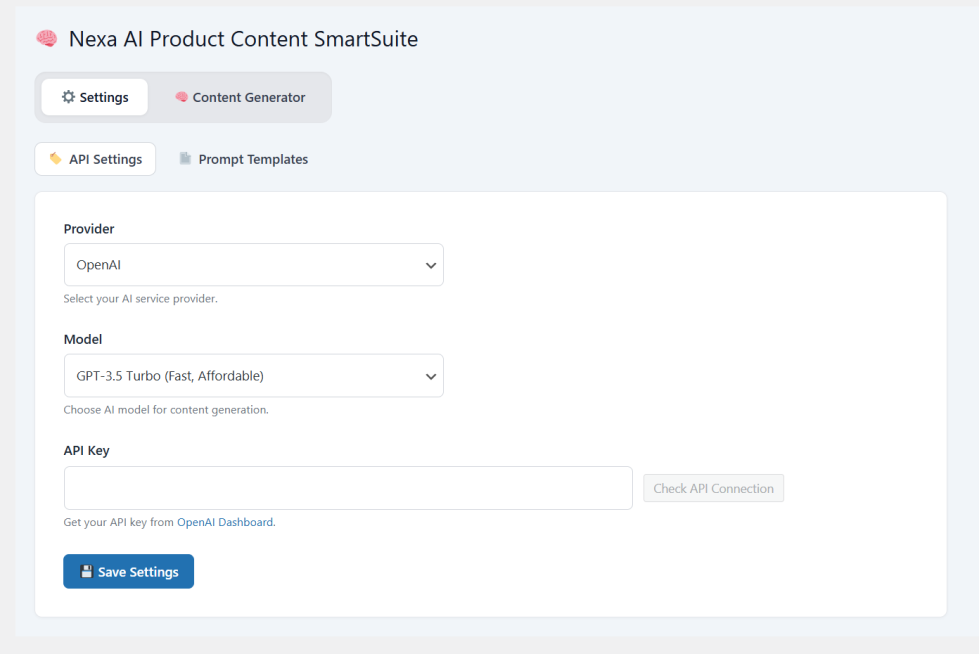
Configure templates
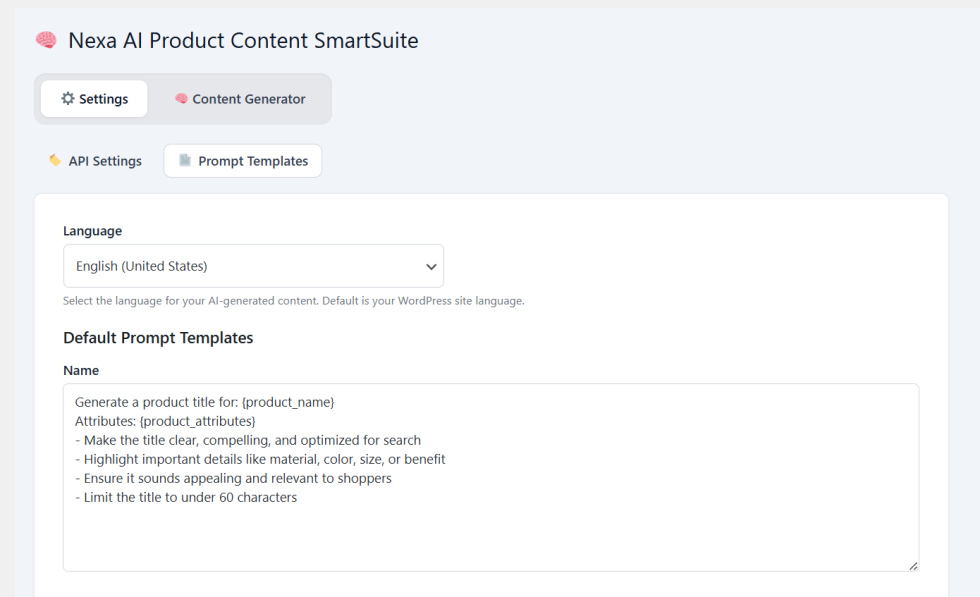
Getting started
↑ Back to topTo set up your store with Nexa AI Product Content SmartSuite :
- Go to: WooCommerce > Settings > Nexa AI SmartSuite .
- Set up API key
- Set up Templates
- Generate Contents
Advanced configuration
↑ Back to topFor new stores, start by generating the product Title first, followed by the Short Description, and then the full Description for the best results.
Usage
↑ Back to topOnce your API key and templates are set up, you can start generating content from here.
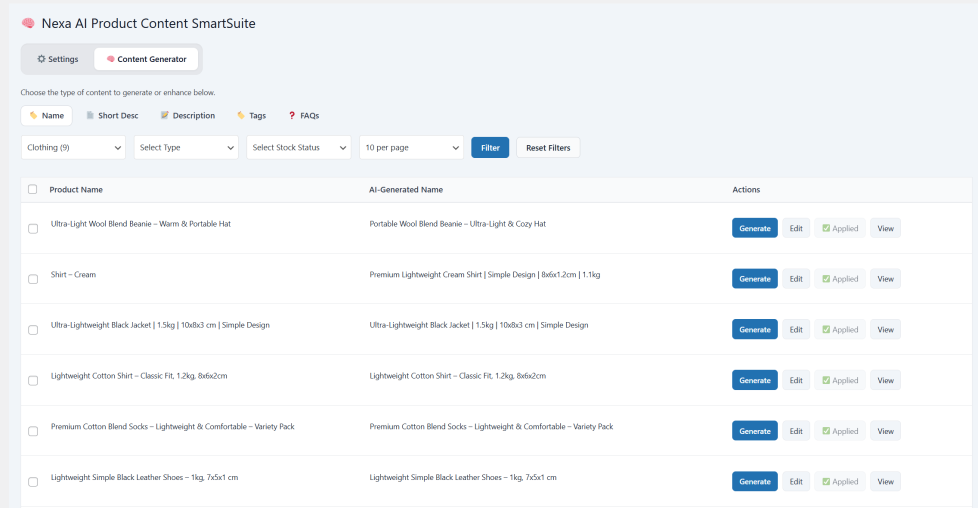
Troubleshooting
↑ Back to topIf the generated content isn’t quite right, simply adjust the templates to better match your needs.
FAQs
↑ Back to topHelp customers by answering commonly asked questions.
Is an API key required?
Yes. You’ll need to provide your OpenAI API key in the plugin settings.
Can I rewrite existing Content?
Yes, the plugin allows you to rewrite your existing product content.
Is there a bulk generation feature?
Yes, you can generate content for multiple products at once with the bulk generation feature.

