Product Duplicate Finder & Remover for WooCommerce helps store owners find and delete duplicate product entries in your store. It scans products based on multiple criteria; including titles, SKUs, Barcode —and provides safe options to delete, archive, or export duplicates. This tool helps maintain a clean, accurate product catalog without much effort.
Installation
↑ Back to topTo start using a product from WooCommerce.com, you can use the “Add to store” functionality on the order confirmation page or the My subscriptions section in your account.
- Navigate to My subscriptions.
- Find the Add to store button next to the product you’re planning to install.
- Follow the instructions on the screen, and the product will be automatically added to your store.
Alternative options and more information at:
Managing WooCommerce.com subscriptions.
Setup and Configuration
↑ Back to top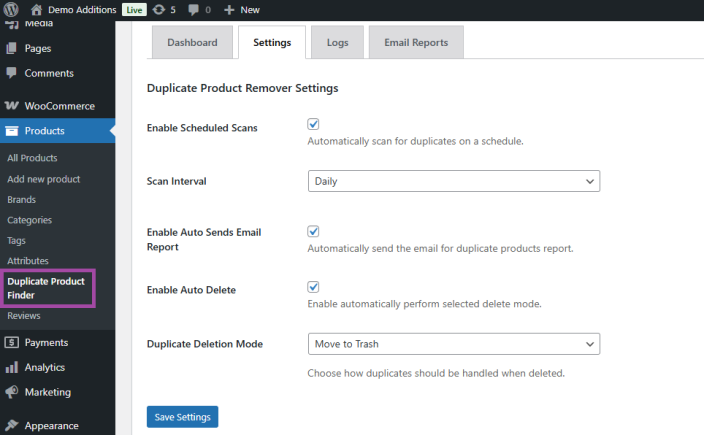
Getting started
↑ Back to topStep 1: Configuration
↑ Back to top- Go to Products > Duplicate Product Remover > Settings.
- Enable auto scanning, Set scanning interval
- Select which duplicate deletion mode you prefer
- Click to Save Settings
Step 2: Scan for Duplicates
↑ Back to top- Go to Products > Duplicate Product remover > Dashboard.
- Click Start Scan to begin analyzing your product catalog.
- You may see duplicates by title, SKU, barcode.
- The plugin will list all detected duplicates grouped together.
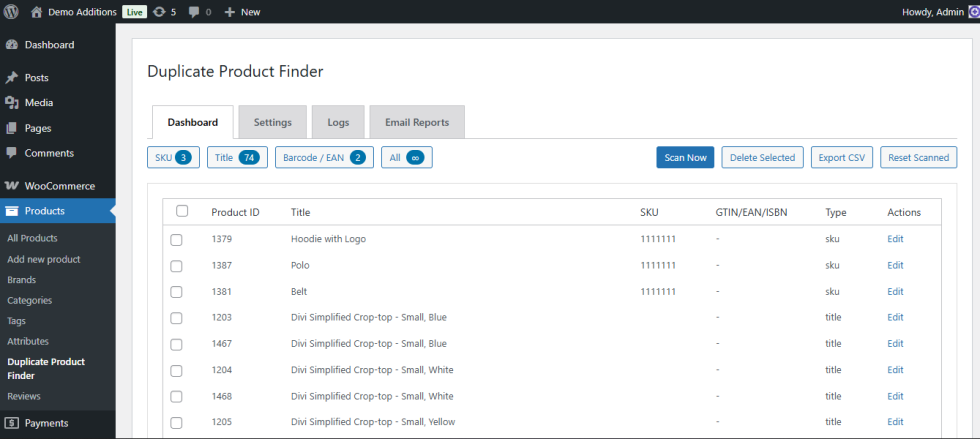
Step 3: Review Results
↑ Back to top- Carefully review each group of potential duplicates.
- Use this information to verify matches before taking action.
Step 4: Select Action
↑ Back to topYou can choose to:
- Delete Duplicates: Remove all except one product per group.
- Ignore: Skip selected groups from deletion.
Step 6: Backup (Recommended)
↑ Back to topBefore performing bulk deletion:
- Download a CSV backup of your current product list.
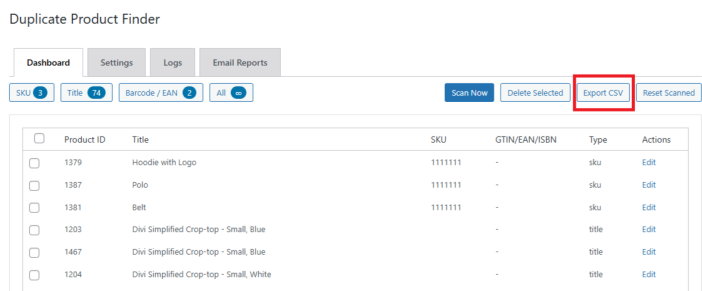
- Get scan reports on email by going to ‘Email Reports ‘
- Enable Scan email report and enter the recipient email
- Click to ‘Save Email Settings’
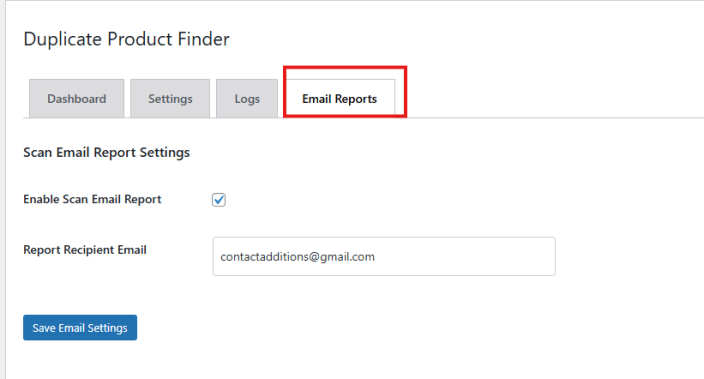
FAQs
↑ Back to top
Can I undo a deletion?
If you export a backup before deletion, you can restore products manually or via an import plugin.
Does it support variable products?
Yes. Both simple and variable products are supported.
Does scanning run automatically on a schedule?
Yes. You can enable scheduled scans in the plugin settings and choose the scan interval.

