Import product in your WooCommerce shop directly from Walmart marketplace website by the extension in just one click and sale the imported product as yours or as an affiliate.
Installation
↑ Back to top- Download the .zip file from your WooCommerce account.
- Go to: WordPress Admin > Plugins > Add New and Upload Plugin with the file you downloaded with Choose File.
- Install Now and Activate the extension.
More information at: Install and Activate Plugins/Extensions.
Overview
↑ Back to topThrough this extension you can import any product from Walmart website in your WooCommerce store with all their information (name, description, categories, manufacturer, picture, price, variations, attributes, customer reviews etc.) in quick and advanced way and sale the imported product as yours or as an affiliate.
The extension works on all these Walmart marketplace websites:
Walmart.com, super.walmart.com.mx, walmart.com.mx, walmart.ca
Just follow these simple steps to import the product in one click.
Step 1: Download and install the required Advanced Importer Chrome Extension in your Chrome browser from here https://chrome.google.com/webstore/detail/advanced-importer/fnckhcfokjndphlmkpoihcjmcpghcofh

Step 2: Install and configure the Walmart Product Importer WooCommerce extension you purchased from the WooCommerce Extension Marketplace.
- Import link and Secret key is required to connect the Walmart Product Importer WooCommerce extension with Chrome extension.
- You can change the Secret key (any random string) any time if needed.
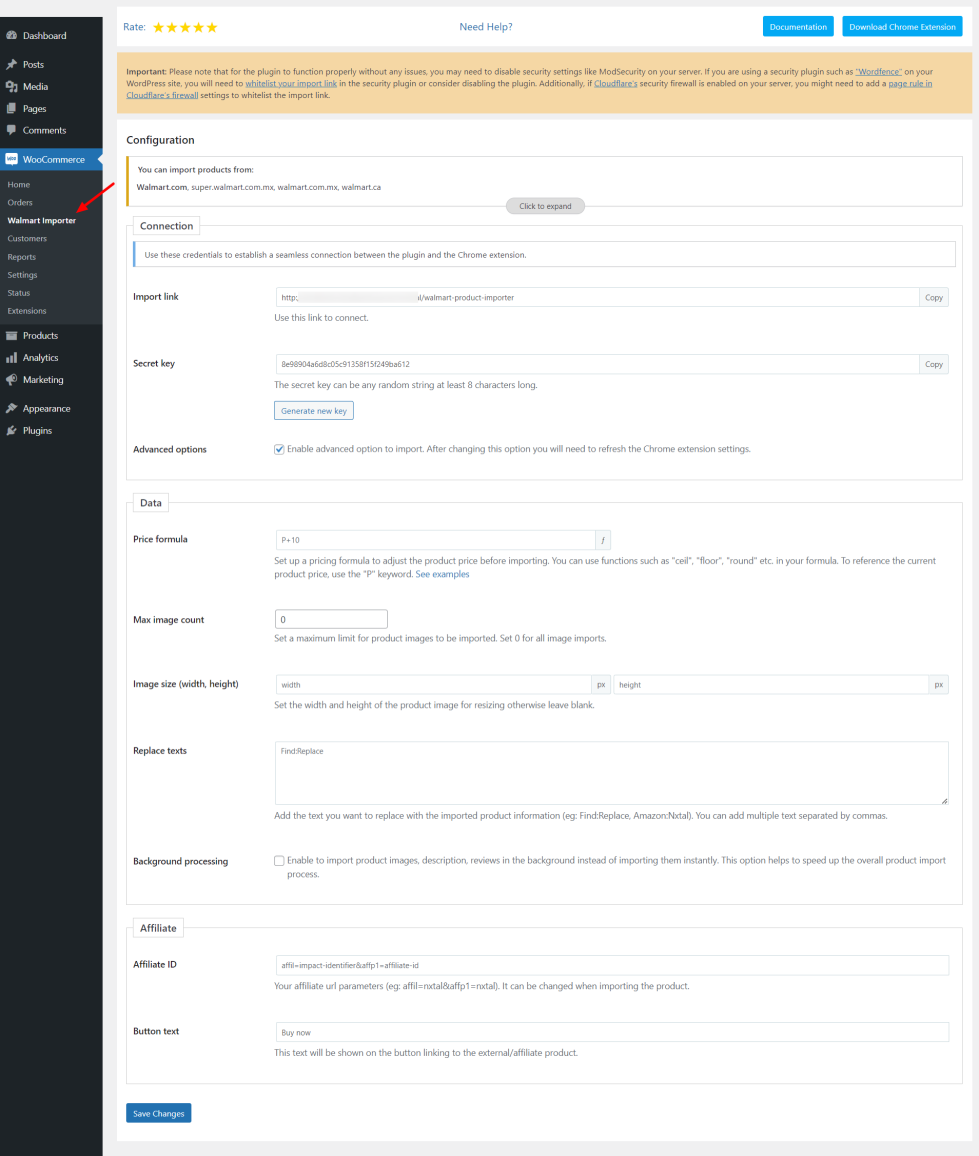
Step 3: Open the Walmart product page that you want to import into your WooCommerce store in the same Chrome browser in which you have previously installed the supporting Chrome extension.
- Open Chrome extension popup.
- Fill the Import link and Secret key that appears in your Walmart Product Importer WooCommerce extension configuration page.
- Click on Connect Button.
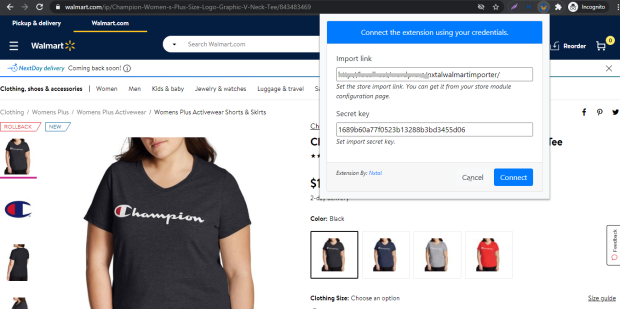
- If the Import link and Secret key is valid, you will get a success message and the import form will appear in the Chrome extension popup.
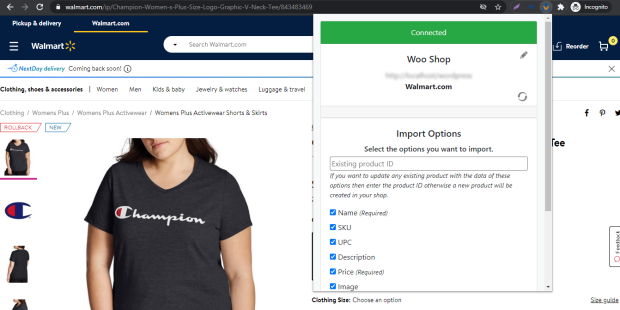
- There are many import options to import. You can use your existing WooCommerce product ID to update product information with Walmart Products.
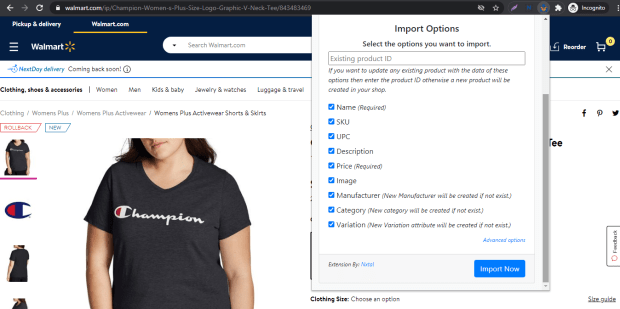
- If configured, some advanced options for assigning the imported product will be displayed.

Step 4: Fill the required product information as per your requirement and click on the Import Now button.
- The form will be disabled and a process loader will appear on the Chrome extension popup.
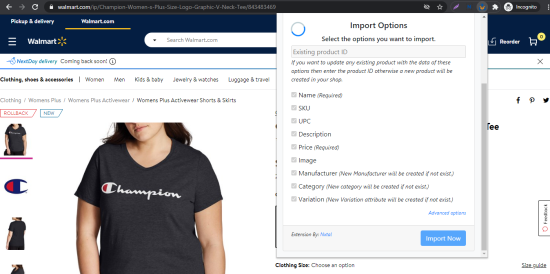
- If all is well, you will get a success message and now the product has been imported into your WooCommerce store. You can verify it in your WooCommerce product page and admin as well.
Sample imported product view in the WooCommerce product page.
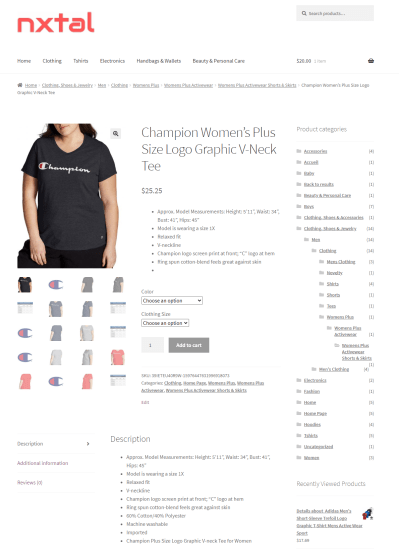
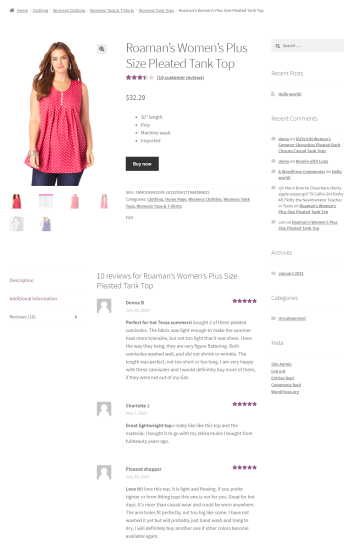
Steps 1 to 3 is required for first interaction and for further product import you only need follow the last one (Step 4) .
Frequently Asked Questions
↑ Back to topQ. Will a subscription to the Walmart website be required to import the product?
A. No account or subscription to the Walmart website is required.
Q. Is there a limit to import products?
A. There is no limit, you can import as many as you want.
Q. Is it possible to import products in bulk with this plugin?
A. Yes, you can import products in bulk using this plugin, you just need to set comma separated all product links which you want to import in Chrome extension bulk import input box.
Q. Is it possible to update existing WooCommerce product data?
A. Yes, you can update existing product data using the existing Product ID or SKU in the Chrome extension.
Q. Will the price and stock quantity of the imported product get updated automatically when updated on the Walmart website?
A. Sorry, currently this feature is not available in the plugin but hopefully it will be available soon.
Q. Can I only import my products that I’m already selling on the Walmart website?
A. You can import any product from any supported website, whether the product is your’s or not.
Q. How do I import products as an affiliate?
A. You just need to set your affiliate URL parameter (Affiliate ID) in the Chrome extension when importing a product and that product will be imported into your WooCommerce as an affiliate product.
Q. Can I get the Walmart link of the imported product after import?
A. Yes, there will be a new Origin column in the product list in your WooCommerce admin where you can find the Walmart link of the imported product. Also, you can find the same link in product sheet custom fields section.
Q. Which product data can be imported with this plugin?
A. You can import almost every required product data like name, images, videos, price, categories, variations, description, features, brand, weight and customer reviews etc.
Q. Will technical support be provided if I encounter any problems using it on my website?
A. Of course, you will be provided with free unlimited technical support from our side all the way, you can contact us at any time for any problems with the plugin.
Q. Do any specific PHP extensions need to be installed on the server for this plugin to work?
A. Yes, this plugin uses DOMdocument, iconv, curl php extensions to work, which are usually already installed on every server.
Q. Is there a known incompatibility issue? If so, what and how can it be resolved?
A. ModSecurity or any other security setting on the server or WordPress security plugin like Wordfence should be disabled or plugin import link should be whitelisted in it.
Troubleshooting
↑ Back to topQ. I’m getting a “The data or product page is invalid.” error message while importing, what does it mean and how can i fix it?
A. This error message comes when you try to import from a page other than the product detail page that you want to import. To import products one by one you need to be on the product detail page that you want to import or else you will get this error message.
Q. I’m getting a “Connection error” error message, what does it mean and how can i fix it?
A. This error message appears for many reasons, it means that your import request could not be completed.
- It is possible that the import request was blocked by your server’s security settings like ModSecurity or by an installed security plugin like Wordfence in your WordPress with 403 “Forbidden” http code. You need to either disable this security setting/plugin or whitelist the plugin import link in it.
- Your server may have refused the import request with 413 “Request Entity Too Large” http code. This will require increasing the respective limit on your server.
- If you get this error then you can contact us, we will surely help you to fix the problem after checking.
Use Case
↑ Back to topJust follow the simple instructions below to use this plugin:
- You will need to install the plugin in your WooCommerce and open the plugin configuration page either from the Plugins page or from the WooCommerce > Walmart Importer menu option in your admin panel.
- Install the Chrome extension in your browser, you will see that the login page requires Import link and Secret key to connect.
- Copy the Import link and Secret key from the plugin configuration page in your admin panel and paste it into the Chrome extension text box and proceed to connect. If everything works, the extension will connect, and you will see the Import Options in Chrome extension instead of the connection form.
- You need to go to any Walmart product page and click on the Import button visible at the bottom right of the Chrome extension, you can change some properties if necessary. If everything works, you will get the success message and the product will be imported into your WooCommerce.
For more understanding you can also watch this tutorial video https://www.youtube.com/watch?v=G6UBbGdPfjc .
Only once you will need to follow all the steps, next time you can import products from step 4 only.
If you get any error message during steps 3 and 4 then contact us so that we can take a look and fix the problem.
This plugin imports all possible data related to the product in the same form as the source is available on the website, so you may need some minor manual modifications according to your requirement.
