Product Inquiry & Chat for WooCommerce is a plugin designed to enhance customer engagement and boost sales. It allows customers to inquire about products directly via inquiry forms and chat integration, while store owners can manage and track inquiries efficiently.
Key Features
↑ Back to top- Product Inquiry Forms – Add customizable buttons on product pages and shop archives.
- Phone Number Validation – Country code selector with format validation for 200+ countries.
- Chat Integration – Floating chat button with customizable message templates.
- Inquiry Management – Custom post type to manage and track inquiries.
- Advanced Admin Filters – Filter inquiries by product, status, type, or date range.
- Email Notifications – Receive instant notifications when inquiries are submitted.
- Customizable Buttons – Adjust text, colors, styles, and display locations.
- Inquiry Status Tracking – Track inquiries as Pending, Replied, or Resolved.
- Direct Chat Links – Send pre-filled product info to customers via chat.
- Response History – Keep a record of all email and WhatsApp responses.
- Analytics Support – Track engagement and conversions from inquiries
Installation
↑ Back to topTo start using a product from WooCommerce.com, you can use the “Add to store” functionality on the order confirmation page or the My subscriptions section in your account.
- Navigate to My subscriptions.
- Find the Add to store button next to the product you’re planning to install.
- Follow the instructions on the screen, and the product will be automatically added to your store.
Alternative options and more information at:
Managing WooCommerce.com subscriptions.
Setup and Configuration
↑ Back to topInstallation
↑ Back to topAutomatic Installation
- Log in to WordPress admin.
- Go to Plugins > Add New.
- Search for “WooCommerce Product Inquiry & Chat”.
- Click “Install Now” and then “Activate”.
Manual Installation
- Upload the
product-inquiry-chatfolder to/wp-content/plugins/. - Activate the plugin through WordPress Plugins menu.
- Ensure WooCommerce is installed and activated.
Configuration
↑ Back to topAccess Plugin Settings
↑ Back to top- In WordPress admin, navigate to Product Inquiries > Settings.
- You will see multiple tabs for configuration: General, Chat, Email, and Advanced.
General Settings
↑ Back to top- Button Text – Customize the inquiry button text (e.g., “Ask About This Product”).
- Button Color & Style – Choose colors, shapes, and hover effects.
- Display Locations – Select where the button appears:
- Single product pages
- Shop/archive pages
- Both
- Phone Number Validation – Enable country code selector and format validation. Supports 200+ countries.
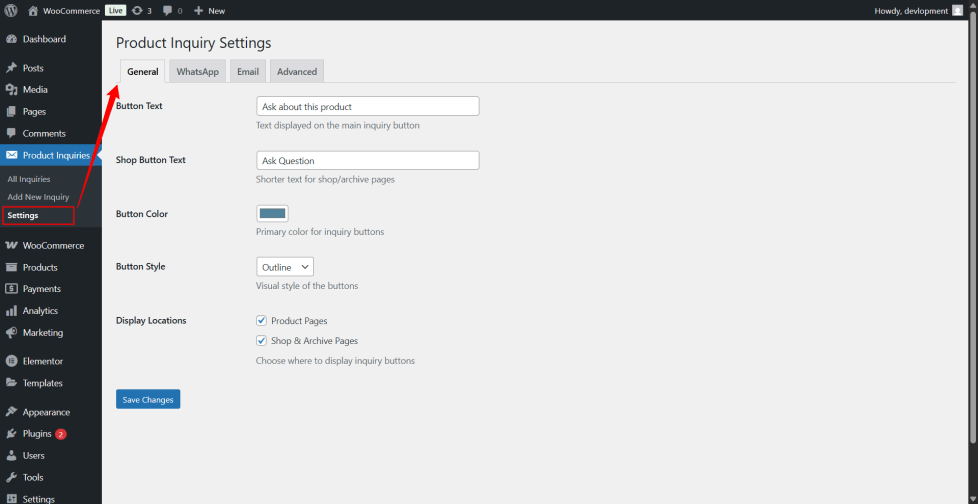
Chat Integration Settings
↑ Back to top- WhatsApp Number – Enter your business WhatsApp number including country code (e.g., +1234567890).
- Floating Chat Button – Enable/disable the floating chat icon.
- Pre-filled Message Templates – Customize messages that appear when customers click chat.
- Button Position – Select screen position: bottom-left or bottom-right.
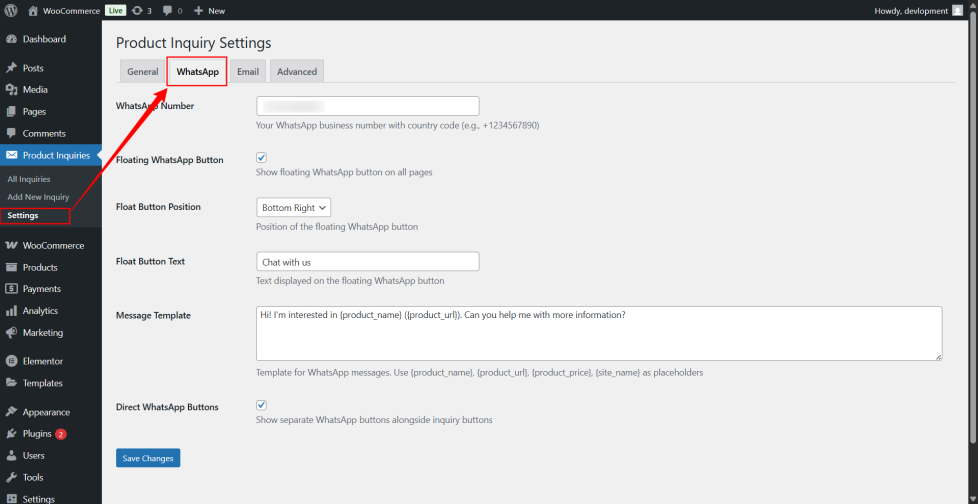
Email Notifications
↑ Back to top- Enable notifications to receive emails when a customer submits an inquiry.
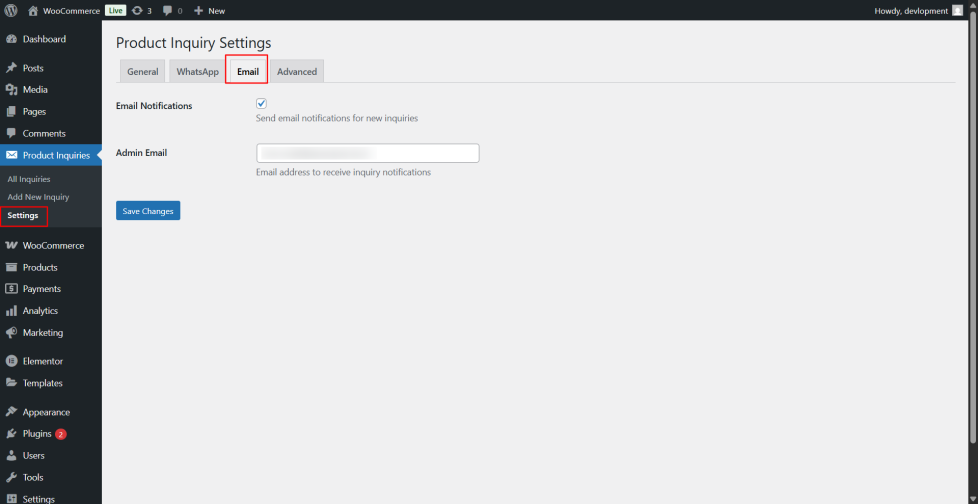
Advanced Settings
↑ Back to topInquiry Types – Add or edit inquiry categories (e.g., Quote Request, Product Info, Custom Order).
Analytics Tracking – Enable tracking to monitor conversion rates and engagement.
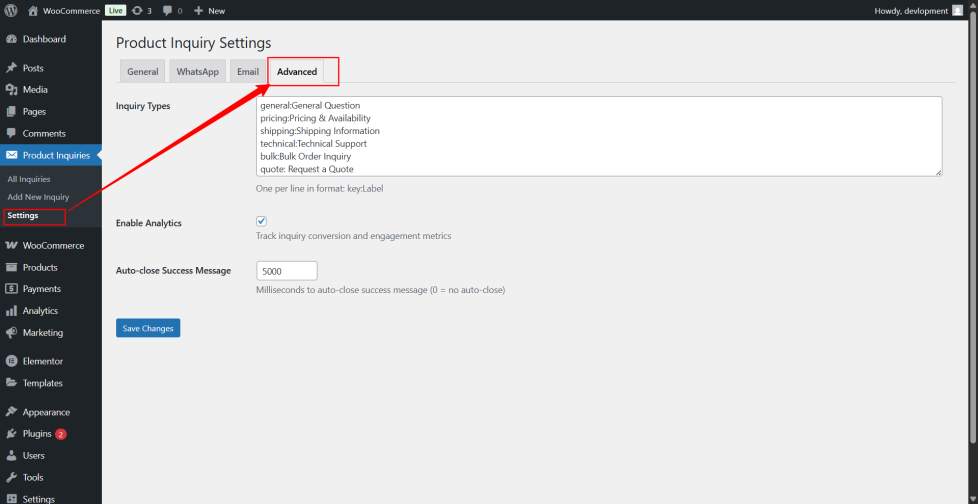
Adding Inquiry Buttons to Products
↑ Back to top- Go to Product Inquiries > Settings > General.
- Enable Display Inquiry Button for single products, shop pages, or both.
- Buttons will automatically appear on the frontend.
- Optional: Customize each product individually via the product edit page.
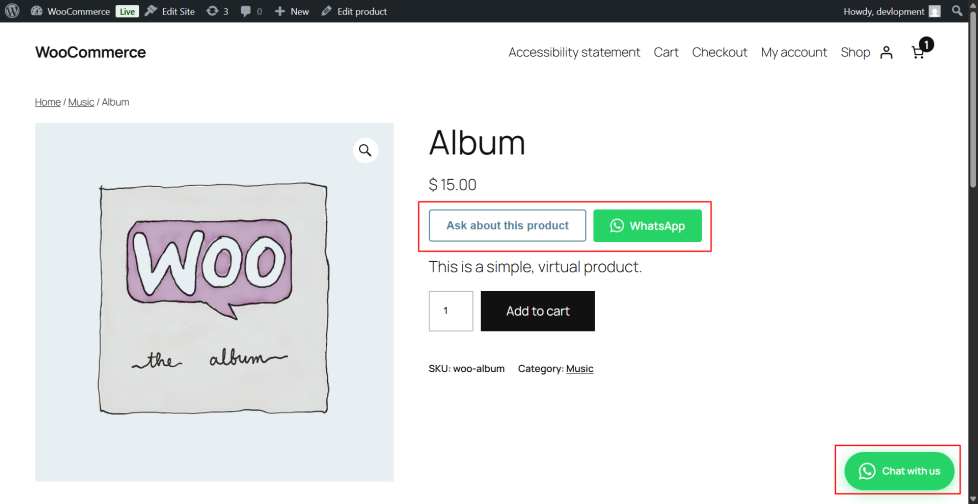
Managing Product Inquiries
↑ Back to topAccessing Inquiries
↑ Back to top- Go to Product Inquiries > All Inquiries in the admin panel.
- You’ll see all inquiries submitted by customers.
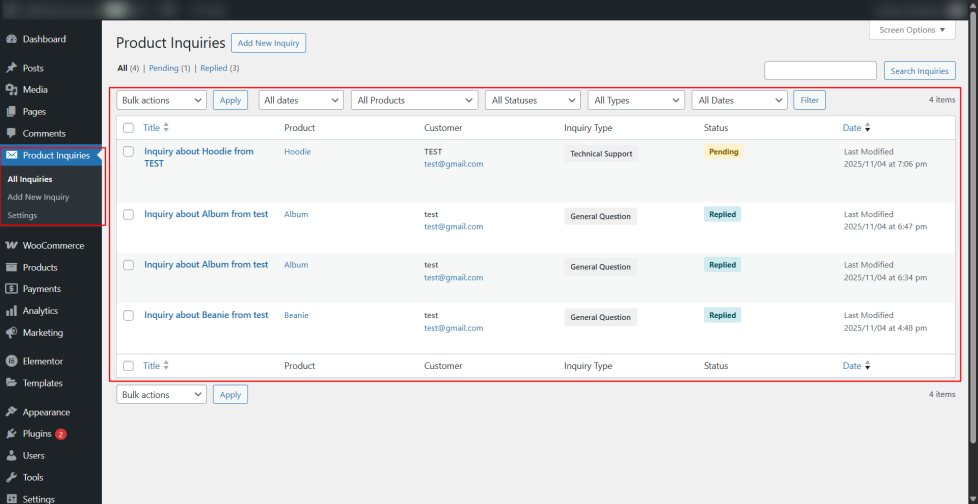
Viewing and Replying
↑ Back to top- Click on an inquiry to view details.
- Reply via email or WhatsApp directly from the inquiry page.
- Update the inquiry Status: Pending, Replied, or Resolved.
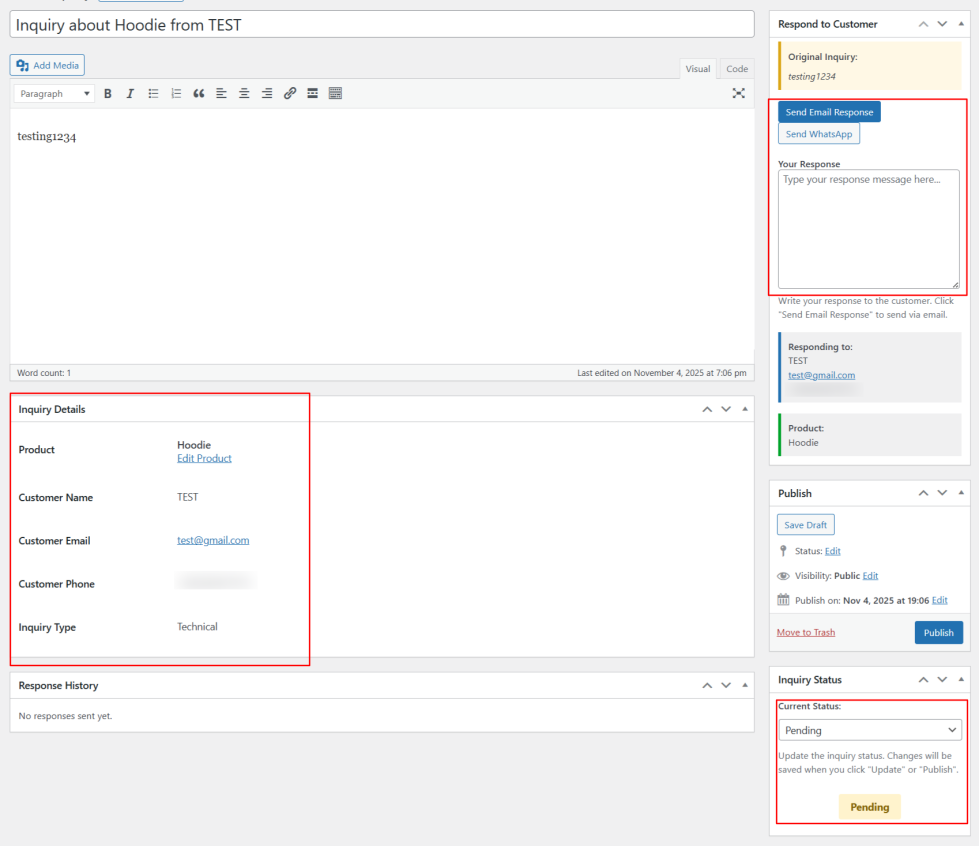
Using Filters
↑ Back to top
Filter inquiries by : Product, Inquiry Status, Inquiry Type Usage, Date Range (Today, Yesterday, Last 7/30 Days, This/Last Month)
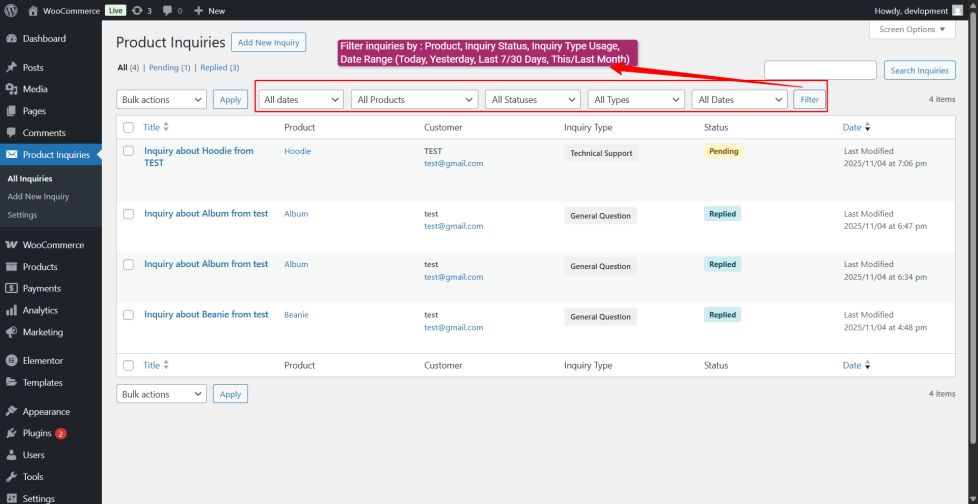
Need Help?
For support with Product Inquiry & Chat for WooCommerce, contact us via WooCommerce Support. Our team is ready to assist with installation, configuration, and troubleshooting.

