Wholesale Pricing & Inventory Control for WooCommerce lets you set custom product prices, manage stock, and control purchase options for each user role — including guests. Hide or show prices, disable the Add-to-Cart button, and display personalized role-based messages, making it ideal for wholesale, B2B, and membership-based stores.
Installation
↑ Back to topTo start using a product from WooCommerce.com, you can use the “Add to store” functionality on the order confirmation page or the My subscriptions section in your account.
- Navigate to My subscriptions.
- Find the Add to store button next to the product you’re planning to install.
- Follow the instructions on the screen, and the product will be automatically added to your store.
Alternative options and more information at:
Managing WooCommerce.com subscriptions.
Setup and Configuration
↑ Back to topManaging Products from the Wholesale Pricing Tab
↑ Back to topThe plugin adds a new management tab inside WooCommerce → User Based Pricing, allowing you to quickly update inventory and configure user role–based pricing for all your products without opening them individually.
This tab displays a complete list of your store’s products in a clean table layout, making it easy to manage pricing and stock efficiently from a single place.
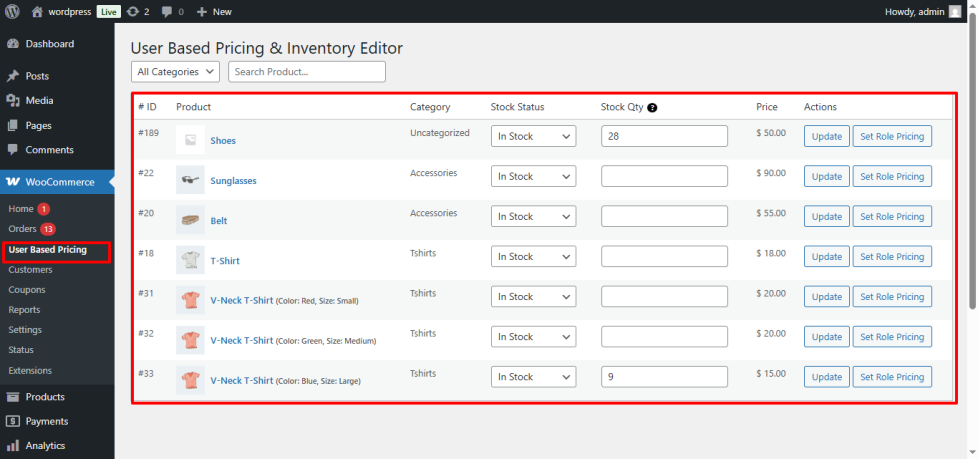
Update Stock Status Easily
↑ Back to topChange product stock status (In Stock, Out of Stock, On Backorder)
Update stock quantity directly from the table
Save all updates instantly without opening the product page
This makes stock management much faster for large WooCommerce stores.
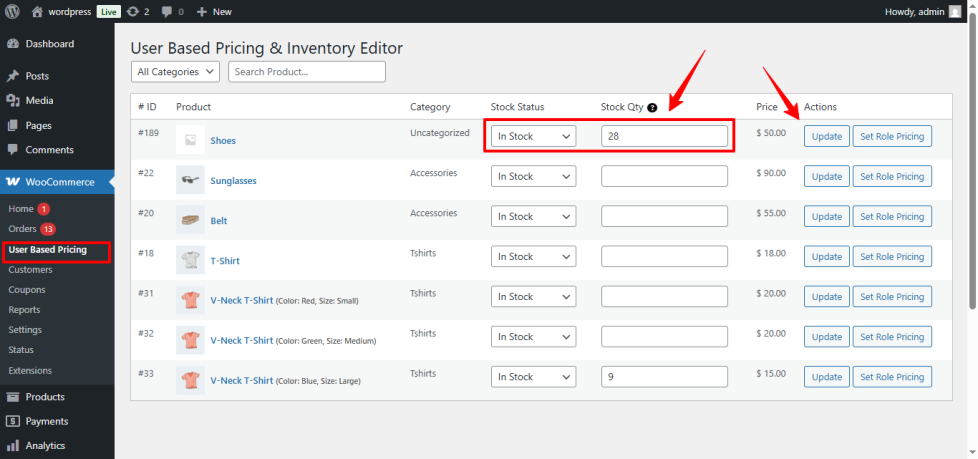
Set Role Based Pricing via Popup
↑ Back to topEach product row includes a Set Role Pricing button for quick role-based pricing management.
Clicking this button opens a popup window where you can configure different prices and settings for each user role, including
You can configure prices for:
- Administrator
- Editor
- Author
- Contributor
- Customer
- Subscriber
- Shop Manager
- Guest Users (Not Logged-In)
After setting prices for each role, click Save, and Wholesale Pricing & Inventory Control will automatically apply the correct pricing and display settings on the frontend for all users.
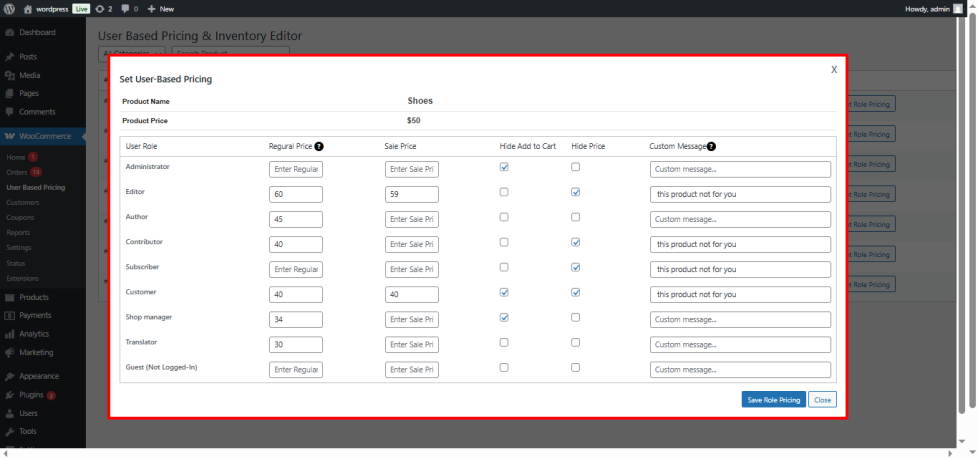
Manage Variations Product Easily
↑ Back to topWith Wholesale Pricing & Inventory Control, you can update stock status, manage stock quantities, and set role-based pricing for each product variation. Every variation is displayed in a clean table, allowing you to adjust stock levels and assign custom prices for each user role individually.
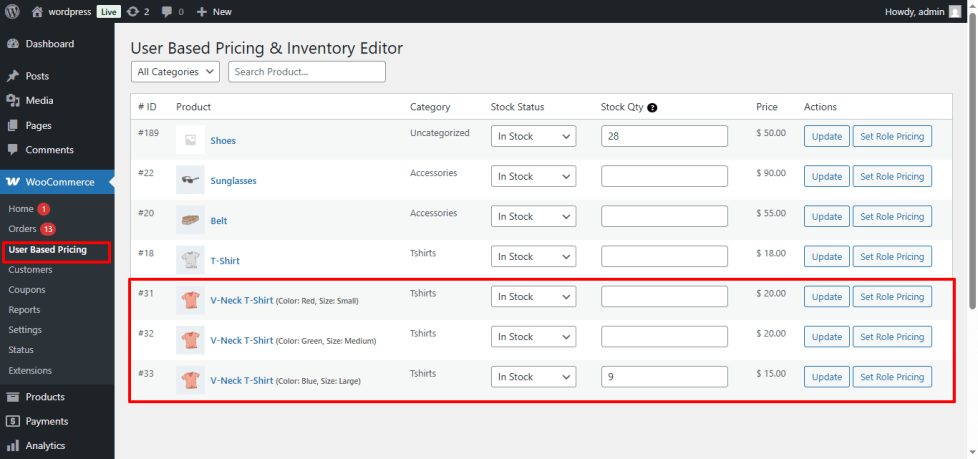
Filter Products Quickly
↑ Back to topWith Wholesale Pricing & Inventory Control, you can easily filter products by category or search by product name. Quickly find any product and manage its stock or role-based pricing for each user role without scrolling through the entire product list.
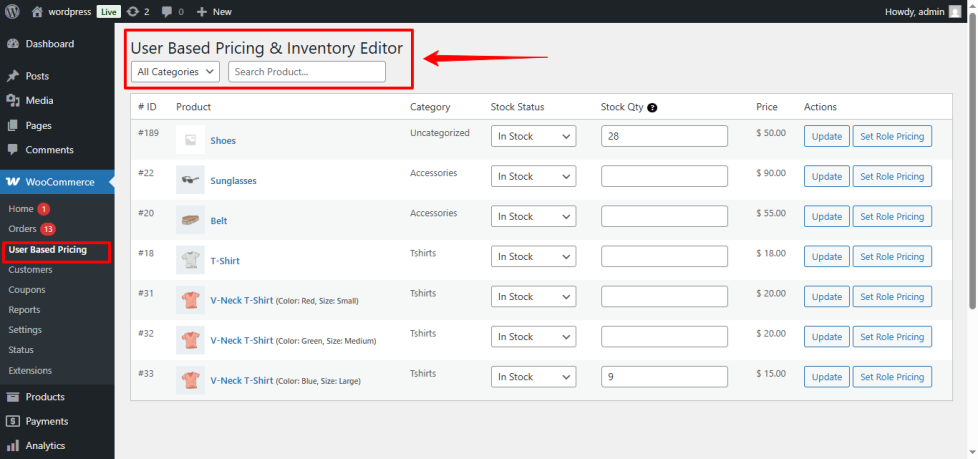
Benefits of Wholesale Pricing & Inventory Control
↑ Back to top- Set unique regular and sale prices for each user role, including guests, giving you full control over pricing in wholesale, B2B, and membership-based WooCommerce stores.
- Hide prices or Add-to-Cart buttons for specific roles and display custom messages, improving store flexibility, exclusivity, and user experience.
- Display personalized messages for each user role when prices or Add-to-Cart buttons are hidden, ensuring clear and professional communication.
- Update product stock globally while tracking each variation separately, ensuring accurate inventory management for all user roles.
- Manage stock and pricing for each product variation individually, giving precise control over variable products for all user roles.
- Quickly filter products by category or search by name to find items and update pricing, stock, or role-based settings for each user role.
- Customers only see prices and options relevant to their role, providing an intuitive and personalized shopping experience.
FAQs
↑ Back to top
What is <strong>Wholesale Pricing & Inventory Control</strong>?
Wholesale Pricing & Inventory Control is a WooCommerce plugin that lets you set custom product prices for each user role, hide prices or Add-to-Cart buttons, display personalized messages, and manage stock globally or per variation. It is ideal for wholesale, B2B, and membership-based stores.
Can I set different prices for guests and registered user roles?
Yes! With Wholesale Pricing & Inventory Control, you can define custom prices for every user role, including guests. This ensures that the correct price is displayed to the right audience, making your store flexible and user-friendly.
Can I hide prices or the Add-to-Cart button for certain user roles?
Absolutely! With Wholesale Pricing & Inventory Control, you can hide product prices, the Add-to-Cart button, or both for specific user roles. You can also display a custom, role-based message to communicate clearly with your customers.

