The WooCommerce Product Search extension provides the most advanced Search Engine and best Search Experience for you and your customers. It is an essential tool for every WooCommerce store.
Among its features, you will find a powerful Search Engine that powers front and back end searches, live search and filters, automated indexing, search reports based on real-time data that provide priceless business insights and invaluable statistics. This essential extension also helps to control and improve the relevance of search results and so much more.
Documentation Sections
↑ Back to top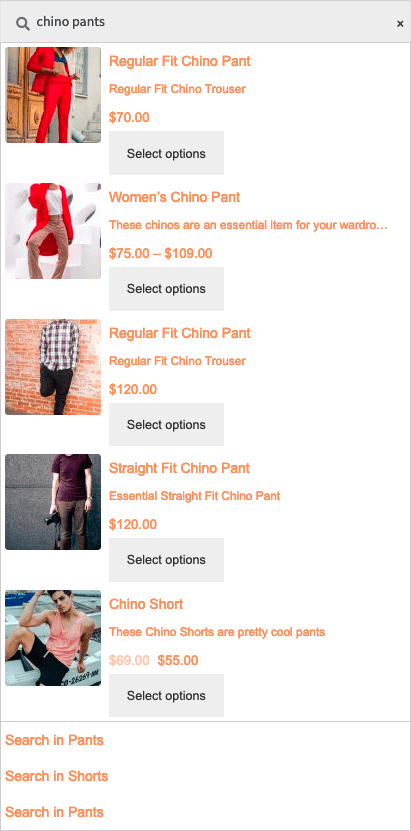
- Setup – A brief overview as it is all mostly automated.
- Settings – Detailed information on how to configure the Search Engine.
- Reports – The reports provide important business insights based on the data that the Search Engine collects.
- Blocks – Add live search and filter blocks in shop templates and pages on your site.
- Widgets – This provides details on using live search and filter widgets in sidebars.
- Shortcodes – In this section we provide details on the shortcodes that are included with the extension.
- Frequently Asked Questions – Details on common questions and solutions, troubleshooting.
Additional Documentation for Developers:
- Themes – (for developers) Here you can find specific information about theme integration, customization and child themes.
- API – (for developers) This section provides instructions and examples on how to use the search engine’s API in plugins and theme templates and its REST API to build Apps and custom components. You will also find details on how to replace the default search form.
Installation
↑ Back to top- Download the .zip file from your WooCommerce Account.
- On your WordPress Dashboard, go to Plugins > Add New and click Upload Plugin – choose the .zip file you have downloaded.
- Proceed to install and activate the extension.
For additional information see also Install and Activate Plugins/Extensions.
WooCommerce Product Search
↑ Back to topThe essential tool for every WooCommerce store.

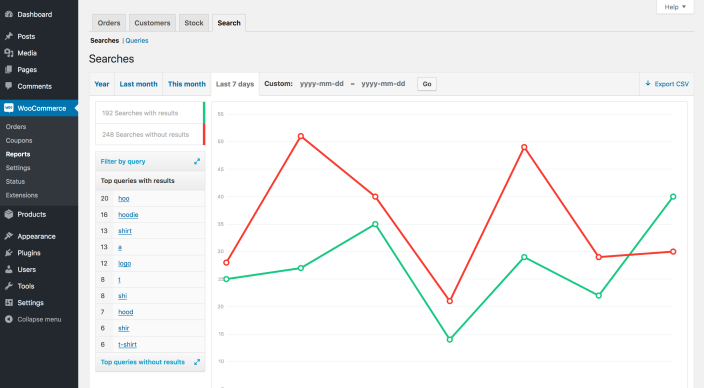
WordPress Blocks – Gutenberg
↑ Back to topExclusive Blocks in WooCommerce Product Search
As of WordPress 5.8, the Block Widgets Editor replaces the previous widgets administration. We are providing new Blocks with the extension, which should be used with the new Block Widgets Editor. The blocks are provided with the WooCommerce Product Search extension as of version 4.0.0.
The blocks that the extension provides are gathered under WooCommerce Product Search in the block browser. They are available anywhere blocks can be used, including the WordPress Editor, Template Editor, Widgets and the Customizer.
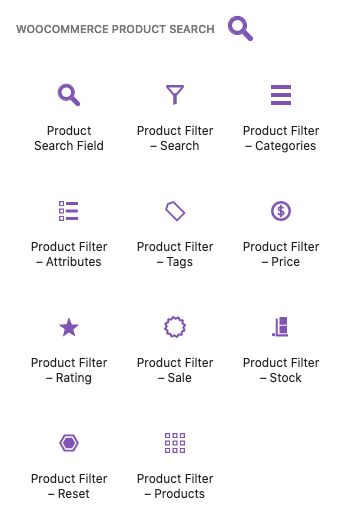
Please refer to the Blocks documentation section for details on the blocks provided.
This is the root documentation page WooCommerce Product Search.
Questions & Support
↑ Back to topHave a question before you buy? Please fill out this pre-sales form.
Already purchased and need some assistance? Get in touch with the developer via the Help Desk.
