WordPress is an extremely versatile platform. Thanks to the thousands of plugins for ecommerce on WordPress, you can build literally anything, creating a new online store of any shape or size or adding commerce functionality to an existing site.
But with so much to pick from, you may be having some trouble deciding.
To sell online, you’ll need certain functionality — the ability to list products, manage inventory, handle transactions, collect payments, and so on. There are plenty of WordPress ecommerce plugins to choose from, but which is right for you?
If you’re feeling a little lost, you’re in the right place. We’ll show you a bunch of the best ecommerce plugins, covering everything from payment gateways to customer service, and how to pick out the best ones.
Top WordPress ecommerce plugins
↑ Back to topThere are plenty of WordPress ecommerce plugins that serve a variety of functions like adding coupons or customer reviews, and we’ll cover these extensions in depth in a moment.
But before all of that, you need to make your most important choice: Finding the right WordPress ecommerce plugin to serve as the underlying engine of your online store.
To help, we’ve compiled summaries of five potential options, analyzed their pros and cons, broken down their pricing, and more. Let’s go over each one in detail so you can choose the best WordPress ecommerce plugin for your needs.
1. WooCommerce
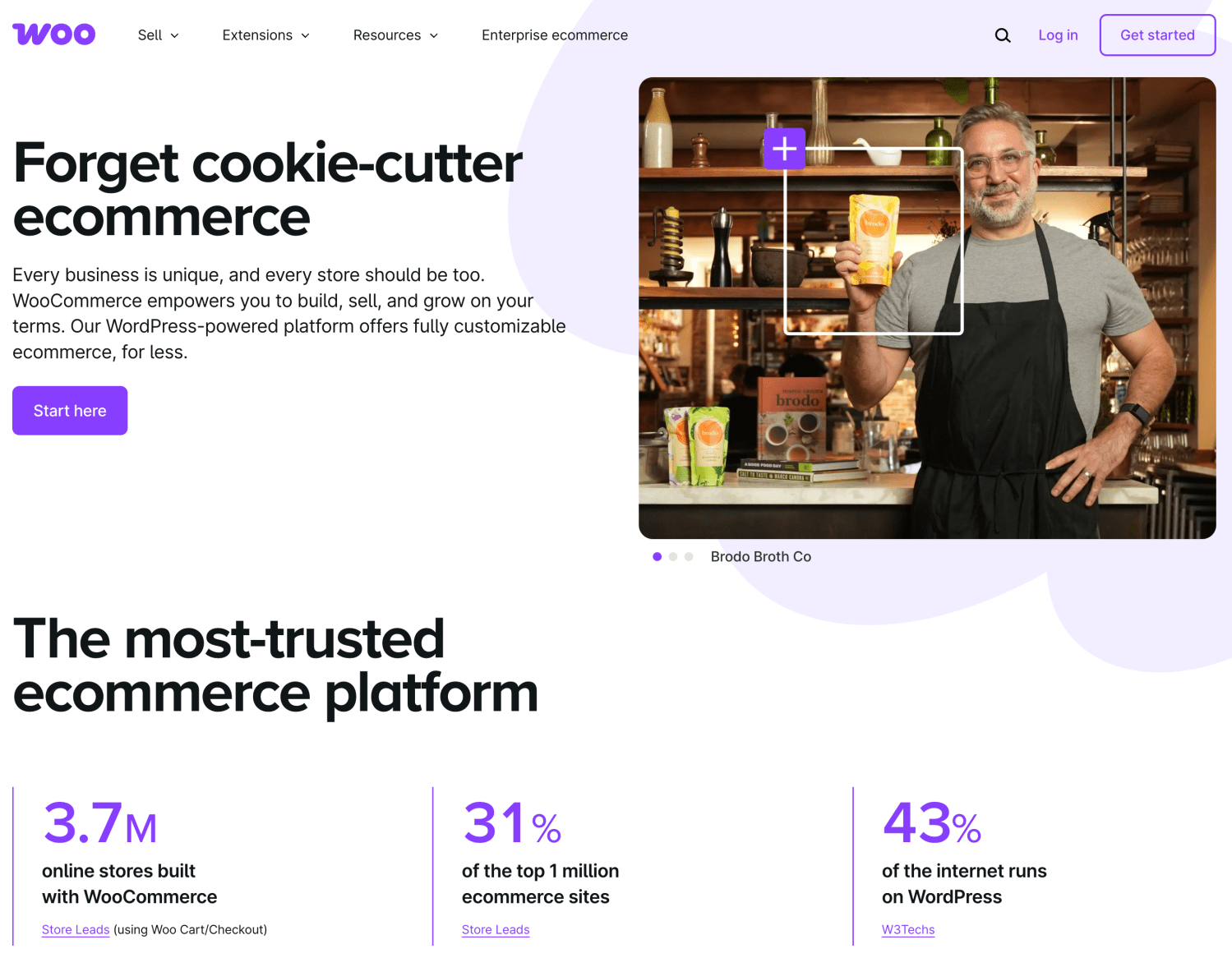
When it comes to ecommerce platforms, WooCommerce is the top-rated option.
With over five million active installations, WooCommerce is by far the most downloaded WordPress ecommerce plugin in the world, and it holds this title for a reason.
With its massive community, tons of ecommerce features, and endless extensions, you can do almost anything with WooCommerce.
Features
WooCommerce was built to be extensible, but even in the base plugin, there’s a solid foundation of features. From there, you can build on it with free and paid extensions designed by the official Woo team or by vetted third-party WooCommerce developers.
Here are some of the most valuable features available with WooCommerce:
- All basic ecommerce functionality (and more!). WooCommerce powers your storefront with products, product variations, product categories, discount codes, shopping cart functionality, payment and shipping options, and more.
- An open source license. WooCommerce is free to install as open source software, with a thriving community of extension developers! You’re free to customize WooCommerce and change it as much as you like without additional software licensing.
- Unlimited options. WooCommerce users don’t have to deal with any annoying limits on products, variations, categories, coupon codes, customers, sales, or anything else. All features are unlimited.
- No transaction fees. Unlike other platforms, WooCommerce doesn’t take a cut out of your hard-earned money.
- SEO optimization. With WooCommerce, search engine optimization isn’t just an afterthought — you’re free to modify anything and everything to help you climb the rankings.
- Hundreds of extensions. When you choose WooCommerce, you’re granted access to 800+ extensions (free and premium) you can download to turn your ecommerce store into whatever you want it to be.
- Creative WordPress themes. More than a regular WordPress theme, you can find hundreds of options for specific ecommerce themes specially made to integrate with WooCommerce features.
- Seamless integration with WordPress. WooCommerce leverages WordPress’ well-made CMS system to create orders, products, and coupon codes. And WordPress is a content-first platform, meaning you’ll be able to create and publish blog posts and other information with ease. When trying to capture attention online, this is a huge advantage. There are also plenty of WooCommerce blocks that you gain access to when using the block editor.
Even without installing a single extension, WooCommerce provides everything necessary to run an ecommerce site, at no cost.
Pricing
Guess what? WooCommerce is 100% free to download. It’s entirely possible to set up an online store without paying for anything but your domain name and web hosting. But if you want to get started more quickly, manage everything with a single account, and get access to a library of premium extensions all under one roof, you can do that with WordPress Entrepreneur plan — which is WooCommerce, WordPress, and hosting, all rolled into a single subscription.
No matter how you use Woo, the WooCommerce platform is free to use forever.
Integrations
The extensible nature of WooCommerce means that there’s endless opportunity for integrations.
Want to market your ecommerce website on social media platforms? Integrate seamlessly with top platforms like Facebook, Pinterest, TikTok, and more.
Want to allow crypto payments? Offer buy now, pay later options? Accept currencies from around the world? There’s an extension for that.
Connect your existing CRM, tax software, or bookkeeping tool.
Run email marketing from your dashboard, accept bookings, or create a membership website.
Whatever you need, WooCommerce can get it done. WooCommerce works however you work.
If an integration doesn’t exist, use Zapier to connect with almost anything, or hire a developer to build a custom solution. Remember. WooCommerce is open source, so mold it however you want.
Community
WooCommerce boasts an absolutely massive following. As one of the top five most popular WordPress ecommerce plugins of all time, it has a dedicated community unlike no other.
So, while there are lots of extensions developed and maintained by the Woo team, there are hundreds more created by others around the world. You don’t need to rely on any single party to get help or to customize your WordPress site.
With such a large WooCommerce community, even hosting in-person meetups and events like the annual WooSesh, there are plenty of online resources to turn to if you ever need help.
Support
When it comes to getting help with basic WooCommerce features, it’s best to try the FAQ or the extensive documentation. These pages will usually answer your question.
Otherwise, WooCommerce users can contact support and submit a ticket. Phone service is not available, but you can live chat with a support agent.
And if you encounter a bug, you can submit a bug report on WordPress.org. Unlike many other ecommerce platforms, WooCommerce plugin developers stay on top of these reports and are always squashing bugs to keep the WordPress plugin secure.
WordPress ecommerce plugins vs. WooCommerce extensions — what’s the difference?
We’ve been talking about “extensions” in reference to tools for your WooCommerce site. So what’s the difference between that and your standard WordPress plugin?
WordPress plugins typically integrate with any WordPress site and can be beneficial for more than just ecommerce stores. This can also refer to any plugin hosted on WordPress.org’s official repository, including WooCommerce itself.
WooCommerce extensions, on the other hand, are plugins designed specifically for WooCommerce shops and sold in the WooCommerce marketplace.
2. MemberPress
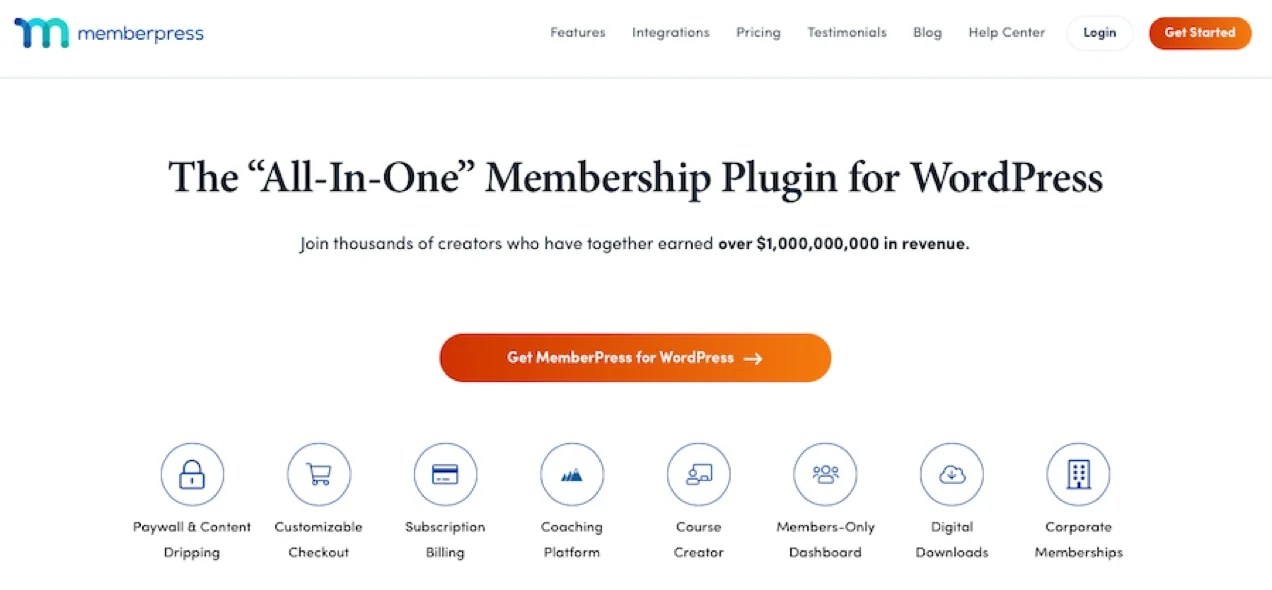
When you’re starting a membership website and want to establish content paywalls and digital downloads, MemberPress does the job.
While general ecommerce platforms like WooCommerce can do all of that too, if you’re looking for something more specialized, MemberPress may be an appropriate choice. It even integrates with WooCommerce, so you can use them together!
Features
MemberPress provides all-in-one ecommerce functionality for membership websites. The features provided ensure that you’ll have everything you need to sell content via subscriptions.
- Customizable paywalls. MemberPress’ content access rules ensure you have full control over who can see what content. It also includes drip content features.
- Learning management system. Use a drag and drop builder to create online courses and reinforce knowledge with quizzes and progress tracking.
- Community features. Set up a community forum and keep people coming back to discuss more.
- Subscriptions. Set up automatic billing and make recurring revenue from members.
Pricing
MemberPress is a premium WordPress ecommerce plugin, so there’s no free version, only a 14-day money back guarantee.
There are four plans ranging from the Basic plan at $179.50/year to the Elite plan at $499.50/year. Upgrading gets you access to more site installs, more integrations, and other advanced features. Resellers can purchase a bulk plan.
MemberPress charges no transaction fees.
Integrations
MemberPress offers the following payment options:
- Offline payments
- Credit cards
- Direct debit
- Stripe
- PayPal Commerce
- PayPal Standard
- Authorize.net
- Apple Pay
- Google Wallet
- Cash App
Besides payment solutions, MemberPress also has dozens of other integrations.
Community
Since MemberPress is a premium WordPress ecommerce plugin, it can be hard to get a clear idea of its popularity, but overall it seems to be a commonly-used staple of the WordPress community.
The plugin has been around for over ten years, and is an often-recommended membership solution. Developers have also created third-party extensions for MemberPress.
Recently, MemberPress hit $1 billion USD in membership sales across all users, indicating its popularity.
Support
MemberPress offers support for all users, with a sliding scale of priority based on the plan you have. Generally, you can expect a response within a couple hours except on weekends or U.S. holidays.
You can also check out the comprehensive knowledge base, with hundreds of articles giving step by step instructions on any problem you might encounter.
MemberPress is a frequently-updated plugin, so you don’t need to worry about security issues, compatibility with the latest WordPress version, or otherwise absent developers.
3. Easy Digital Downloads
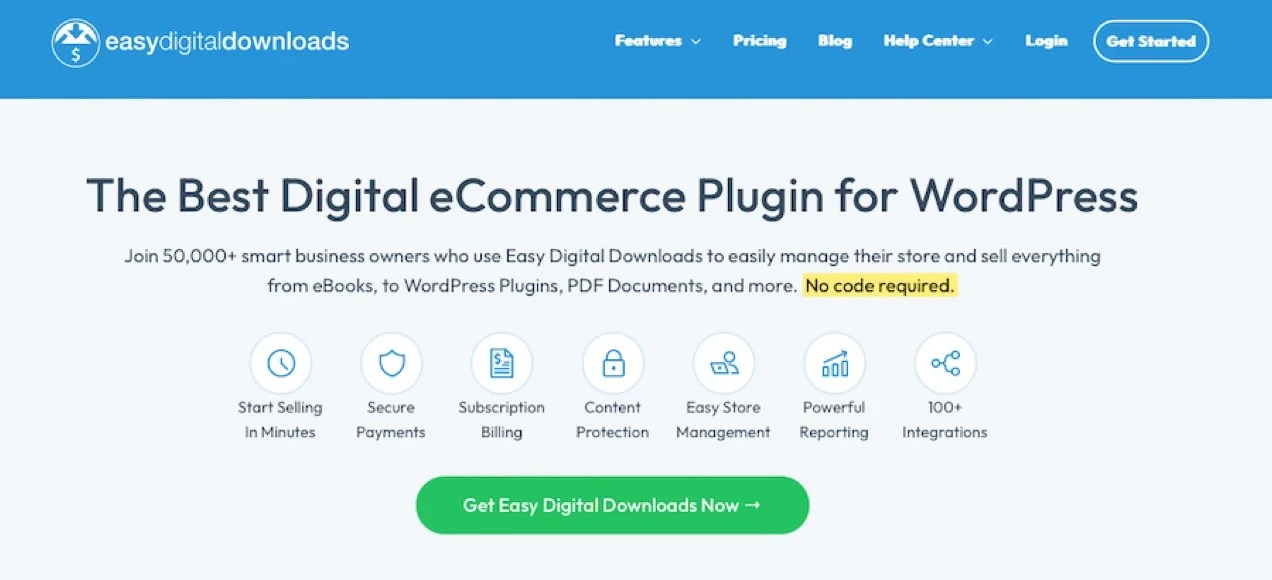
Easy Digital Downloads (EDD) is just as the name implies — a simple and easy way to specifically sell digital products on your storefront.
Many ecommerce platforms focus on physical goods, but if your ecommerce store sells downloads, services, or subscriptions, Easy Digital Downloads is a solid choice since all of its features are tailored to just that.
And just like MemberPress, if you like its interface for selling digital products but also want to sell physical goods, you can simply run both EDD and WooCommerce as both WordPress ecommerce plugins will work together.
Features
Unlike most WordPress ecommerce plugins, Easy Digital Downloads is all about digital downloads, services, and intangible products. So its features are specially made for these kinds of sellers.
- Sell digital goods and subscriptions. If you find that other ecommerce platforms have a lot of clutter you’ll never use, Easy Digital Downloads focuses on what matters to you.
- Product variations, bundles, and more. You have full control over your store and products.
- Unlimited everything. You don’t need to worry about limited products or transactions cropping up suddenly once you’ve finally gotten established.
- One-click checkout. EDD offers a shopping cart built in with access to a variety of payment processors.
- Customer management and reports. Use analytics to keep an eye on your store and customer metrics.
Pricing
Easy Digital Downloads is a free plugin that you can get from the WordPress repository. The free version alone is suitable for most users, since there are no restrictions imposed.
There are four premium plans, ranging from the Personal plan at $99.50/year to $499.50/year for the All Access Pass.
These grant access to subscription capabilities, more payment methods and payment gateways, and advanced features — even the ability to ship physical items.
Users of the Easy Digital Downloads free or Personal plan are subject to an additional 3% transaction fee (on top of payment processor fees) when using Stripe.
Integrations
Easy Digital Downloads provides a variety of payment options:
- Credit/debit cards
- Checks
- Store credit
- Stripe
- PayPal
- PayPal Credit
- Apple Pay
- Google Pay
- CashApp
- Authorize.net
Note that some of these are only available with certain premium plans. Additionally, integrations are available for platforms like Zapier and SeedProd.
Community
As a very well-known WordPress ecommerce plugin, EDD boasts a large community of users. The free plugin has 50k active users with 4.8m lifetime downloads, and 500+ reviews.
Unfortunately, EDD recently removed community support forums, so there’s not much of a community center left. However, it’s clear that there’s a thriving developer base, as you can see from their extensive list of third-party extensions.
Support
EDD offers support at varying levels depending on your plan. Free users are able to open a ticket and ask for help. More immediate support is available on weekdays from 9 AM to 5 PM EST. Bug reports are promptly handled on the WordPress repository support forum.
You can also read through the EDD documentation and developer docs.
4. Ecwid
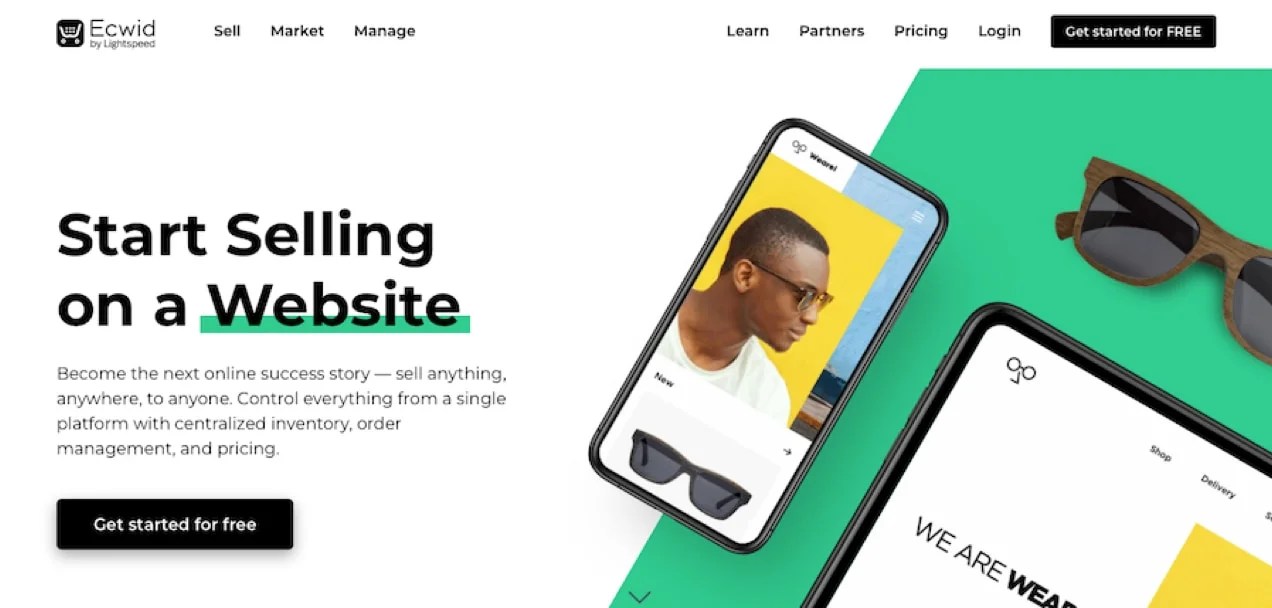
Unlike these other options, which are primarily ecommerce WordPress plugins, Ecwid is a little different. Nor is it exactly like Shopify, a standalone SaaS ecommerce platform which requires a never-ending premium version.
Ecwid is somewhere in the middle. You can set up a store and add it to any existing website, including WordPress.
Features
With Ecwid, you’ll find various features aimed at stores of all shapes and sizes.
- Ecommerce anywhere. Ecwid allows you to set up an online business and sell on any or multiple platforms, including WordPress.
- Free ecommerce store with hosting. The free plan includes the Instant Site, which allows you to create a small online store with hosting included if you need it.
- Multiple mediums. Besides integrating with your existing WordPress website, you can also sell on social media, on marketplaces like Amazon, or in your physical store.
Pricing
Ecwid is a freemium service, meaning it comes with a free-forever plan alongside paid premium plans. There are three pro plans, from the $19/month Venture plan to the $99/month Unlimited plan.
Unlike other free services such as WooCommerce, the free and even some of the paid plans include limitations. For example, even the paid Venture plan only allows you to have 100 products.
Some other features you gain access to include coupons, automated tax calculations, subscriptions, and POS integration.
Integrations
As Ecwid is intended to be used on any platform, it’s full of integrations of all kinds, including a WordPress plugin that can get it running on your site.
Other integrations include Salesforce, Mailchimp, Quickbooks, Zendesk, and Shipstation. Ecwid hosts an App Market that will help you connect various business platforms to your online store.
There are 40+ payment options with Ecwid, including:
- PayPal Checkout
- PayPal Payments Advanced
- Stripe
- Klarna
- AmazonPay
- Lightspeed Payments
- Square
- 2Checkout
Community
Ecwid is a fairly popular platform, currently active on 1.5m websites.
You can often find other Ecwid users in WordPress forums willing to help you troubleshoot any issues you have setting it up. Ecwid also has a developer forum for those working with the API.
Besides standard integrations with various platforms, Ecwid also allows developers to create apps and publish them on their App Market, though you’ll have to go through a standard quality and safety review.
Support
Ecwid offers support for all plans, though paying unlocks more support services.
With the free plan, you can email Ecwid and receive an answer within 24 hours. Upgrading your plan unlocks live chat, phone support, and faster priority support.
Ecwid also offers documentation to help you set up your WordPress site and add various features.
5. BigCommerce
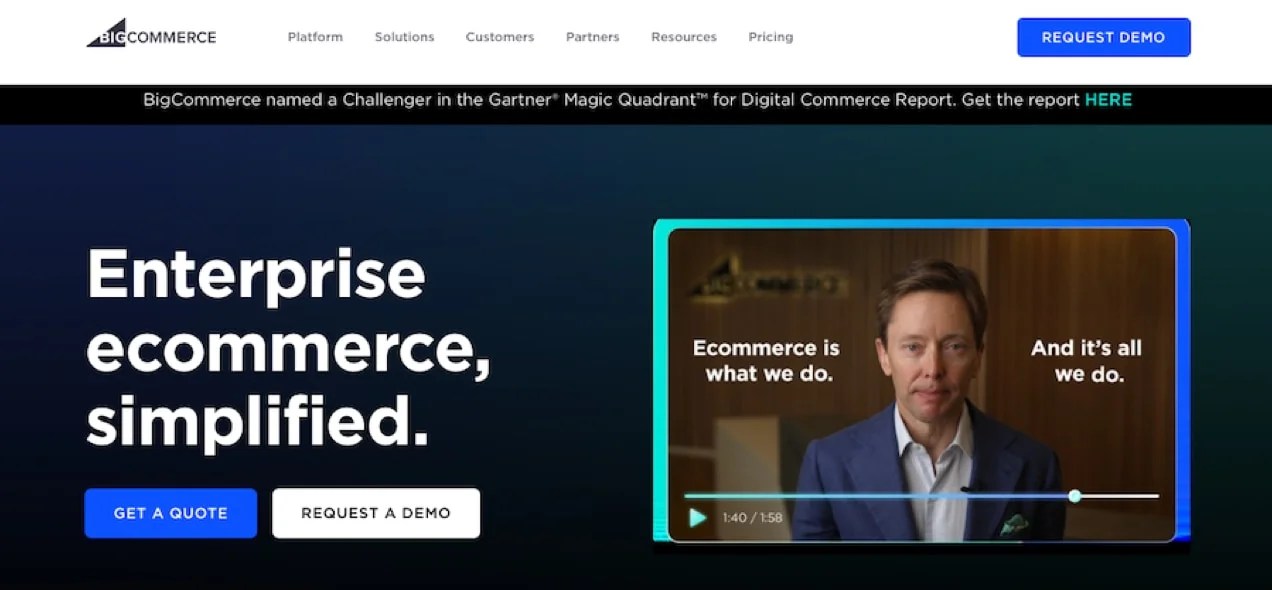
BigCommerce is generally used as a standalone ecommerce platform, though there is a BigCommerce WordPress plugin.
Like the name implies, BigCommerce is all about enterprise ecommerce. So high volumes of orders, products, and customers are accounted for.
Features
As an enterprise platform, the features included with BigCommerce look a little different from small-business-tailored platforms. Here are some examples:
- Enterprise ecommerce. Enterprise commerce rarely exists in a single channel, so features like multi-storefront, headless architecture, and localization are included.
- Options for small businesses. Though less of a focus, BigCommerce does offer a plan for startups.
- Included hosting. Though you can use BigCommerce alongside another platform like WordPress, it’s generally a standalone entity.
- WordPress integrations. BigCommerce can connect with multiple WordPress sites and allow you to manage them from one panel.
Pricing
BigCommerce has three plans starting at $29/month and up to $299/month, plus an enterprise plan with custom pricing. While there are a few locked features, like abandoned/persistent cart, product filtering, and customer segmentation, most features are available with the lowest plan.
One benefit of BigCommerce is that it entirely lacks transaction fees, unlike many standalone platforms.
The big problem with its pricing is that each plan has an annual revenue cap. Once you hit it, you’ll have to upgrade. This might leave you looking for a BigCommerce alternative, since you’re essentially punished for being successful.
Integrations
Several hundred apps and integrations are offered at BigCommerce, with both free and paid options available. CRM, shipping, and marketing tools are all available as add-ons.
Besides this, BigCommerce allows for 65+ payment options, including integrations with:
- PayPal
- Stripe
- Amazon Pay
- QuickBooks Payments
- Klarna
- Authorize.net
- Checkout.com
Community
It may not be as popular as some ecommerce platforms, but BigCommerce has a pretty big community.
BigCommerce puts a regular emphasis on fostering community, especially for developers. You’ll find the developer resources, including links to Slack and Discord communities alongside social media and documentation.
Otherwise, check out the popular community forums with 160k+ members, where you can even share your ideas for the platform. There are plenty of off-site community centers too, like the BigCommerce Community Group with 9.1k followers.
BigCommerce attends and hosts various industry events as well.
Support
24/7 phone, live chat, and ticket/email support come with all BigCommerce plans. Enterprise plans get priority support, API support, and a customer success manager.
BigCommerce includes quite a few learning resources and even certification programs.
Must-have plugins for ecommerce sites
↑ Back to topOnce you’ve chosen a base to run your operations, you’re going to need some powerful WordPress ecommerce plugins to fulfill key roles. These smaller add-ons will fill any gaps left in your foundation and round out your store with necessary features.
We’ve collected dozens of WordPress ecommerce plugins across several categories to get you started, but make sure to browse WooCommerce extensions and the full library of WordPress ecommerce plugins for more.
Payment gateway plugins
You need to get paid for your work. Securely processing credit card information is the job of payment gateways.
There are hundreds of payment processors you can choose from, and the right fit for your store will depend on a number of considerations such as where you sell and the types of products you offer.
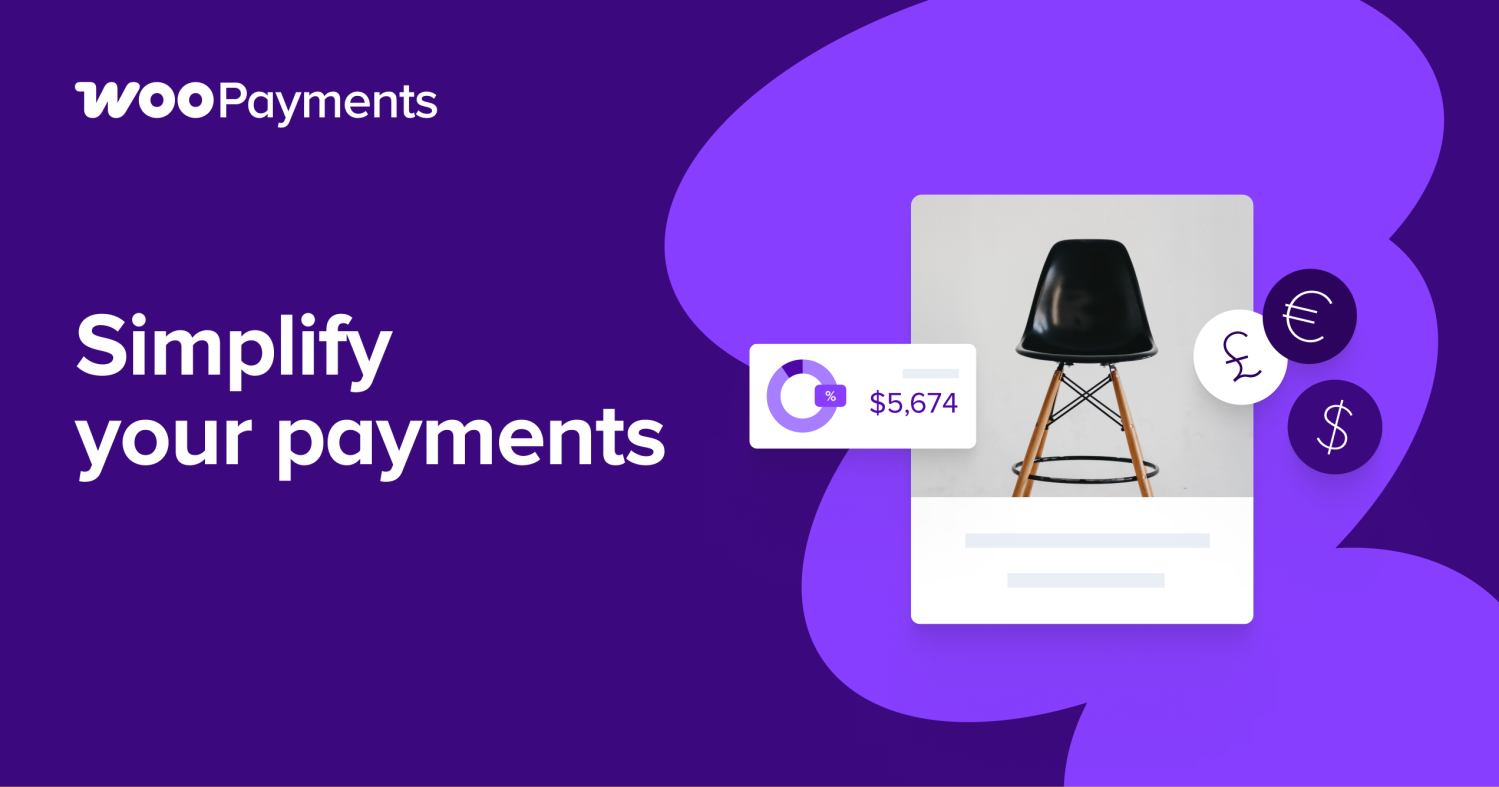
It’s up to you to choose the right payment gateways for your business, but here are a few places to start:
- WooPayments. WooPayments is the recommended payment processor and best WordPress ecommerce plugin for payments on WooCommerce. It’s available in 35+ countries, supports over 130 currencies, comes bundled with buy now, pay later options like Klarna and Afterpay, and supports a variety of payment methods from credit and debit cards to digital wallets. Most importantly, WooPayments gives you the ability to manage payments directly from your WordPress dashboard — resolve disputes, issue refunds, and more.
- Stripe. This popular payment processor is available for all WooCommerce stores. Accept 153+ currencies from 40+ countries globally, while supporting solutions like Google Pay, Apple Pay, and other local payment methods.
- PayPal Payments. Accept traditional payment methods like credit and debit cards or allow PayPal users to pay directly from their account. PayPal also supports their own buy, now pay later option — PayPal Pay Later.
- Authorize.net. Authorize.net allows your WooCommerce store to securely accept credit cards and eChecks.
- Klarna Payments. With this WooCommerce processor, you can accept payments in Europe, Australia, and parts of North America. It also allows customers to split up their payments into segments over time.
- Amazon Pay. Enable WooCommerce customers to quickly check out without needing to make an account first, using a platform they’re already familiar with.
And with WooCommerce, there are plenty more payment gateways to choose from. Just pick your favorite and set it up.
Security plugins

Ecommerce security is a major concern for store owners, since it’s not just your data but your customers’ at risk. Plus, a dysfunction caused by hackers could suspend sales or ruin your reputation with your most valuable customers. These plugins help clamp down on security issues, keep sensitive customer data safe, and ensure your store is always up and running:
- Jetpack Security. Jetpack Security is an all-in-one WordPress security plan that includes real-time backups, malware scans, brute force attack protection, spam prevention, an activity log, and more. And you can enable all of these features through a single core plugin in just a few clicks!
- Security for WooCommerce. This extension uses advanced technology to identify fraud from customers using a VPN.
- Akismet. This is the leading anti-spam plugin, with more than 549,603,927,081 pieces of spam blocked. It protects your comment sections, product reviews, contact forms, and more, sending the most offensive spam straight to the trash.
- WooCommerce Anti-Fraud. If you feel like you’re getting hit with spam orders, Woocommerce Anti-Fraud is a great option. It scans and blocks spam transactions in real time so your store is always protected.
Marketing plugins
Even the best-designed ecommerce site with award-winning products can’t gain traction without well-executed marketing. So how can you catch a potential customer’s eye? And how do you nurture those relationships so customers come back again and again?

A solid marketing plugin or extension, even a simple one, can make a massive difference in customer satisfaction and engagement. Here are some great choices:
- AutomateWoo. If you’re looking for marketing automation built specifically for WooCommerce, try AutomateWoo. Triggers, rules, and actions can multiply your email efforts while you sleep.
- Klaviyo. If you’re looking for an enterprise-grade marketing platform that will grow with your business, Klaviyo is the perfect choice. Personalized email, SMS, product reviews, and advanced analytics powered by your customer data.
- MailPoet. This extension is perfect for beginners. It works well for all WordPress sites, but it also has WooCommerce-specific email marketing features like sales follow-ups and abandoned cart recovery. For small businesses with fewer than 1000 subscribers, MailPoet is 100% free.
- Product Recommendations. This extension delivers hand-picked or AI-driven product recommendations while shoppers browse, keeping customers engaged and increasing average order values.
- Affiliate for WooCommerce. Want to create an affiliate program? This extension lets you set up referrals, track commissions, and pay out marketers. Let the bloggers and content creators advertise for you.
- Google Listings & Ads. Quickly display your products for free on Google Shopping or create and manage paid ad campaigns — all from your WordPress dashboard. Built by the official Woo team, this is one of the most popular WordPress ecommerce plugins because the integration takes care of the heavy lifting needed to use one of the web’s most valuable marketing channels.
- Social Proof for WooCommerce. Customers want to be confident in their purchase decision, and seeing that other people liked your product can put them at ease. This social proof plugin adds product reviews, recent sale pop-ups, and other notifications.
- Popup Builder by OptinMonster. A well-timed pop-up can convince shoppers to stick around. Offer something of value, like a coupon code, and you just might make a sale you would have otherwise lost. OptinMonster’s drag and drop pop-up builder helps you keep shoppers around longer.
- WooCommerce Product Bundles. A product bundle or bulk order discount can be a big incentive for customers. This extension lets you assemble custom bundles, assign discounts, and offer recommendations.
Shipping and fulfillment plugins
Shipping and fulfillment may just be one of the most complicated parts of running an ecommerce business.
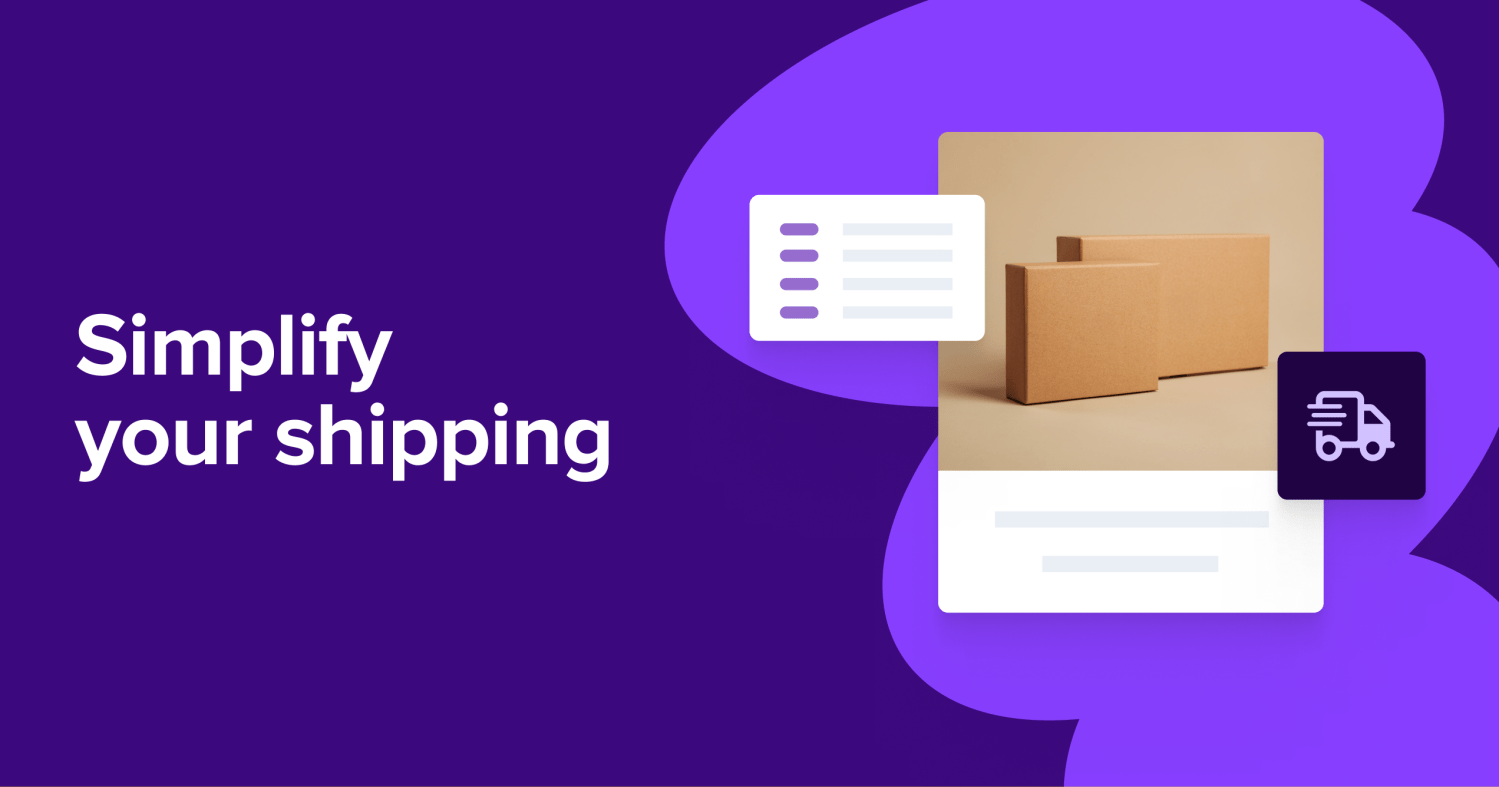
Luckily, these plugins and extensions are here to make things better.
- WooCommerce Shipping. The most popular WooCommerce shipping extension, this tool not only saves you time, but a lot of money as well. Print labels and integrate with top carriers like USPS and DHL — all while saving 67% on shipping fees!
- Table Rate Shipping. This WooCommerce extension lets you set rates based on location, price, weight, and a huge variety of other conditions. This significantly simplifies otherwise complicated shipping scenarios.
- WooCommerce Distance Rate Shipping. Update shipping rates based on the distance you’re shipping, along with product weight and other conditions.
- Advanced Shipment Tracking for WooCommerce. Advanced Shipment Tracking allows you and your customers to track orders in detail from shipping label creation to delivery.
- WooCommerce Advanced Free Shipping. Customers love free shipping. This plugin lets you add detailed rules to determine when to unlock it.
- WooCommerce Dropshipping. Running a dropshipping store? Seamlessly connect with your fulfillment partners thanks to this extension.
Analytics plugins
How can you improve your business if you don’t know what’s working and what’s not? Which products are underperforming? What marketing campaign really took off? What age groups are interested in your store?

An analytics extension can answer all of these questions and point you in the right direction. Here are some extensions you can choose from:
- WooCommerce Google Analytics. If you need a straightforward extension that will quickly connect Google Analytics to your store, this is the one to go with.
- Datalayer for WooCommerce. With Datalayer, you can see real-time data about how visitors are browsing your WordPress site, specifically what they’re clicking on. This can give some extra insight into the effectiveness of your products and marketing campaigns.
- MonsterInsights eCommerce. MonsterInsights is an analytics plugin for WordPress that provides detailed reports. It also integrates with WooCommerce to track even more data like coupon usage, marketing campaign success, and product impressions.
- Google Tag Manager for WooCommerce PRO. This plugin seriously simplifies the Google Tag Manager setup process and gives you instant access to valuable information. If you’re running and managing Google Ads campaigns, this is particularly helpful.
- Sales Analysis for WooCommerce. Actionable insights on your products and customers is the best kind of analytics. This extension charts out valuable data about revenue, orders, products, and customers so you can take action.
Anti-spam plugins
Without something to guard against it, spam can be a big problem for WordPress sites. You want your sales info, forms, and product reviews to be filled with legitimate users, not garbage data. Make sure you have an anti-spam plugin installed.
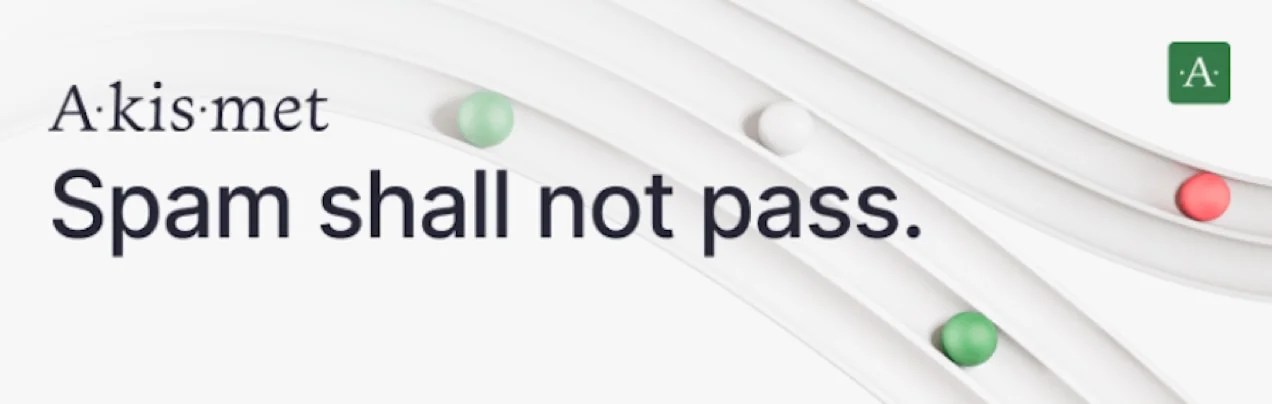
- Akismet Anti-Spam. Akismet has held the title of #1 anti-spam plugin for many years, so we have to include it in our list of best WordPress ecommerce plugins. It expertly filters out spam comments, form submissions, and even user registrations. Its incredible AI does all of this with 99.99% accuracy and without requiring reCAPTCHA.
- Antispam Bee. Another popular anti-spam plugin is Antispam Bee. This one is 100% free, which is great for smaller businesses. However, it only protects default WordPress comments, not forms.
Customer service plugins
It’s critical that you provide excellent customer service for your audience, whether you’re answering questions ahead of a sale or providing support with an issue.
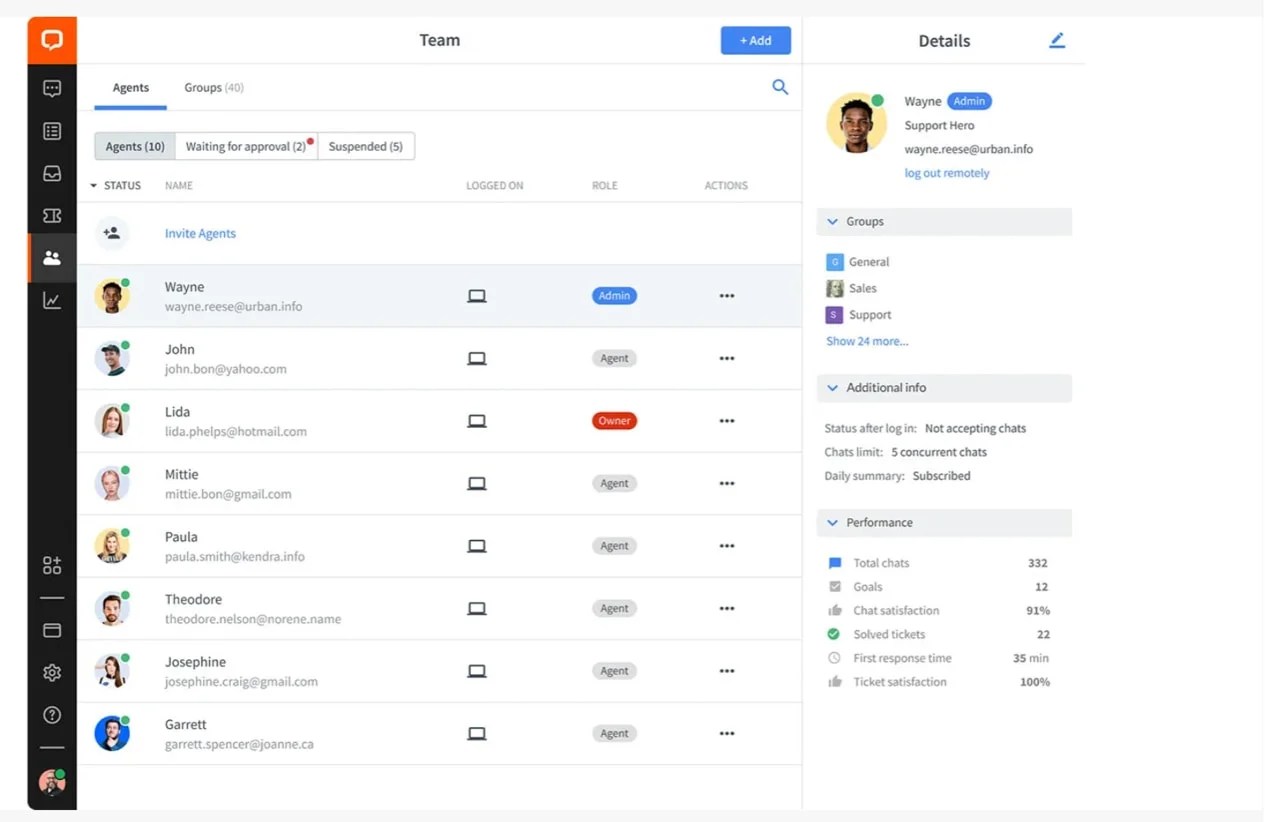
These customer support WordPress plugins help you communicate, sort out issues, and solve problems:
- LiveChat for WooCommerce. Everyone loves live chat. It’s faster and more convenient than support tickets or phone calls. Bring live chat to your WooCommerce store with this extension.
- Gravity Forms. If you want customers to get into contact with you, you’re going to need a form. While there are many form builders out there, Gravity Forms is one of the most powerful.
- ThriveDesk. ThriveDesk is a premium customer support plugin that includes live chat, ticketing, and everything else you’ll need to manage customer relationships. The WooCommerce extension provides relevant customer information like recent conversations and order history, plus automation and various integrations.
- Zendesk Support for WooCommerce. Zendesk is widely used by businesses of all kinds and sizes, and this WooCommerce extension will bring its powerful interface into WordPress. You can filter through your customers, assign support needs to other team members, and more.
- Jetpack CRM. The more you know about a customer, the better support you can provide. Jetpack CRM is great for marketing, but it’s also an amazing support tool. Track past conversations through multiple channels, pull up order history, review notes, and more. Your customers will feel like you know them by name — because you do.
Advanced search plugins
The search needs of WooCommerce stores often extend beyond those built into WordPress by default.
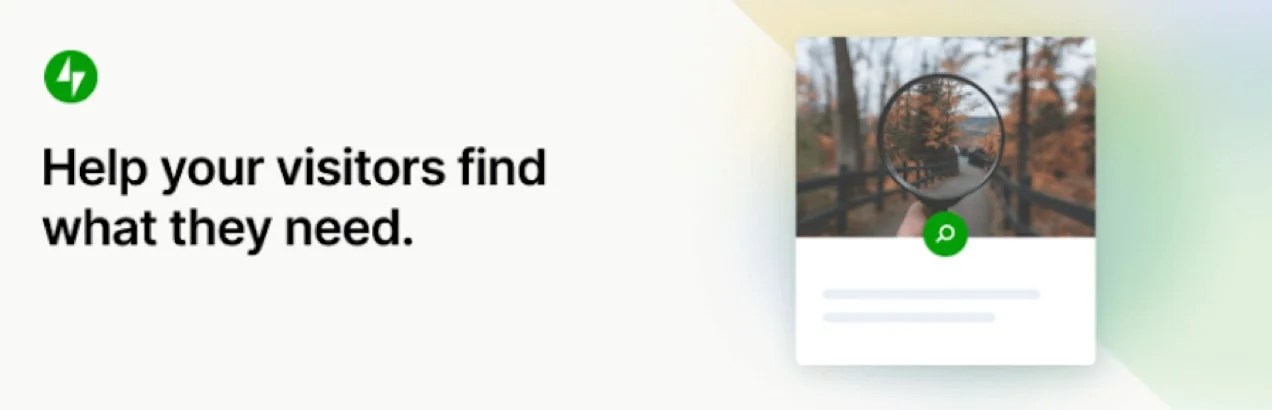
Let’s take a look at some of the advanced search tools available for ecommerce stores:
- Jetpack Search. With Jetpack Search, your ecommerce website instantly gains access to a fast, cloud-powered search engine. If your WordPress website has fewer than 5000 documents and 500 searches per month, Jetpack Search is free to use forever. But no matter which plan you choose, your customers will benefit from instant results, detailed filters, and more.
- YITH WooCommerce Ajax Search. This tool, from well-known development company YITH, allows shoppers to filter results by a number of attributes. Plus, you can set advanced rules for results and insert it anywhere on your WordPress site with a block.
- Advanced Woo Search. This free, popular WordPress ecommerce plugin helps visitors search by category, tag, title, SKU, and more, delivering a beautiful search results page with smart ordering.
SEO plugins
For many ecommerce stores, the most profitable traffic comes from organic search engine results. Getting your online store to show up when potential customers are searching? That takes a bit of work. The right SEO plugins will help.

- Yoast SEO. The most popular WordPress SEO plugin, it helps you customize the settings for just about every SEO-related aspect you can tweak. There’s also a paid Yoast WooCommerce SEO plugin when you’re ready to take things to the next level.
- Schema Pro. If you’ve ever been tempted to click on a product while browsing Google just because the result contained a structured snippet like pricing info or star reviews, you’ll understand just how important schema markup is. Schema Pro helps you create the markups for your products that can lead to the display of structured snippets in search results.
- All in One SEO. This long-lived SEO powerhouse is a popular choice thanks to features like schema markup, local SEO tools, and more. It’s a great option to help your site rise in the search engines.
- Rank Math SEO. Another popular choice is Rank Math, which brings smart automation to the table. Features like An AI content tool, intelligent questions and recommendations, and smart link suggestions really make it stand out from the pack when it comes to WordPress ecommerce plugins.
How to choose the best WordPress ecommerce plugins
↑ Back to topWith all of the amazing options, how do you choose the top WordPress plugins for your business? Here are some steps you can follow to make a decision on the perfect ecommerce plugin that will set you up for success for years to come.
Note that some of these apply to choosing a base ecommerce platform, while others are specific to plugins you can use alongside that platform.
Establish your business needs
Start by writing down what your business will require from a WordPress ecommerce plugin. Here are some types of questions to ask yourself:
- What type of products will I sell?
- Will I sell internationally and/or handle multiple currencies?
- Which currencies and payment methods do I want to accept?
- Do I need features like inventory and order management?
- Do I want to offer coupons and other promotions?
- What integrations with other services will I need?
- What level of customer support will I require?
Assess features and integrations
Take a look at your list and evaluate each option based on your specific requirements. Of course, this will depend on the type of WordPress plugin you’re selecting, but there are some universal considerations. You may also want to read user reviews here to gain more insight into how well each feature works.
Determine a budget
Many of the best WordPress ecommerce plugins and extensions are paid on a monthly or yearly basis. How much wiggle room do you have in your budget for these expenses?
Look through extensions and add-ons and make note of any paid ones you’d like to include before tallying up the final cost.
When bundled with other website operating costs like hosting, you should have a better idea of your total annual operating costs for your WordPress website infrastructure. If it’s more than your budget, go back through and consider replacing certain paid extensions with less expensive options.
Consider support, documentation, and user-friendliness
What is your level of technical expertise? Do you need something that has a simpler interface or do you want the flexibility to customize the code? Will you need someone to hold your hand and guide you through the setup process?
Look through plugin documentation, consider the support options available (email, forums, live chat, phone, etc.), and search through customer reviews to find the best WordPress ecommerce plugins
Pick a secure plugin that’s updated regularly
Security is a pressing issue, and outdated code is a major cause of breaches. Using old, rarely-updated plugins is a disaster waiting to happen.
For extensions and plugins available in the WordPress repository, you can see a note of the latest update as well as a changelog that indicates how recently, and how frequently, the plugin is updated.
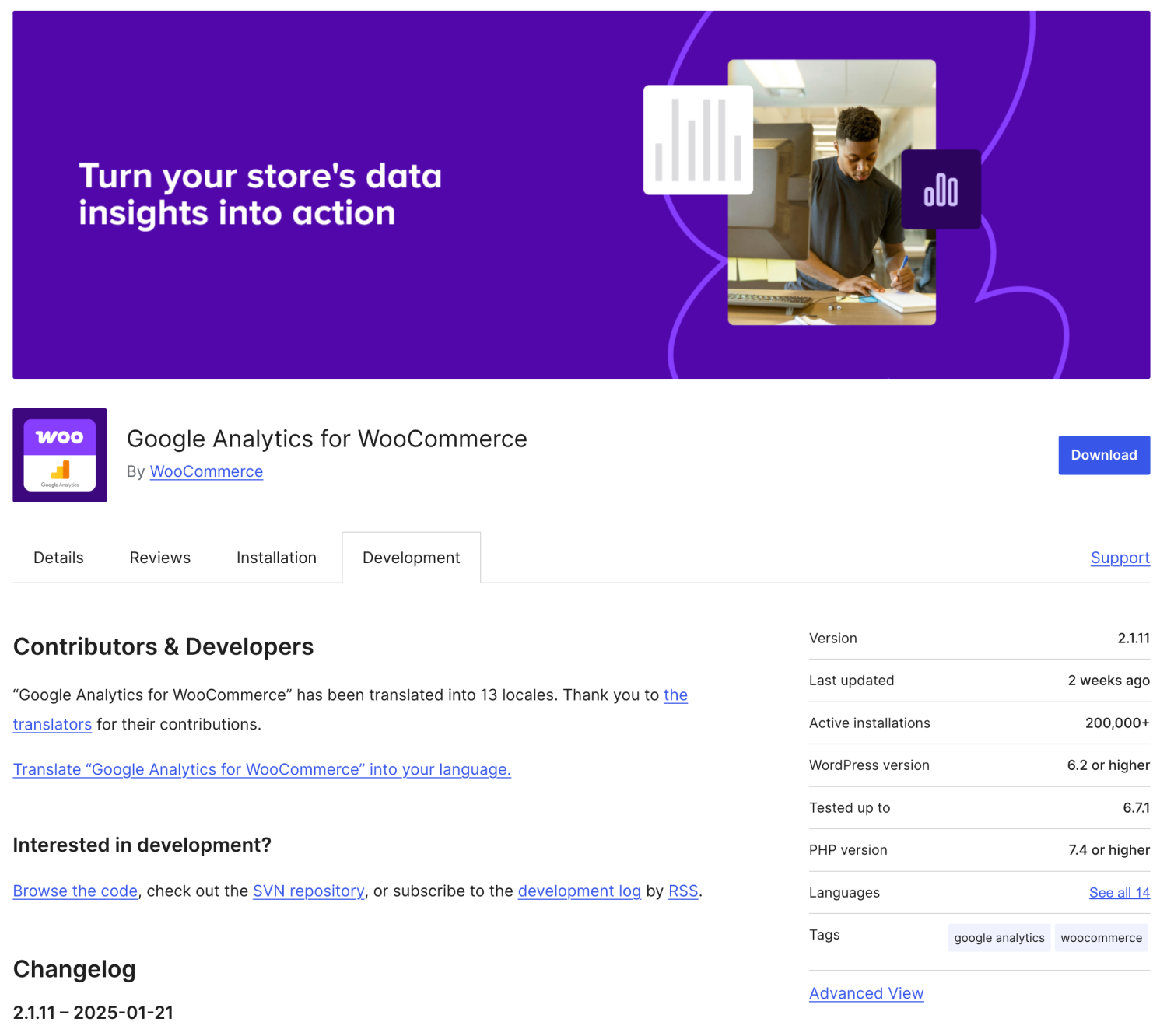
Read the reviews
The reviews don’t lie.
While testimonials provided by the plugin’s marketing team can offer good insight, don’t take their word alone. Look at the reviews in the repository or on the extension page as well as the history of issues resolved.
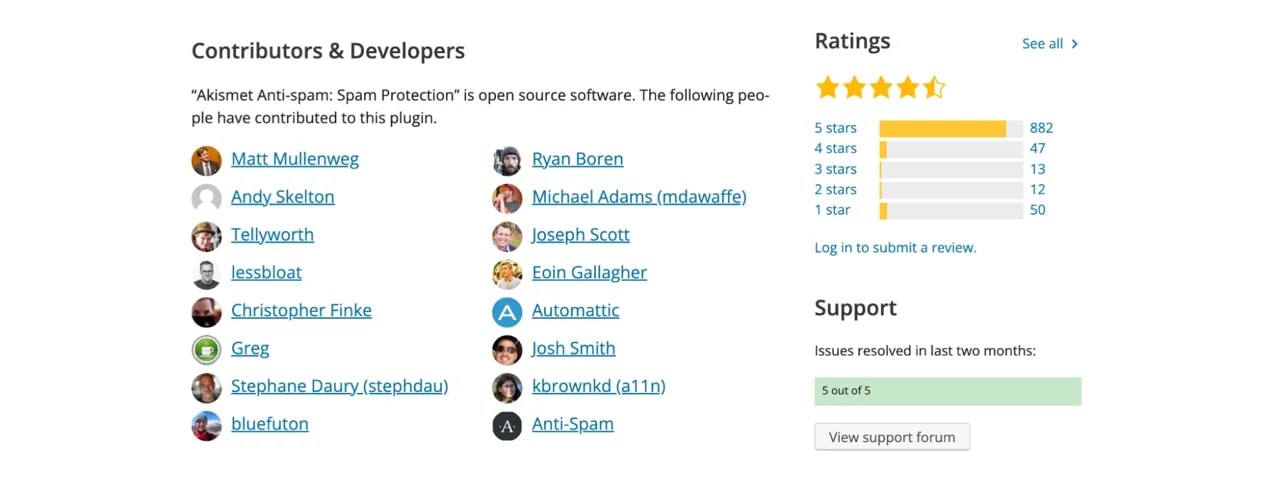
Check with the community
When it comes to community, bigger is better. How easy is it to get in touch with other users? It can be a big help to have people to consult with who are familiar with the plugin. A larger user base also means more professional plugin developers will likely be available to help you customize solutions, if needed.
Check to see if the plugin author provides public forums or platforms like official Slack and Discord channels. Look for unofficial fan pages on social media.
A plugin with a thriving community is more likely to maintain active development and have creators who stay in touch with passionate fans.
Choosing the best WordPress ecommerce plugins for your store
↑ Back to topWordPress is an incredible ecosystem and widely regarded by store owners as one of the top content management systems, and you can have success with any plugin you choose. However, there are some clear winners when it comes to choosing the best WordPress ecommerce plugins.
For example, if you’re looking for an overall core plugin to use as your foundation, the WooCommerce plugin is the best choice.
It’s free to use, completely customizable, and comes with an incredible community of professional and volunteer contributors standing by to help. There are tons of extensions designed exclusively with Woo in mind, so you’re nearly guaranteed to be able to find the best ecommerce plugin for any specific need.
There are also multiple plugins you can rely on no matter what infrastructure you choose for ecommerce functionality within WordPress. For example, Jetpack for security, Akismet to fight spam, and Klaviyo to help with email marketing. These are all top WordPress ecommerce plugins supported by top developers worldwide.
Read more about how to start an online business, get inspiration with great ecommerce site design examples, or simply get started quickly with the WordPress.com Entrepreneur plan.
About






Thanks WordPress
Thanks for reading!