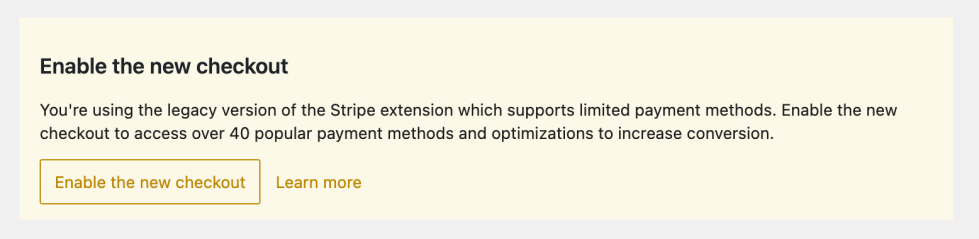The new checkout experience is a modernized version of the Stripe extension’s payment form. As of version 8.1.0 of the extension, it is now the default for all new installations, and it’s considered a superior option to the legacy checkout experience.
How do I enable the new checkout experience?
↑ Nach obenTo enable the new checkout experience:
- Go to WooCommerce > Settings > Payments > Stripe > Settings.
- Scroll down to the Advanced Settings section.
- Ensure that the “Enable the legacy checkout experience” setting is not checked.
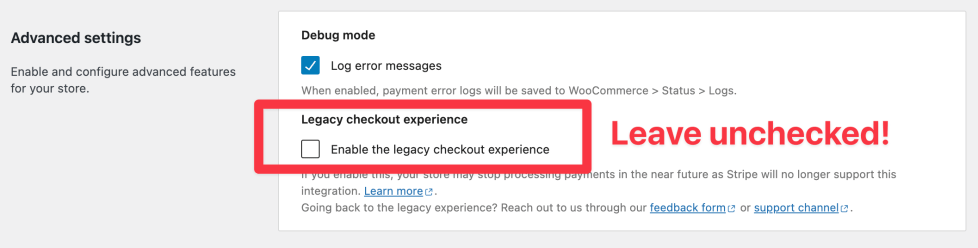
If that setting is checked, we suggest you uncheck it and click Save Changes at the bottom to get the best possible checkout experience for your customers.
How is the new checkout experience different?
↑ Nach obenThe new checkout experience mostly alters how payment options are displayed to customers. It offers a modernized checkout experience and can display additional payment methods.
Here’s a comparison of the legacy checkout vs. the new checkout experience using the shortcode checkout. Drag the slider left and right to compare.
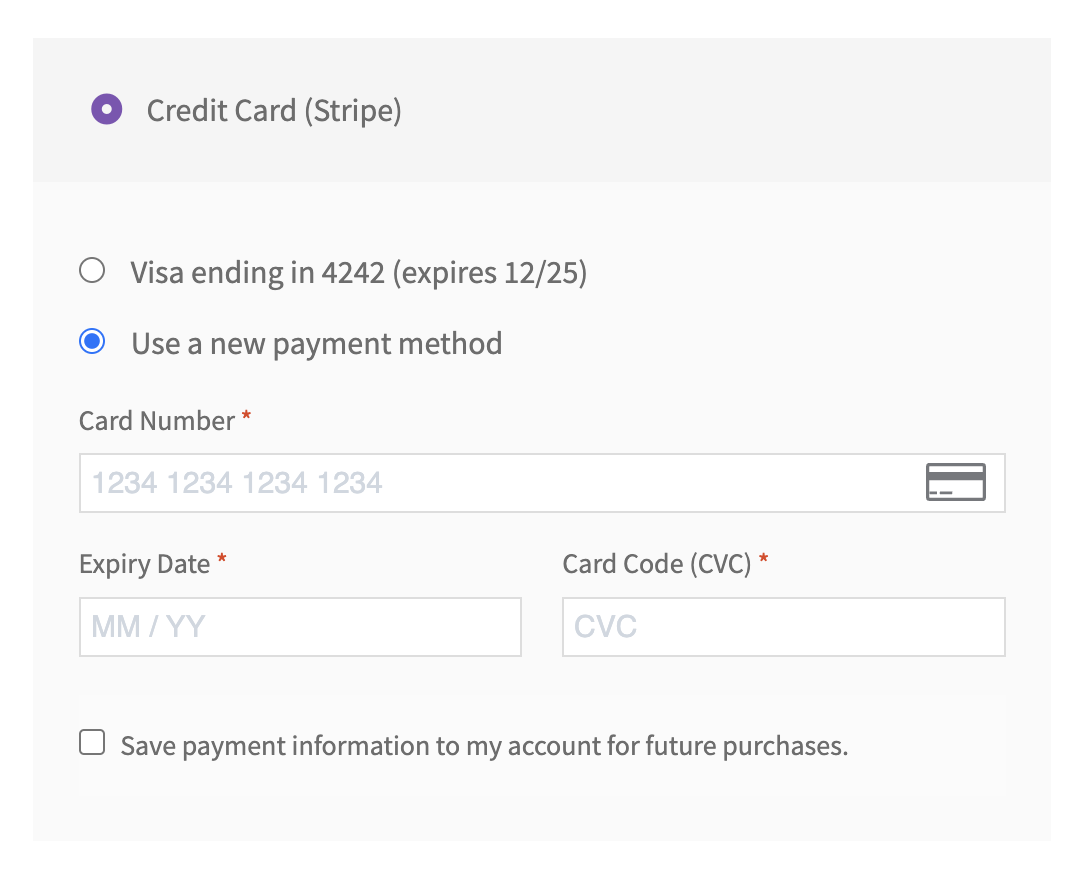
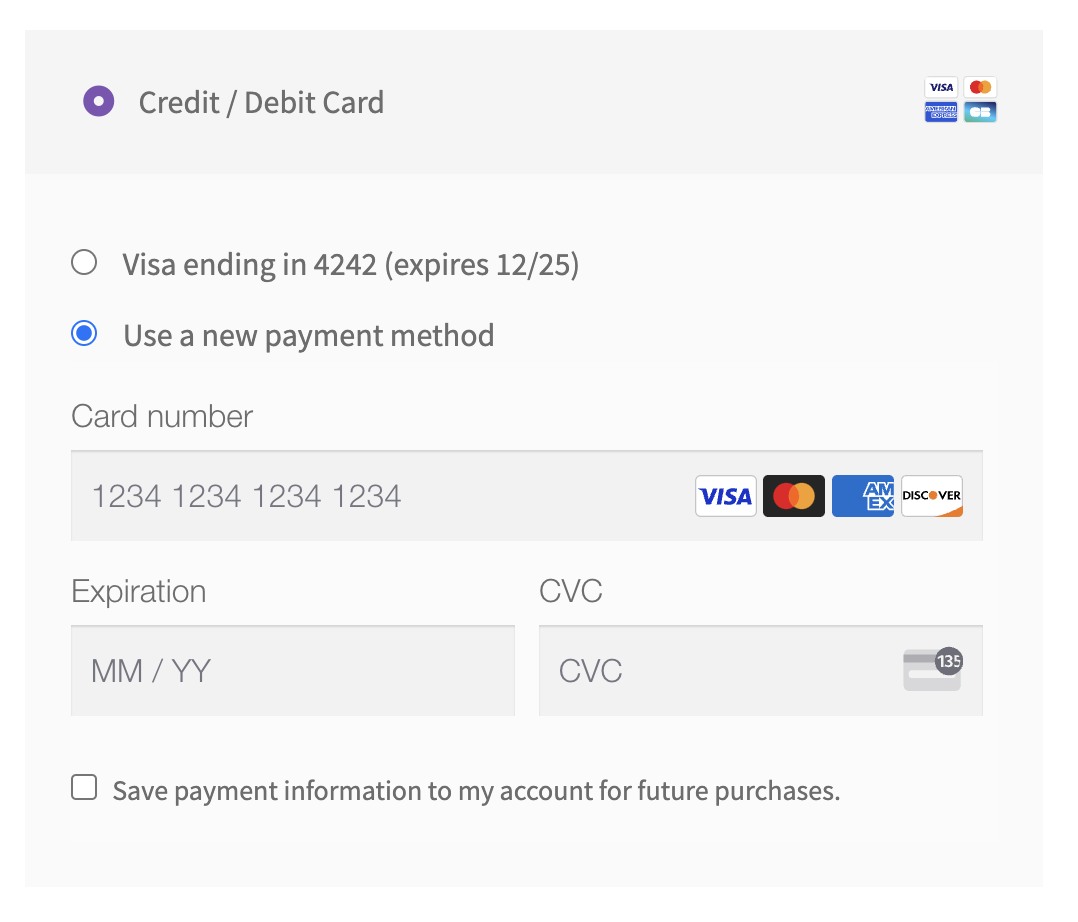
Here’s a comparison of the legacy checkout vs. the new checkout experience using the block checkout. Drag the slider left and right to compare.
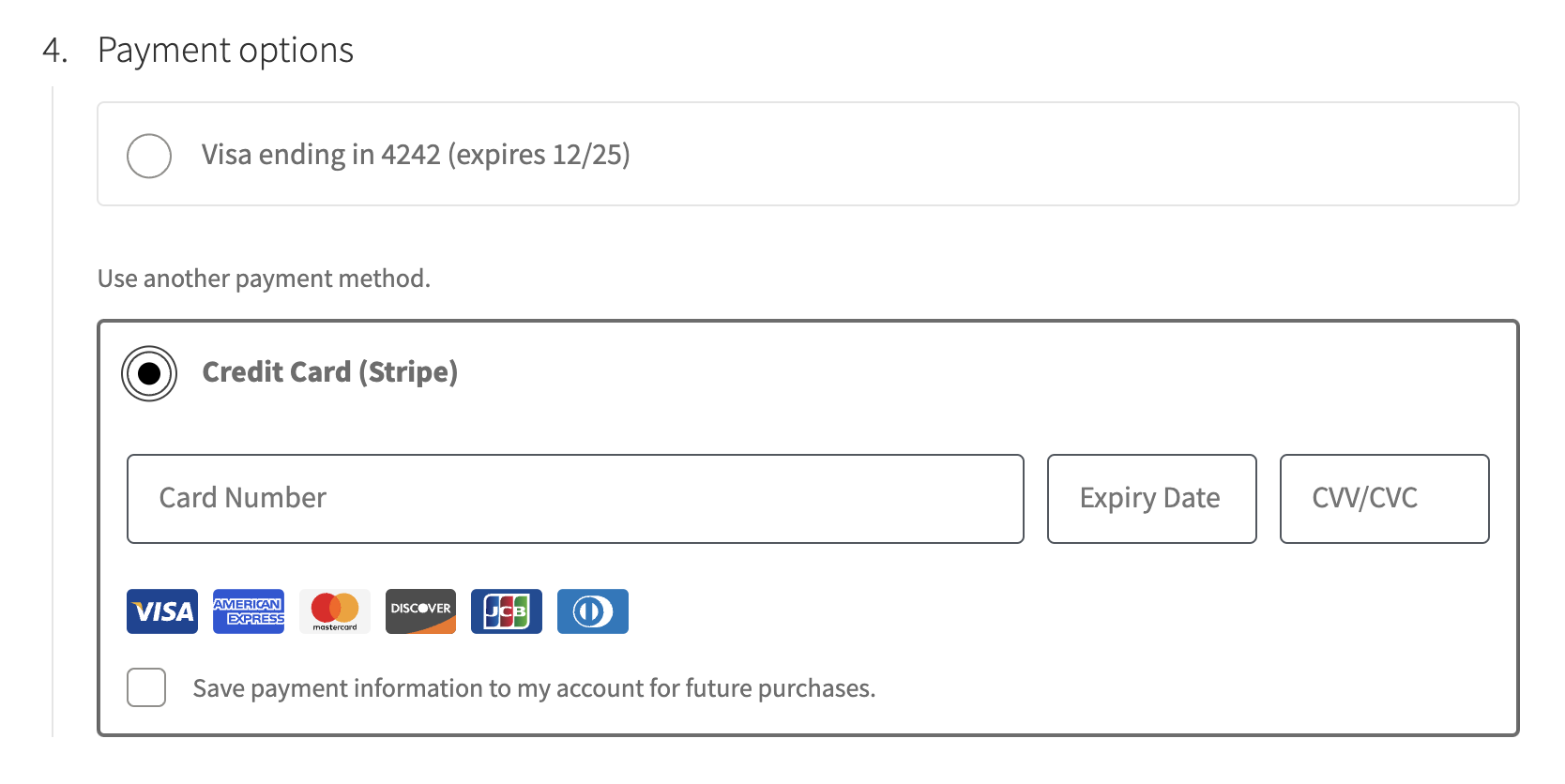
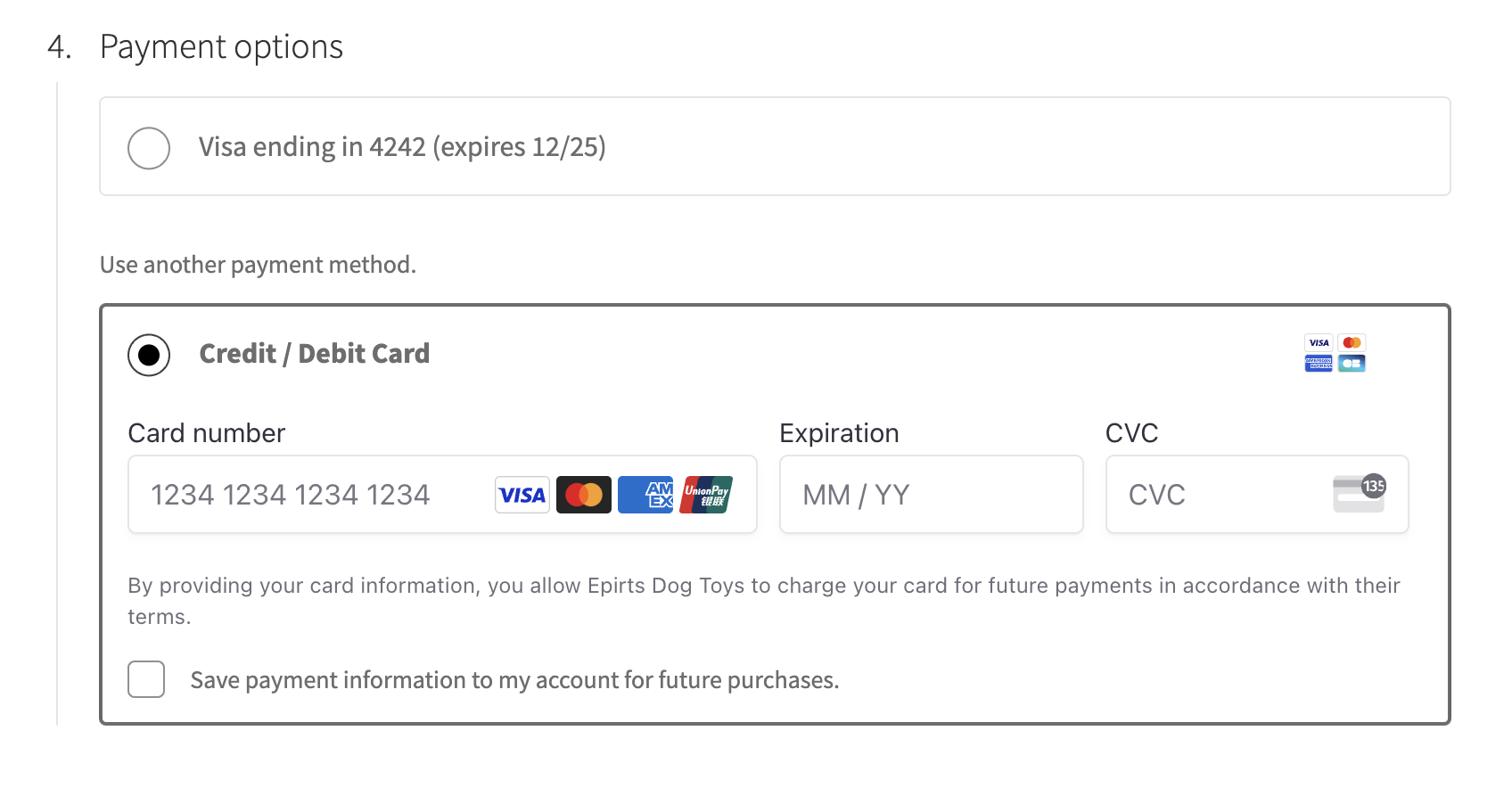
NOTE: If you would like additional payment methods to be available for customers while using the legacy checkout experience, you must use the shortcode checkout, since these payment methods are not compatible with the checkout block.
The only advantage to using the legacy checkout experience over the new one is that it allows you to show the credit card entry form as a single line if you uncheck the “Enable separate credit card form” setting.
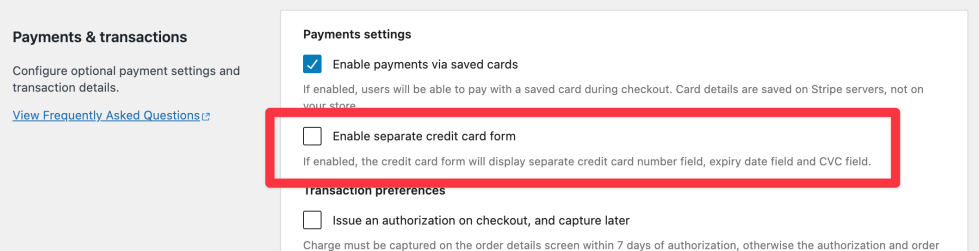
However, this option also has a downside: Link by Stripe will show an autofill button that cannot be hidden or disabled like it can in the new checkout experience.
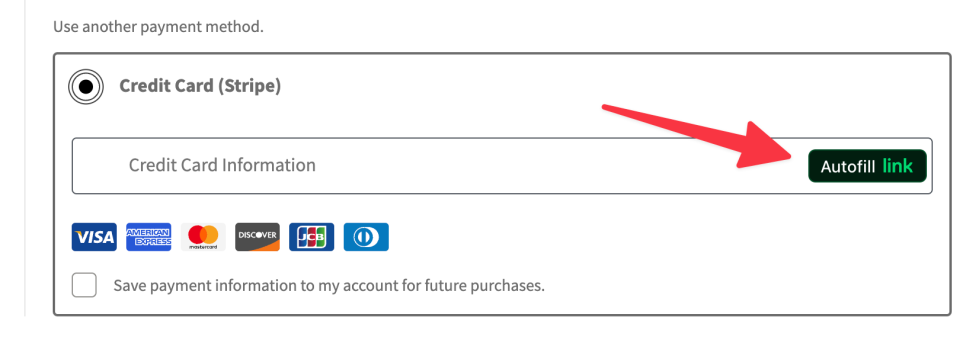
Enabling the legacy checkout experience
↑ Nach obenIf you need to use the legacy checkout experience, or if you find it better in some way, please use this survey to let us know the reasoning behind your decision.
We are always looking to improve the new checkout experience, so any feedback you have will is appreciated and will be considered by our team.
Note that while you are using the legacy checkout experience, you may see banners in the plugin settings page asking you to update to the new experience: