Note:
This is a Developer level doc. If you are unfamiliar working with code and resolving potential conflicts, we recommend you work with a Woo Agency Partner for larger projects, or find a WooCommerce developer on Codeable for smaller customizations. We are unable to provide support for customizations under our Support Policy.
You can use Custom Function action with any AutomateWoo triggers.
Here’s a quick example of how to use a workflow with a Custom Function action to create an abandoned cart log.
We recommend adding any custom functions via a child theme. Adding them to the AutomateWoo plugin folder or your parent theme’s functions.php file should be avoided.
Create a Workflow
↑ Back to topStart by creating a new Workflow in AutomateWoo by heading to AutomateWoo > Workflows > Add Workflow.
- Title your workflow accordingly.
- Select one of the Cart Abandoned Triggers
- Set a Customer pause period
- Select the Custom Function action
- Enter the name of your custom function
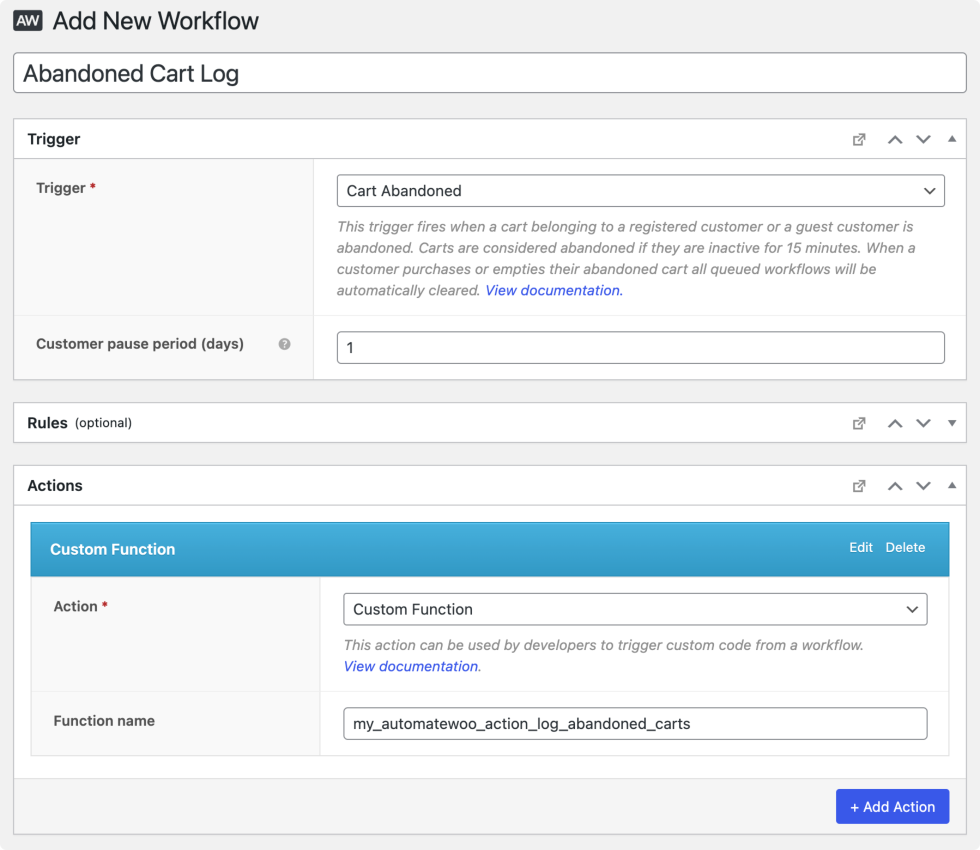
Create your custom function
↑ Back to topYour custom function should be added to the functions.php file of a child theme, or via a plugin that allows adding custom code snippets. We have a guide for setting up a child theme.
Adding custom code to your site’s parent theme should be avoided, since any changes will be lost when updating the theme.
<?php
/**
* Custom function to log abandoned carts via AutomateWoo action
* @param $workflow AutomateWoo\Workflow
*/
function my_automatewoo_action_log_abandoned_carts( $workflow ) {
// retrieve the workflow data from the data layer
$cart = $workflow->data_layer()->get_cart();
$customer = $workflow->data_layer()->get_customer();
// The data layer will return a valid data item or false
if ( ! $cart || ! $customer ) {
return;
}
if ( ! $customer->is_registered() ) {
return; // don't store for guest customers
}
$log = get_user_meta( $customer->get_user_id(), 'aw_abandoned_carts_log', true );
if ( ! $log ) {
$log = array();
}
$log[] = array(
'cart' => $cart,
'date' => current_time( 'mysql', true )
);
update_user_meta( $customer->get_user_id(), 'aw_abandoned_carts_log', $log );
}

