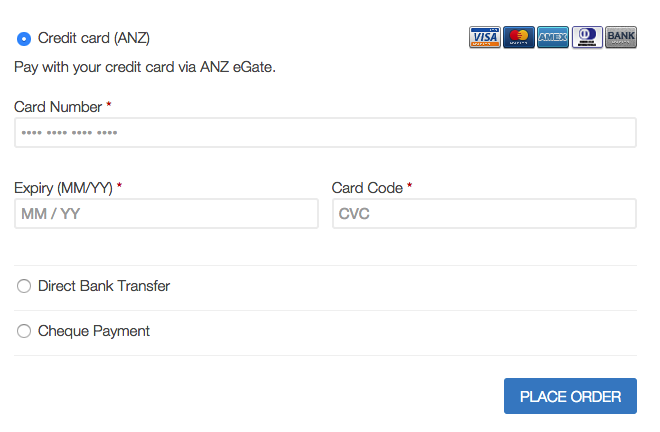NOTE
This product is no longer sold on WooCommerce.com. This document has been left available for existing users, but will no longer be updated.
The ANZ eGate plugin allows you to take payments directly on your WooCommerce store via the ANZ eGate payment processor.
Installation
↑ Back to top- Unzip and upload the plugin’s folder to your
/wp-content/plugins/directory - Activate the extension through the ‘Plugins’ menu in WordPress
- Go to: WooCommerce > Settings > Payment Gateways > ANZ eGate to configure the plugin
To learn more, see: Managing and Installing Plugins.
Setup
↑ Back to topIn ANZ eGate’s settings, enter your Merchant ID and Access Code (obtained from your ANZ eGate account). This is the only step required; once enabled Anz eGate will display on the checkout. Go to: WooCommerce > Checkout > ANZ eGate to find the settings.
Usage
↑ Back to topCustomers pay on the checkout page. When ANZ is selected they will see this form:
FAQ
↑ Back to topThe method is not showing
↑ Back to topIn live mode (not test mode), SSL must be enabled in order to use ANZ.
ANZ also requires AU or NZ dollars to work.
Which method does this plugin use?
↑ Back to topThe payment form is merchant hosted.
Merchant hosted is where the merchant provides an SSL secure page on their website for purchasers to enter credit card details and order details. The merchant’s system then sends one encrypted message to ANZ eGate, which processes the transaction and provides an approved/declined response. The merchant’s system then displays a response to the purchaser.
This model requires the merchant to implement measures such as 128-bit SSL encryption for payment authorisation, firewall and intruder detection software to protect the card details. See http://www.anz.com.au/australia/business/merchant/implementation.asp.
I received a notice from ANZ about moving away from MD5 algorithm by 30 November and upgrading to SHA256 algorithms. Am I affected?
↑ Back to topNo, our ANZ eGate for WooCommerce extension does not use the MD5 algorithm, so it is already compliant with SHA256 algorithms. You need not do anything. Your payment processing remains unaffected.
Questions and Feedback
↑ Back to topHave a question before you buy? Please fill out this pre-sales form.
Already purchased and need some assistance? Get in touch with a Happiness Engineer via the Help Desk.