Settings
↑ Back to topThe settings in this section apply to the Memcached integration of the WooCommerce Product Search extension. When enabled, the search engine can use a Memcached server or server pool to power its high-performance caching system.
You will find these settings on your WordPress dashboard, go to WooCommerce > Settings > Search > Cache > Memcached
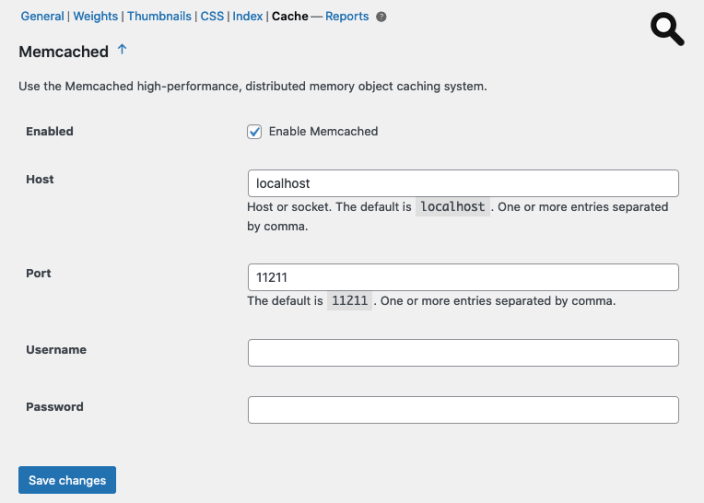
- Enabled – Check this box to enable the Memcached integration.
- Host – Indicate the host or socket where the Memcached instance accepts connections. If a server pool is used, several hosts can be indicated separated by comma.
- Port – Indicate the corresponding port (or ports separated by comma) where the Memcached instance listens for connections.
- Username – The optional username to authenticate with the Memcached instance is provided here.
- Password – The corresponding password for the username is provided here.
The search engine’s cache system can connect to a Memcached server or a server pool with multiple instances.
How to install Memcached
↑ Back to topWe will go through the steps to quickly install a free Memcached server.
Follow the steps below to install a Memcached server and have it running as a service on a Debian or Ubuntu host.
Update the package repository first:
$ sudo apt updateNow install the Memcached server package:
$ sudo apt install memcachedInstall the PHP extension:
$ sudo apt install php-memcachedCheck the server version:
$ memcached –-versionCheck that the server is running as a service:
$ sudo service memcached statusThis is optional but provides a few helpful tools:
$ sudo apt install libmemcached-toolsThe above includes several command line tools, including memcstat which comes in handy to get some stats on the running memcached server:
$ memcstat –-servers=localhostOnce the Memcached server is running and the integration enabled in the search engine’s settings, you can use the above command to verify and look at some of the relevant stats evolve while the system is using the Memcached server.
Here we assume that the Memcached server will run on the same host as the web server. The default connection settings allow the search engine to connect to it to port 11211 on localhost. If your configuration is different, make sure to adjust the Memcached settings of the search engine accordingly.
