Affiliate for WooCommerce helps add and manage affiliates and track performance from a single place – commissions, sales, payout, leaderboard, etc. Earn money without hard work. Increase your brand outreach, and get potential customers.
If you are using the WooCommerce Points and Rewards plugin and want to pay affiliate commissions via reward points, this documentation will guide you through the manual process.
How do reward points work?
↑ Back to topYou can reward customers with points that can be redeemed for discounts. You can also set the conversion rate, maximum discount amount, etc.
Visit this documentation to learn more about how the WooCommerce Points and Rewards works.
Steps to record commission payout sent via reward points
↑ Back to top- Go to WordPress admin > WooCommerce > Affiliates
- Choose an affiliate to pay the commission
- On the Referrals tab, select the referral records to process the payout. It will sum up the amount automatically for the records with Unpaid Commission status.
- The total amount will be visible next to the Send Payout option above the referral records table.
- Keep a note of the selected order IDs and the amount to be paid. It will help while sending the actual payout via reward points.
- Click on the Send Payout, and a popup will appear.
- Inside the popup, choose the option Other as Payment Method from dropdown.
- For Record Date, select the date of assigning the reward points.
- In Notes, you can mention the additional info like: Assigned reward points as commission payout OR Commission payout done via reward points.
- Click on the Send button and the system will update the commission status as Paid for those referral orders.
- This payout record will be visible under the Payouts tab – next to the Referrals tab.
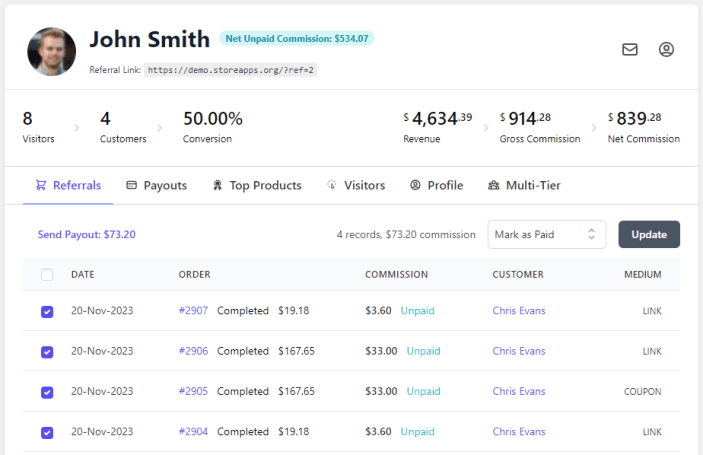
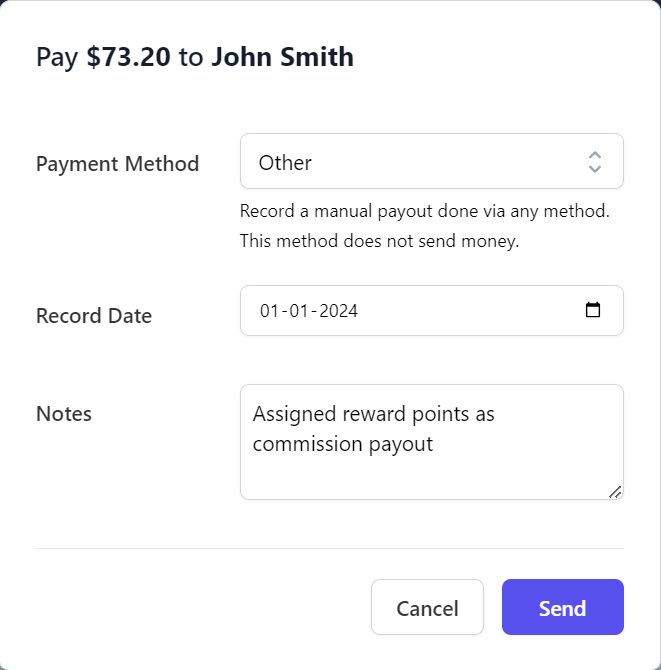
Your affiliate will receive an email with the payout details.
Note: This amount will not be debited or sent in the form of money.
How to assign reward points to your affiliates?
↑ Back to top- Go to WordPress admin > WooCommerce > Points & Rewards > Manage Points.
- By default, this page displays the list of all users on your site.
- Search for affiliates from the list either by name, email, etc using the filter present at the top of the list, next to Bulk actions. Once the affiliate is selected, click on Filter.
- Enter the point amount inside the input field under the Update column to assign it to the affiliate.
- Click on Update.
Please visit this documentation to learn more about the process.
Where will affiliates find their reward points and payout history?
↑ Back to topAn affiliate can locate:
- reward points assigned to them as explained here.
- payout record under their My Account > Affiliate > Reports > Payout History section.
Feature request
↑ Back to topHave a feature request or enhancement suggestion for Affiliate For WooCommerce? Submit it from here: Submit a feature request.
