NOTE
This product is no longer sold on WooCommerce.com. This document has been left available for existing users, but will no longer be updated.
Use Floating Cart for WooCommerce to replace your store’s default cart with a floating cart, giving shoppers a simple way to quick check out with a click — and increasing your conversion rate.
Animate your cart to grab customers’ attention, and keep your “Cart” and “Add to Cart” buttons visible as customers scroll. With Floating Cart, the cart is always accessible, even when your usual buttons aren’t.
Features
↑ Back to top- Animated floating icon to grab customers’ attention.
- View cart items in a popup — shoppers can check on their carts, and keep on shopping.
- Automatic cart refresh.
- Fully customizable and 100% mobile-friendly.
Animated Floating Icon
The animated floating icon is always available for customers and opens a special cart popup. Customers access their cart from any page on your site, update quantities, removing items, and check out.

Floating Icon Visibility
Choose from a variety of cart icons, or add your own custom image.
Show or hide the icon, and decide which pages it appears on.
Floating Icon Position
Set the horizontal and vertical position of the icon.
Convert Default Cart to Smart Cart
Use Floating Cart to convert your default cart into a Smart Cart, with full AJAX functionality.
it can an be Enable / Disable any time.
Smart Cart skips the cart page, giving customers all cart your features on regular store pages, no reload necessary.
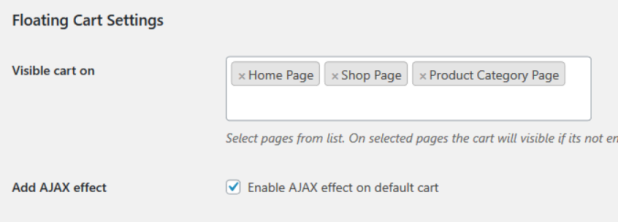
Product Description Page
The floating icon presents a add to cart form in the special popup.


Added to Cart
Cart popup appears as customer click on add to cart, no need to visit cart page for checkout.

Persistent Cart Icon
If a shopper has items in their cart, the floating icon will always be visible — so they can access their cart and check out at any time.

Fully Customizable
You are free to customize the icon, popup, button, and loader as per your theme color scheme.

