NOTE
This is a pro feature. Get the pro version here
What is the Automatic Conversion Recovery (ACR)?
↑ Back to topFor many tracking pixels the purchase events only can be tracked, if the customer reaches the purchase confirmation page. That unfortunately is not always the case. Data we collected for over a year shows, that shops almost never track 100% of all possible purchase events. The majority is somewhere between 90% and 98%. But there are shops where this is lower, sometimes even much lower. And when conversions are only tracked partially, paid ads campaigns are affected significantly. To learn more about why tracking accuracy can be lower than 100% read our in-depth articles over here and here.
Here is where the Automatic Conversion Recovery steps in.
No matter what the cause of a deteriorated conversion tracking accuracy is, the Automatic Conversion Recovery (or ACR) will detect if a purchase has not been tracked and will recover the conversion upon the next visit of the customer to the webshop.
ACR bridges the tracking gaps, no matter how they happen.
We only have started testing ACR with a few select clients and we already see it working well. At the moment our raw estimate is, that approximately 50% of the conversions can be recovered with ACR, fully automated. We will update this paragraph once we have collected more real-world data.
The Automatic Conversion Recovery Report
↑ Back to topThe report is generated once every night and it contains data for the past 30 days.
If you’ve enabled ACR just recently (by installing the newest pro version or upgrading), you’ll have to wait 30 days before you see the full effect of ACR relative to the missing conversions.
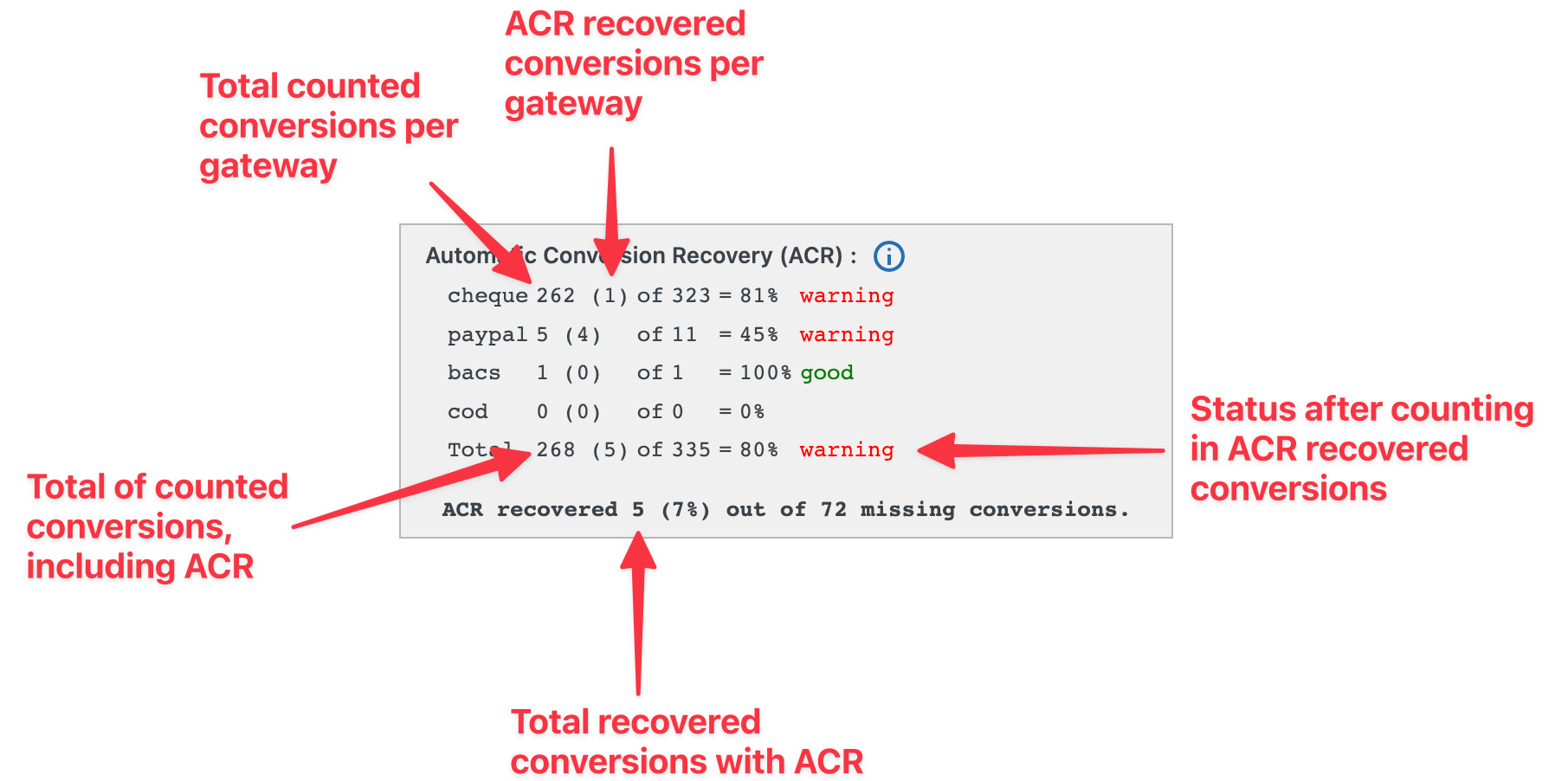
Requirements for the Automatic Conversion Recovery to work
↑ Back to topThere are only a few requirements for ACR to work:
- The customer has to revisit the shop
- with the same browser that he used to make the purchase
- within 30 days after the purchase.
- The order has to be in a paid state.
Given those conditions, we estimate that ACR will work best on the same date of the purchase and within the first few days after the purchase.
Limitations of the Automatic Conversion Recovery
↑ Back to topMany customers will browse the shop immediately after making a purchase. In those cases, ACR will recover the conversions right there.
But, if the customer doesn’t revisit the shop with the same browser within 30 days after the purchase, ACR will not work.
On the purchase conversion page, the conversion pixels always fire, unless the order fails. But for ACR we made the conditions more strict. Conversions will only be recovered if the order is in a paid state. Failed, canceled, refunded or on-hold orders will be ignored.
How to increase the effectiveness of the Automatic Conversion Recovery
↑ Back to topSince ACR only can work if a customer revisits the webshop, the best way to increase ACR’s effectiveness is to give the customer an incentive to revisit the shop.
Many customers will browse the shop immediately after purchase. In those cases, the chances of an ACR recovery will be the highest.
Sometimes customers revisit the shop within a few days after the purchase by themselves. In those cases, ACR will recover conversions as well.
But for customers who don’t plan to revisit the shop, ACR can’t work.
So the best way to increase ACR’s effectiveness you have to incentivize those customers to revisit the shop soon after the purchase. You can do that by creating an email with an incentive. It doesn’t matter which page they visit. ACR will detect their presence and will fire the conversion pixels.
INFO
We are planning to implement an automated email that will only be sent to those customers where conversion tracking failed, with an incentive to revisit the shop.
But, it is difficult to find a text that is generic enough to work for a wide range of shops, and with a high enough incentive that will make customers revisit the shop. If you have some creative input, feel free to send an email with suggestions to aleksandar@sweetcode.com
