This block is provided with the WooCommerce Product Search extension as of version 4.0.0.
The Product Filter – Products block is provided with the WooCommerce Product Search extension and shows products similar to the normal shop page. The block works in combination with the Product Filter blocks that the extension also provides.
 When you compose a particular page with a combination of product filters, you will also want to use this block to make the products show up on that page. This allows you to create customized pseudo-shop pages, i.e. you can place those blocks on a normal page and convert it into a fine-tuned shopping experience. It’s important to observe that such a page is not a “normal” shop page, so that any Product Filter blocks that are used should have their option to Show on shop pages only disabled.
If you place this block on a page, you basically have a replica of the shop page. If you also add any live filters from this extension, they will interact with the products that it shows and update the set of products that is displayed accordingly.
Here is an example page set up using several Product Filter blocks and the Product Filter – Products block to render the products.
When you compose a particular page with a combination of product filters, you will also want to use this block to make the products show up on that page. This allows you to create customized pseudo-shop pages, i.e. you can place those blocks on a normal page and convert it into a fine-tuned shopping experience. It’s important to observe that such a page is not a “normal” shop page, so that any Product Filter blocks that are used should have their option to Show on shop pages only disabled.
If you place this block on a page, you basically have a replica of the shop page. If you also add any live filters from this extension, they will interact with the products that it shows and update the set of products that is displayed accordingly.
Here is an example page set up using several Product Filter blocks and the Product Filter – Products block to render the products.
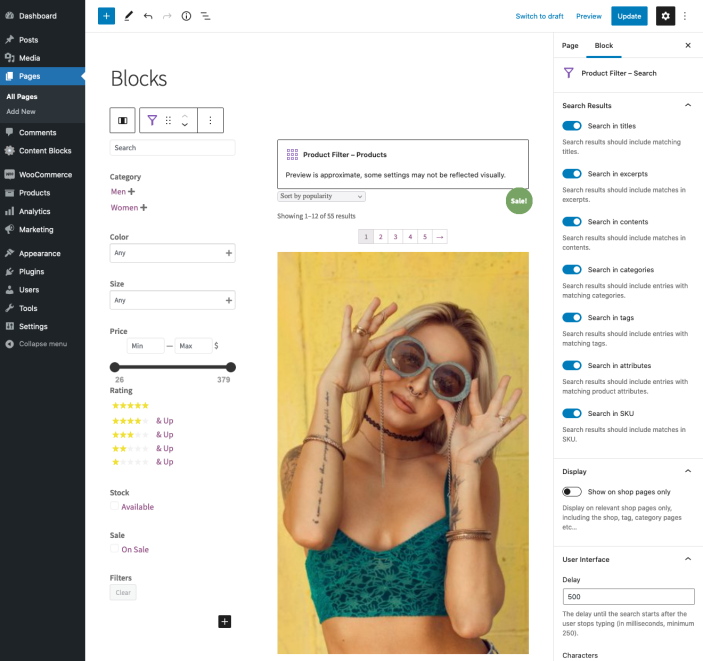 This composition uses a Column block to hold the Product Filter blocks in the left column and the Product Filter – Products block in the right column. Below you can see how this page looks like on the frontend, you can also try the page out yourself on the Blocks page of the demo site.
This composition uses a Column block to hold the Product Filter blocks in the left column and the Product Filter – Products block in the right column. Below you can see how this page looks like on the frontend, you can also try the page out yourself on the Blocks page of the demo site.
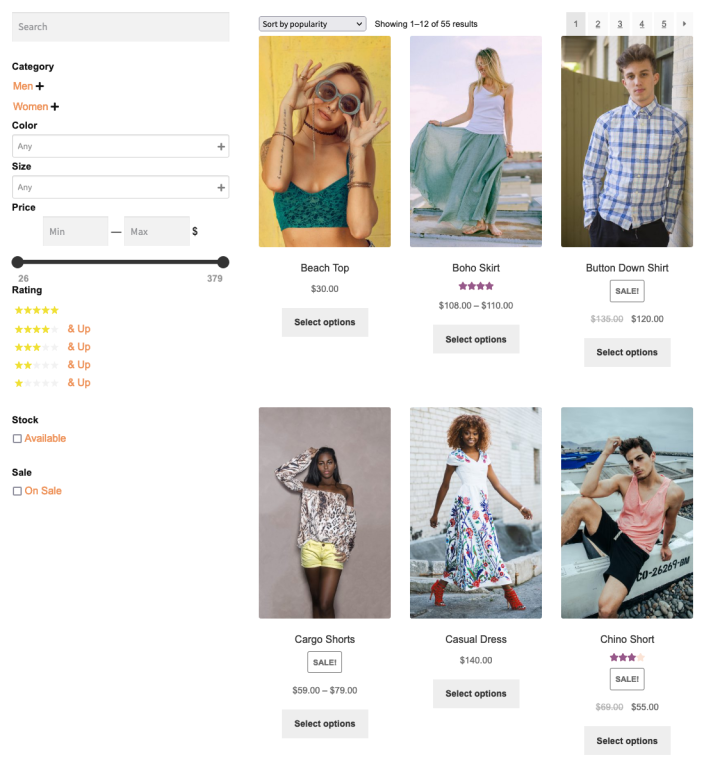
Settings
↑ Back to topDisplay
↑ Back to top
- Columns – The number of product columns to show.
- Per Page – How many products to display per page.
- Prefix – Whether to show the prefix, see the notes below (1).
- Suffix – Whether to show the suffix, see the notes below (1)
- Catalog Order – Whether to show the catalog ordering dropdown.
- Result Count – Whether to show the number of matching products.
- Pagination – Whether to show pagination.
Notes
(1) Prefix and Suffix:- The prefix is shown before the products and will render the catalog ordering, result count and pagination if these are enabled.
- The suffix is shown after the products and will also render the catalog ordering, result count and pagination if these are enabled.
Order
↑ Back to top
- Order by … – Used to establish the order in which the products are shown.

