When a customer places an order via the Stripe extension, you may want to send additional details to Stripe as metadata:
To do this, you can leverage one (or both) of the following filters:
wc_stripe_intent_metadataif you’re using the new checkout experiencewc_stripe_payment_metadataif you’re using the legacy experience
Here’s an example snippet:
add_filter( 'wc_stripe_intent_metadata', 'add_my_custom_stripe_metadata', 10, 2 );
add_filter( 'wc_stripe_payment_metadata', 'add_my_custom_stripe_metadata', 10, 2 );
function add_my_custom_stripe_metadata( $metadata, $order ) {
// Add name, quantity, and price for each line item.
$count = 1;
foreach ( $order->get_items() as $item_id => $line_item ) {
$product = $line_item->get_product();
$product_name = $product->get_title();
$item_quantity = $line_item->get_quantity();
$item_total = $line_item->get_total();
$metadata[ 'Line Item ' . $count ] = 'Product name: ' . $product_name . ' | Quantity: ' . $item_quantity . ' | Item total: ' . number_format( $item_total, 2 );
$count += 1;
}
// Add whatever custom key/value pair you want. :)
$metadata['my_custom_key'] = 'An example custom value.';
return $metadata;
}Here’s how the metadata from that snippets appears in the Stripe dashboard:
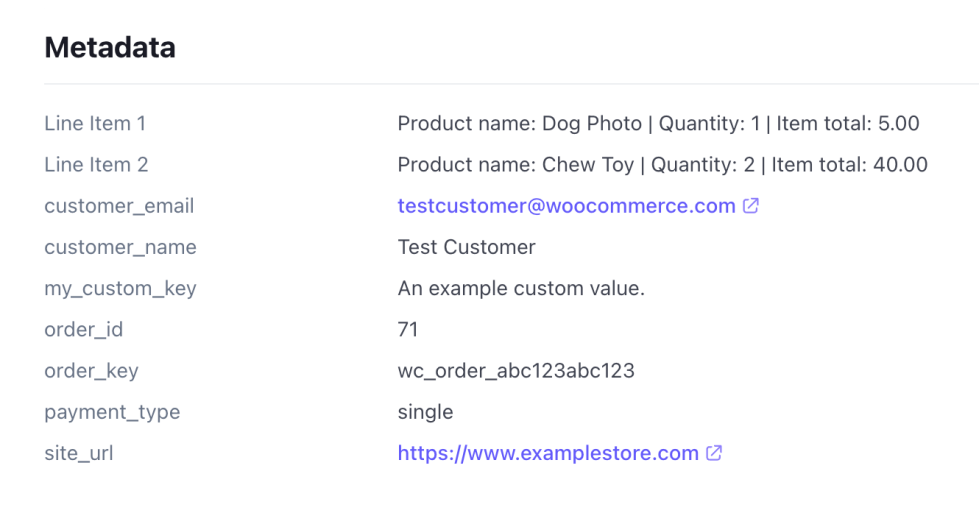
NOTE: We are unable to provide support for custom code under our Support Policy. If you need to customize a snippet further or extend its functionality, we highly recommend Codeable or a Certified WooExpert.