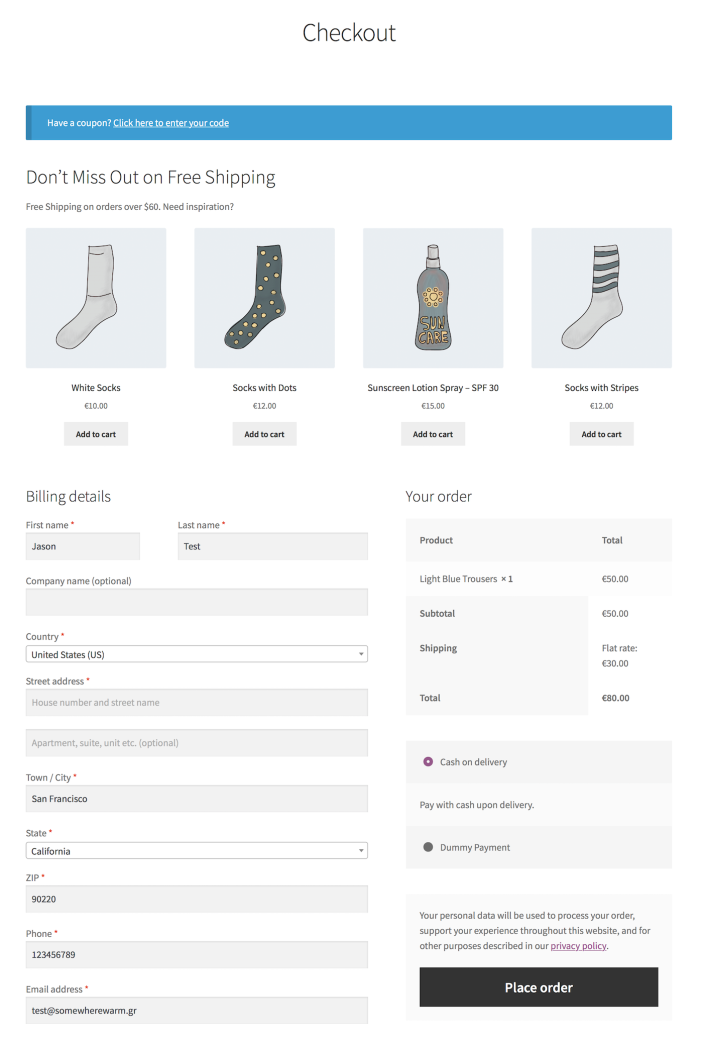For assistance with configuring Shipping Zones/Methods, please refer to this document.
Plugins/Extensions Used
↑ Back to topConfiguration
↑ Back to topCreate a “Don’t Miss Out on Free Shipping” Engine
↑ Back to top- Create an Engine
- Go to WooCommerce > Recommendations > Engines and click Create new.
- Under Title, enter “Don’t Miss Out on Free Shipping”.
- Choose the Generic Engine Type.
- Add Filters
- Locate the Filters section in the Engine Configuration panel.
- Add a Price Filter.
- Select <= in the dropdown.
- Enter a price in the last field. Here, we entered 20 to recommend products cheaper than $20.
- Add Amplifiers
- Go to the Amplifiers section.
- Add a Conversion Rate Amplifier.
- Select high to low to favor products with higher recommendation conversion rates.
- Add a Popularity Amplifier.
- In the first dropdown, select high to low.
- In the second one, choose a time interval, for example last 30 days, to favor top-selling products ordered in this period.
- Add a Price Amplifier.
- Select low to high to recommend low-priced products first.
Use the +/- buttons to increase/decrease the relative weight of the the Amplifiers you just added. - Save the Engine
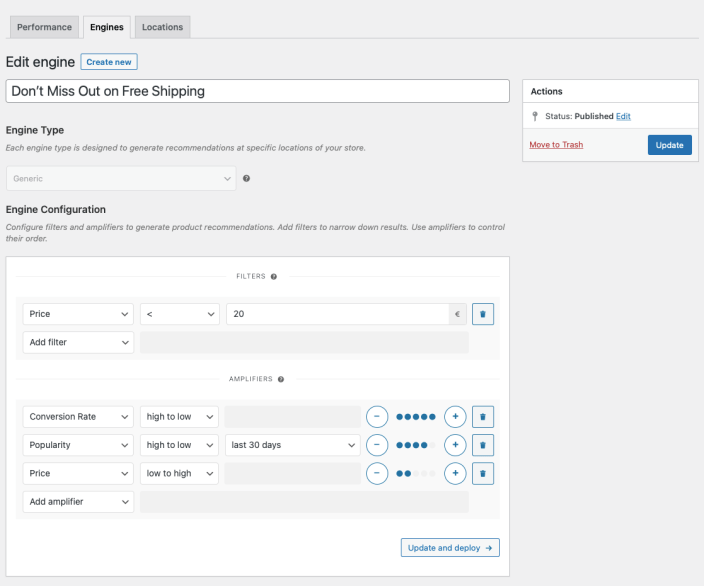
Deploy the “Don’t Miss Out on Free Shipping” Engine
↑ Back to top- Deploy the Engine
-
- Navigate to WooCommerce > Recommendations > Locations.
- Search for and select the “Don’t Miss Out on Free Shipping” Engine.
- Click the Deploy button.
- Configure Display Settings
- In the Title field, enter “Don’t Miss Out on Free Shipping”. This will be displayed above the recommended products.
- In the Description field, enter “Free shipping on orders over $60. Need inspiration?” to communicate your store’s free shipping threshold.
- Select a number of Product columns and Product rows for the product recommendations. Use the default settings to display a single row of 4 products.
- Choose Location Select the Location where you’d like the recommendations to appear, for example Cart > After Cart Totals, or Checkout > Before Checkout Form.
- Add Visibility ConditionsTo display the “Don’t Miss Out on Free Shipping” recommendations when the cart total is close to your store’s free shipping threshold, add two Visibility Conditions:
- Go to the Visibility Conditions section.
- Add a Cart Total condition.
- Select >=.
- Enter a cart total value. The recommendations will be displayed if the cart total is below this threshold. Here, we entered 45.
- Add another Cart Total condition.
- Select <.
- In the last field, enter a value equal to your store’s free shipping threshold. Here, we entered 60.
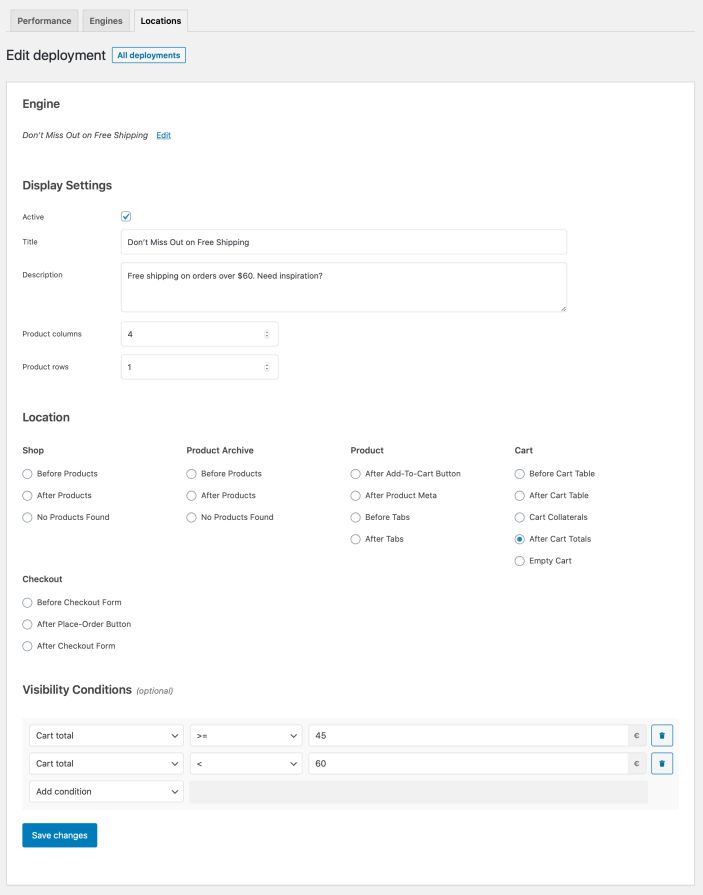
Deploying the “Don’t Miss Out on Free Shipping” Engine. - Finalize the Deployment Click Deploy to deploy this Engine to the specified Location.
Result
↑ Back to top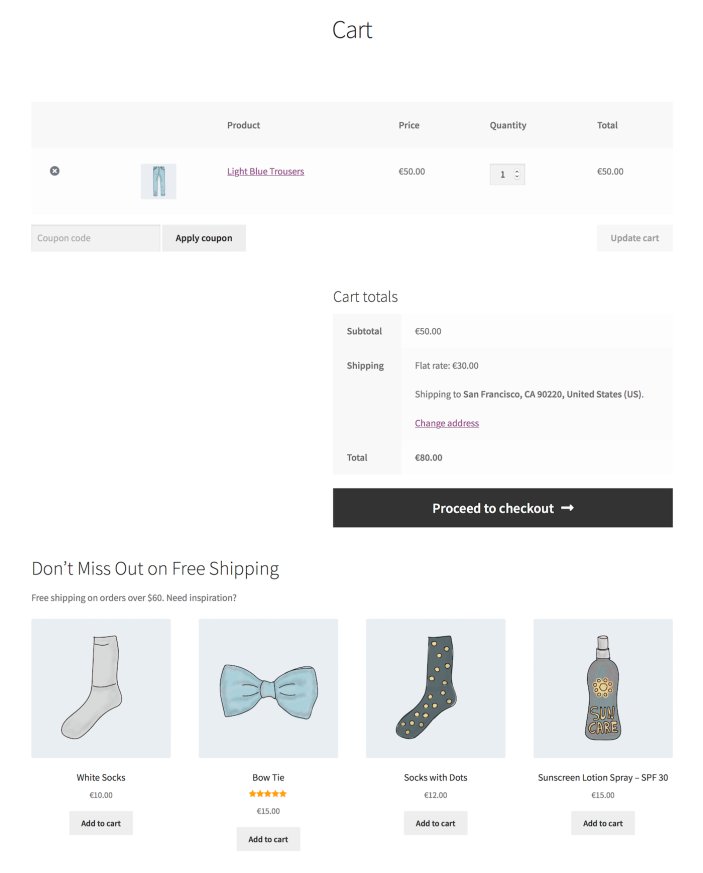
Making Changes
↑ Back to top- Navigate to WooCommerce > Recommendations > Engines.
- Locate and Edit the “Don’t Miss Out on Free Shipping” Engine.
- Update the Engine to save your changes.
Once you have saved an Engine, it is no longer possible to change its Engine Type.
To edit the Display Settings, Location, or Visibility Conditions of your recommendations:
- Navigate to WooCommerce > Recommendations > Locations.
- Go to the section where you deployed this Engine, in this case Cart or Checkout.
- Click the Location tab where the Engine has been deployed, in this case After Cart Totals or Before Checkout Form.
- Expand the Engine deployment and make changes as needed.
- Save your changes.