Smart Coupons provide a powerful, “all-in-one” solution for gift cards, store credits, discount coupons, and vouchers extending the core functionality of WooCommerce coupons.
This doc article explains how you can choose order statuses for auto-generating coupons in WooCommerce.
By default, Smart Coupons plugin auto-generates coupons when the order status is either ‘Processing’ or ‘Completed’. But sometimes, the user may want to either stop auto-generation of a coupon on certain order statuses or they may want to auto-generate coupons on specific order statuses. This situation can be handled by this feature.
How to set up
↑ Back to top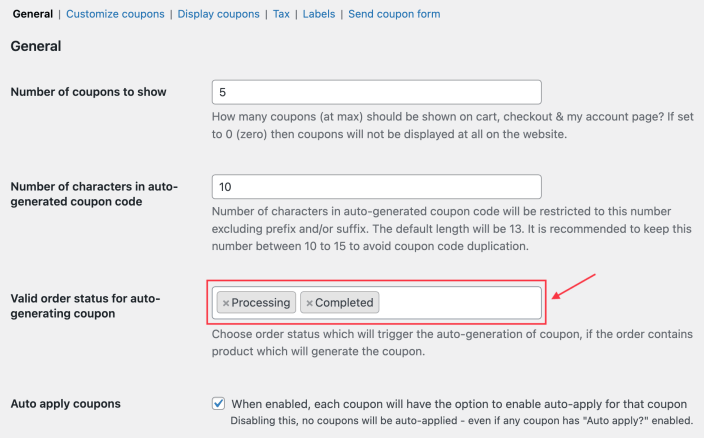
- Go to your WordPress Admin panel. Click on WooCommerce > Settings > Smart Coupons.
- Look for the setting “Valid order status for auto-generating coupon“ in the General tab. This field might also show order statuses from third-party plugins.
- In this field, select only those order statuses on which you want to auto-generate coupons.
- Save the settings
That’s it.
