Affiliate for WooCommerce helps add and manage affiliates and track performance from a single place – commissions, sales, payout, leaderboard, etc. Earn money without hard work. Increase your brand outreach, and get potential customers.
Direct Link tracking allows affiliates to earn commissions when a visitor comes from their website and buys something on your store, even if they don’t visit via a referral link (the link does not include a referral parameter like ?ref=123).
This lets affiliates promote products more naturally without using long or technical referral links.
For example, if example.com is linked with affiliate A as a direct link, and a visitor clicks any link from that site leading to your store, the resulting order will be tracked as that affiliate A’s referral.
How to enable Direct Link tracking?
↑ Back to topTo use the direct linking feature, first, enable this setting.
How to manage Direct Links for affiliates?
↑ Back to topDirect links can be assigned or removed by the store admin.

How to add a link?
↑ Back to top- Go to WordPress admin > WooCommerce > Affiliates Dashboard.
- Select the affiliate you want to manage.
- Click on the Profile tab.
- Find the Direct Links input box.
- Click inside the box where it says Enter a link and click Update to add and enter the website link, such as
example.com, or just an example. - Save your changes by clicking on the Update button in the top right of the Profile tab.
Note: Only the domain part is stored. Paths, query strings, and protocols are ignored. For example, entering https://example.com/blog will save only example.com.
How to remove a link?
↑ Back to top- Go to WordPress admin > WooCommerce > Affiliates Dashboard.
- Select the affiliate you want to manage.
- Click on the Profile tab.
- Find the Direct Links input box, and the linked sites will be visible right below the box.
- You can click on the red circled x button to remove any link.
- Upon removal, you will be able to see a message: Link removed successfully.
What happens if a website is already linked to another affiliate?
↑ Back to topOne website can be linked to only one affiliate.
If you try to add a website that is already linked to another affiliate, you’ll see a message that: The link example.com is already linked to an affiliate.
Where will affiliates find their direct links?
↑ Back to topAffiliates will be able to see all their direct links from their My Account > Affiliate > Profile tab, under the Direct Links section.
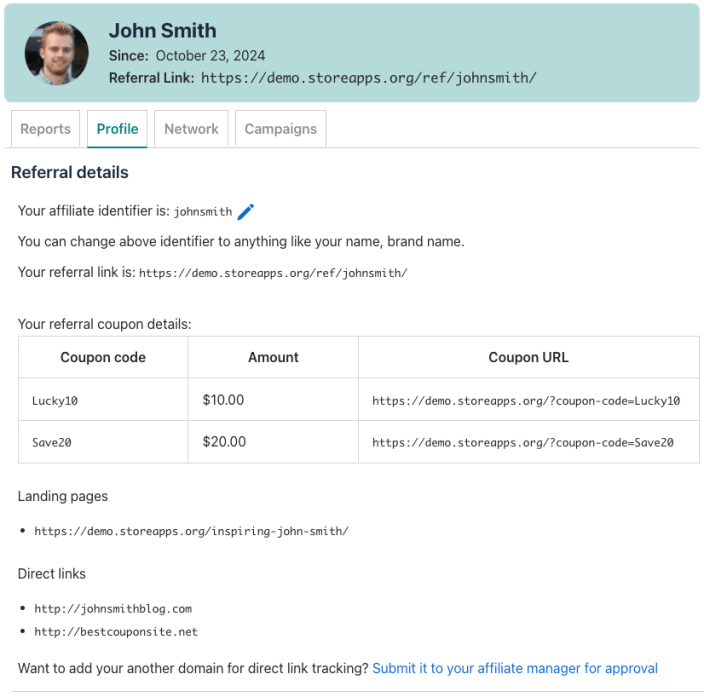
How can affiliates request to add a direct link?
↑ Back to topIf you have configured Affiliate manager email, then, at the bottom of the Direct Links section, on the affiliates’ My Account > Affiliate > Profile tab, the following text with an email link will appear: Want to add another domain as a direct link? Request affiliate manager to add a direct link.
Once an affiliate clicks on the Request affiliate manager to add a direct link, it will open their computer’s default email application with a pre-filled email address, subject, and email body to send an email to the affiliate manager.
They can add their desired website link in the email body and send the request.
How does tracking work?
↑ Back to topWhen someone visits your store after clicking a link on a website that has been added as a direct link:
- The system checks the visitor’s referring domain (not the full URL).
- If the domain matches one registered as an active direct link, that visit is attributed to the corresponding affiliate.
- The affiliate ID is then stored using tracking cookies (learn more) just like with regular referral links, so commissions can be awarded on later purchases – until the cookies are stored.
- If the visitor completes a purchase, the order will be linked to that affiliate, following your commission rules.
Tracking will not occur if:
- The browser blocks or hides referrer information.
- The referring domain doesn’t exactly match what’s stored.
- The visit originates from your own store’s domain (self-referrals are ignored).
Example scenarios
↑ Back to topBasic Domain Tracking
Affiliate A adds example.com as a direct link.
Any visitor arriving from example.com or any page on that domain (e.g. example.com/reviews) will be tracked for Affiliate A.
Subdomains
Each subdomain must be added separately if it should be tracked.
If Affiliate A owns both blog.example.com and shop.example.com, you must link both individually.
Visits from blog.example.com won’t be tracked unless it’s explicitly registered.
Domain Ownership Conflict
If you try to link Affiliate B with a domain already linked with Affiliate A (e.g., example.com), you will see: The link example.com is already linked to an affiliate.
Important notes
↑ Back to top- Only the domain (host) is stored; paths or URLs are automatically trimmed. For example, entering
https://example.com/posts/latestwill save only example.com. - The plugin checks referrers using the domain name only; paths, query strings, and protocols are ignored.
- Direct link tracking integrates with Affiliate for WooCommerce’s cookie-based system, ensuring that once a visitor is matched, future orders in that session are properly tracked.
Advantages of Direct Link tracking
↑ Back to top- Cleaner, shorter URLs without referral parameters.
- Allows affiliates to promote products more naturally.
- Improves user experience and conversion rates.
- Works alongside standard referral links.
- More SEO-friendly since URLs remain clean and consistent.
Glossary
↑ Back to topBase domain
The primary part of a website address, excluding protocol (https://, http://, etc) and paths.
Example: From https://example.com/store/page, the base domain is example.com.
Direct link
A verified website or domain linked to an affiliate. When visitors arrive from that domain, their visits and purchases are tracked for that affiliate.
Example: example.com
Note: Only the domain is stored – paths or URLs are ignored. If you enter https://example.com/blog, only example.com will be saved.
Path
The part of a URL that comes after the base domain, identifying a specific page or directory.
Example: In example.com/affiliateA, /affiliateA is the path.
Note: Path-based tracking is not supported. If you enter a full URL (e.g., https://example.com/shop/page), only the domain (example.com) will be saved and used for tracking.
Subdomain
A subsection of a main domain, such as blog.example.com or shop.example.com. Each subdomain must be added separately if it should be tracked.
Referrer / Referring Domain
The website a visitor comes from before landing on your store. Direct link tracking matches this referrer domain with stored affiliate links.
Assignment and Management
Direct links can be assigned or removed by the store admin from WordPress admin > WooCommerce > Affiliates Dashboard > Select an affiliate > Profile tab.
Duplicate Domain Restriction
Each domain can be linked to only one affiliate at a time.
Trying to add a domain already assigned to another affiliate triggers this message: The link example.com is already linked to an affiliate.
FAQ
↑ Back to top1. Can one affiliate add more than one domain?
↑ Back to topYes, multiple direct links can be assigned to the same affiliate.
2. Can the same domain be shared between affiliates?
↑ Back to topNo, each domain can only belong to one affiliate.
3. Does this replace referral links?
↑ Back to topNo, direct link tracking works alongside your existing referral links.
4. Are subdomains supported?
↑ Back to topYes. Each subdomain must be added separately if it should be tracked.
5. Does it matter if the site uses HTTPS or HTTP?
↑ Back to topNo, the system checks for an exact match, so use the same format as the affiliate’s live site.
Feature request
↑ Back to topHave a feature request or enhancement suggestion for Affiliate For WooCommerce? Submit a request or send it to us from here.
