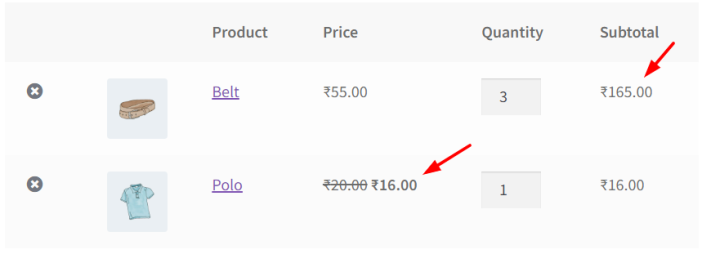Buy 2 Quantity of Product X and Get 1 Product Y Free
↑ Back to top1. Filter (Buy) based on
- Products – Beanie
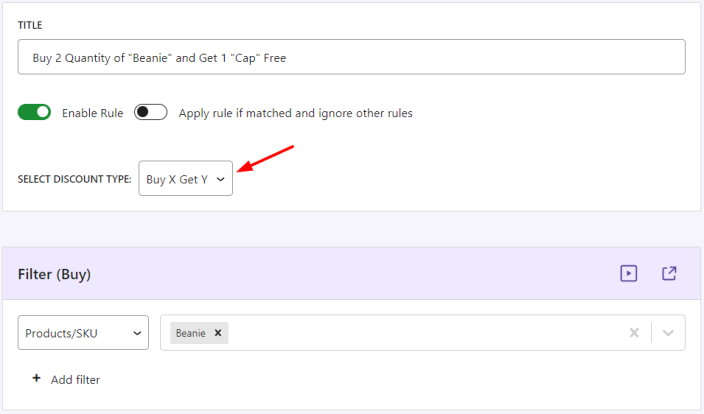
2. Discount
- Mode of Apply – Auto add
- Based on Products
- X count based on – Filter set above
- Minimum quantity for X – 2
- Maximum quantity for X – 5
- Get products – Cap
- Free quantity – 1
- Discount type – Free
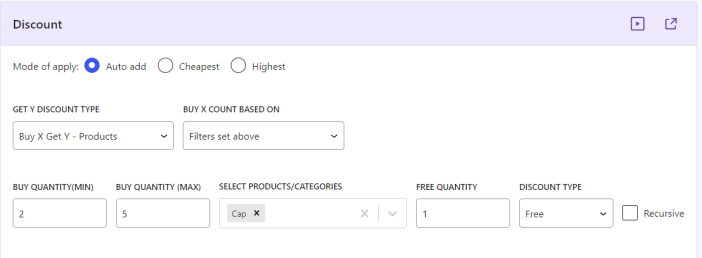
3. Description
- When you add 2 to 5 Beanies to your cart, a Cap will be automatically added to your cart with a quantity of 1. The quantity for the Cap cannot be increased or decreased if it is auto-added.
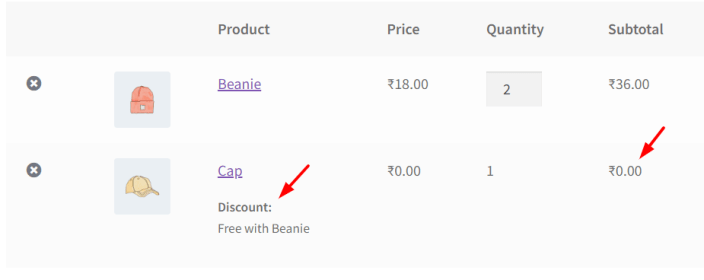
Buy Product X with Minimum Quantity 5 and Get 30% Off Product Y
↑ Back to top1. Filter (Buy) based on
- Products – Beanie

2. Discount
- Discount Type – Based on Products
- X count based on – Filters set above
- Minimum quantity for X – 5
- Maximum quantity for X – 5
- Get products – Cap
- Free quantity – 1
- Discount – 30 Percent
- Mode of Apply – Auto add
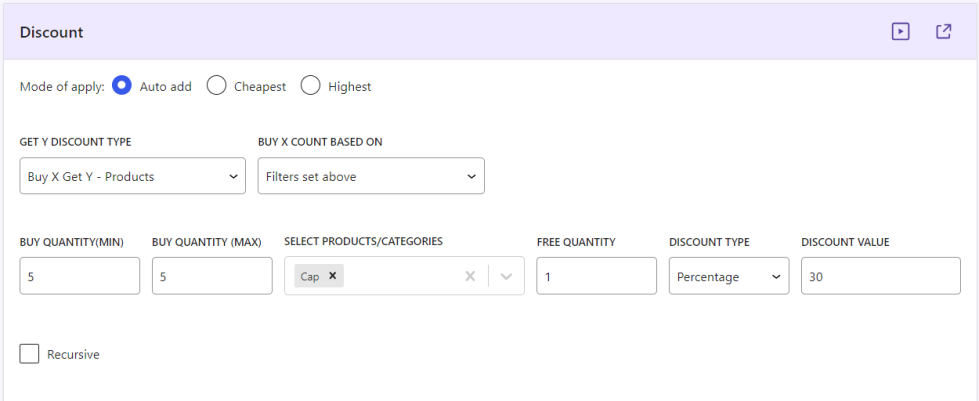
3. Description
- When Beanie is added with qty 5, the product ‘Cap’ will be auto-added to cart with 1 quantity at 30% discount.
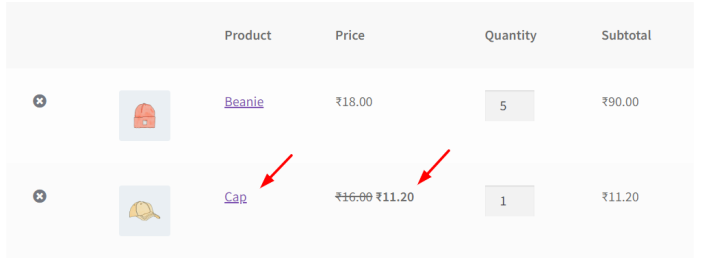
2. If quantity of Beanie is less than 5 or greater than 5, the discount will not be applied.
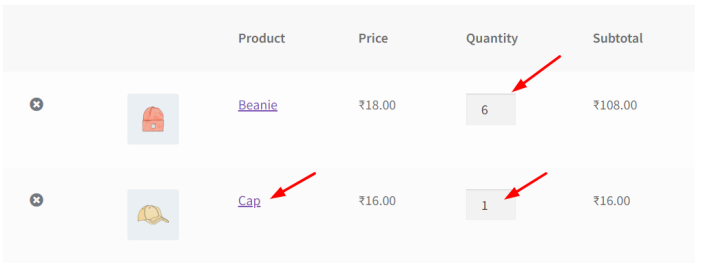
Buy Any Product in Category X and Get Chosen Product Y Free
↑ Back to top1. Filter (Buy) based on
- Category – Accessories

2. Discount
- Y discount type – Based on Products
- X count based on – Filter set above
- Minimum quantity for X – 2
- Maximum quantity for X – 5
- Get products – Cap, Polo
- Free quantity – 1
- Discount type – Free
- Mode of Apply – Auto add
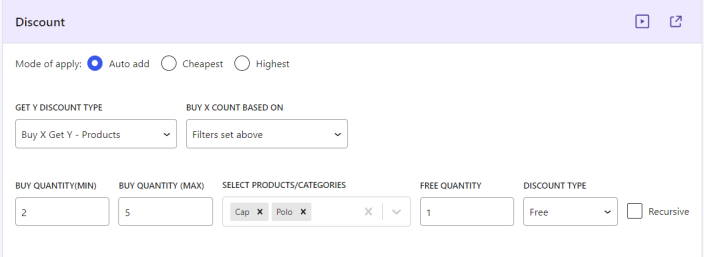
3. Description
- When products from category ‘Accessories’ are added to cart with qty 2 to 5, the products ‘Cap’ & ‘Polo’ will be auto-added to cart with qty 1 each as free products.
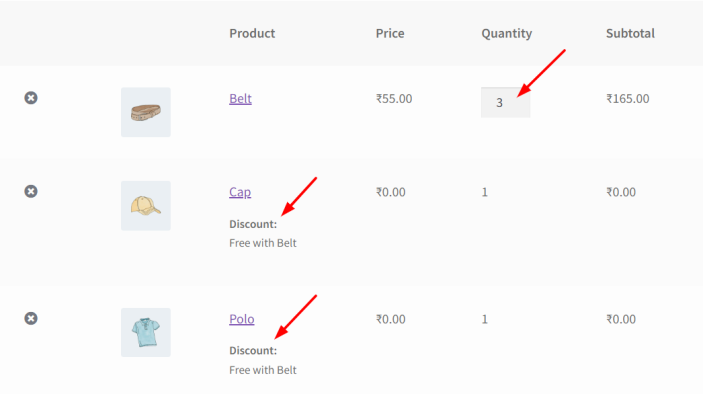
Buy Minimum Quantity 2 of Each Product X, Y and Get Product Z Free
↑ Back to top1. Filter (Buy) based on
- Products – Beanie

2. Discount
- Based on Products
- X count based on – Filter set above
- Min/Max qty for X – 2 & 5
- Get products – Polo
- Free qty – 1
- Discount type – Free
- Mode of Apply – Auto add
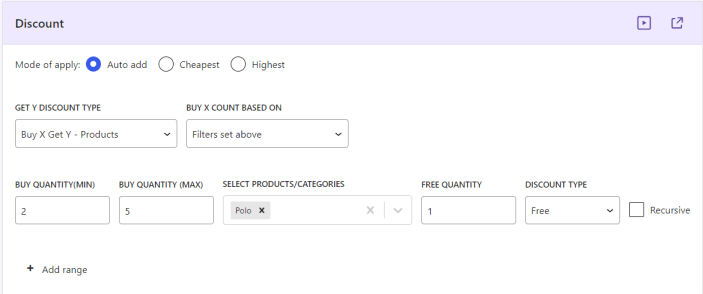
3. Conditions – (match any)
- Condition type – Products Combination
- Condition type – Each, Products – Belt, Cap
- Condition – Quantity greater than or equal to 2
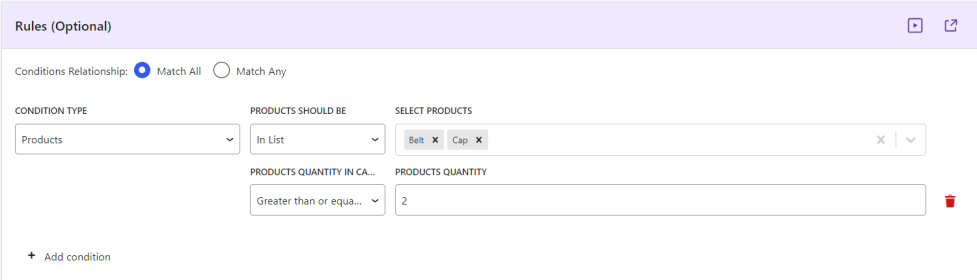
4. Description
- When we add the product ‘Beanie’ to cart with quantity between 2 & 5, and the cart contains products ‘Belt’ & ‘Cap’ with quantity greater than or equal to 2 each, the product ‘Polo’ with 1 quantity will be added for free.
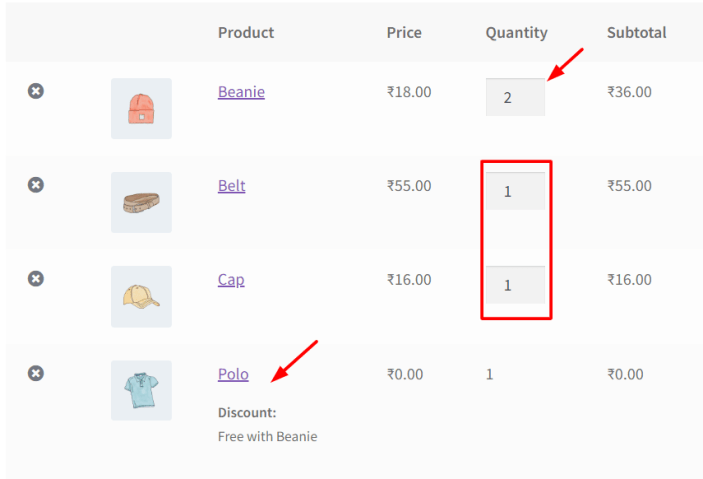
Buy Any Product in Category X and Get Cheapest/Highest Product in Category Y Free
↑ Back to top1. Filter (Buy) based on
- Categories – Hoodies

2. Discount
- Get Y discount type – Based on Categories
- X count based on – Filter set above
- Minimum quantity for X – 4
- Maximum quantity for X – 8
- Get categories – Accessories
- Free quantity – 2
- Discount type – Free
- Mode of Apply – Cheapest
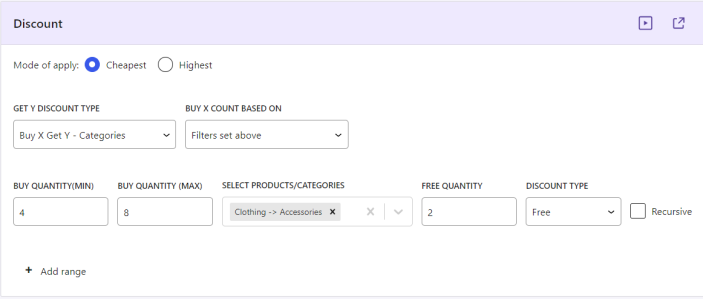
3. Description:
- When a product of category ‘Hoodies’ is added to cart with qty between 4 & 8, then the cheapest product from ‘accessories’ will be free if added manually by the user.
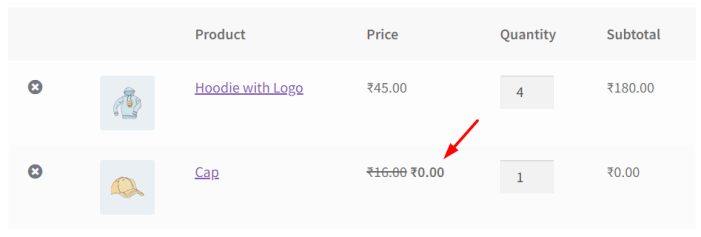
2. If more than 1 product of ‘accessories’ is present the free qty will be distributed between them and the cheapest product will have more quantities free.
- If ‘Cap’ ( $16 ) is added to cart with 1 qty & ‘belt’ ( $55) is added with 1 qty, then both will be set to free.
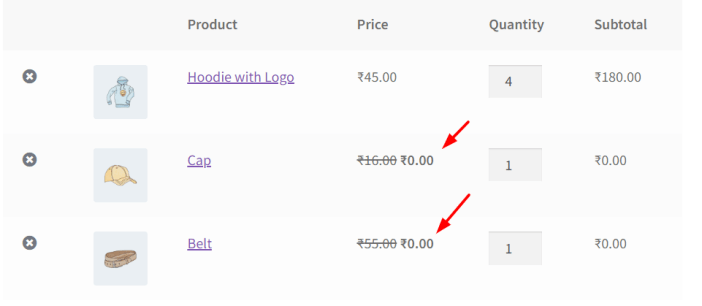
If ‘Cap’ is added with 2 qty and ‘Belt’ with 1 qty, then 2 qty of ‘Cap’ will be set to free as it is the cheapest item from the category.
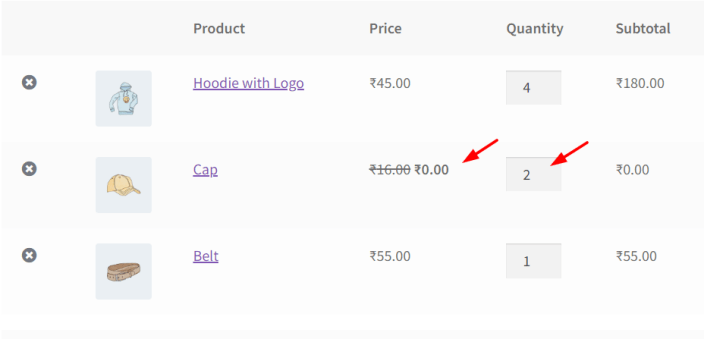
If Mode of apply is ‘Highest’, then ‘Belt’ (highest priced) will have more free quantities.
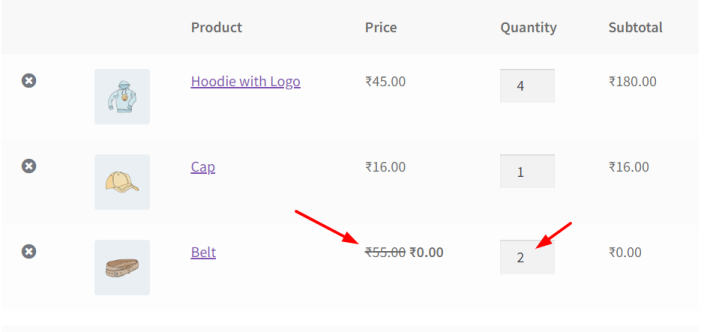
Buy Product X and Get Product Y If Selected Categories Have 2 or More Products in Cart
↑ Back to top1. Filter (Buy) based on
- Products – Beanie

2. Discount
- Get Y Discount type – Based on Products
- X count based on – Filter set above
- Min/Max qty for X – 2 & 5
- Get products – Polo
- Free qty – 1
- Discount type – Percent
- Discount value – 10
- Mode of Apply – Auto add
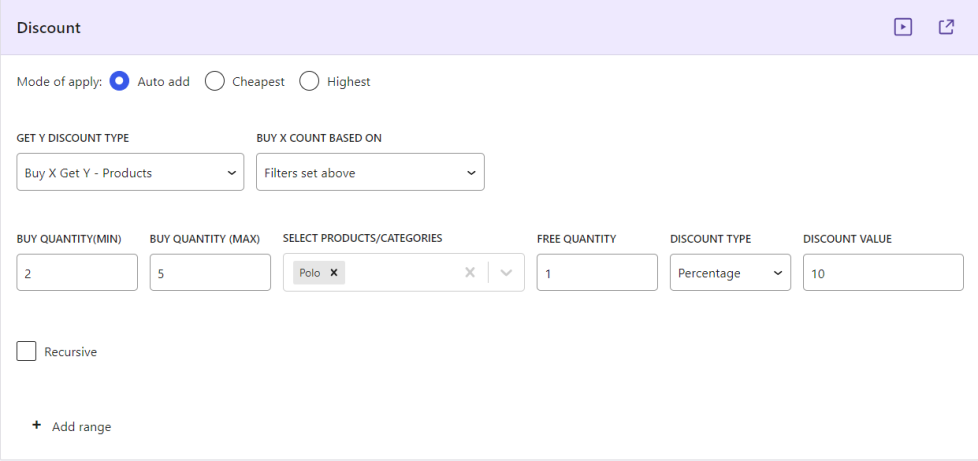
3. Conditions – (match any)
- Condition type – Category Combination (Hoodies, T Shirts)
- Combination type – Each
- Condition – Quantity greater than or equal to 2
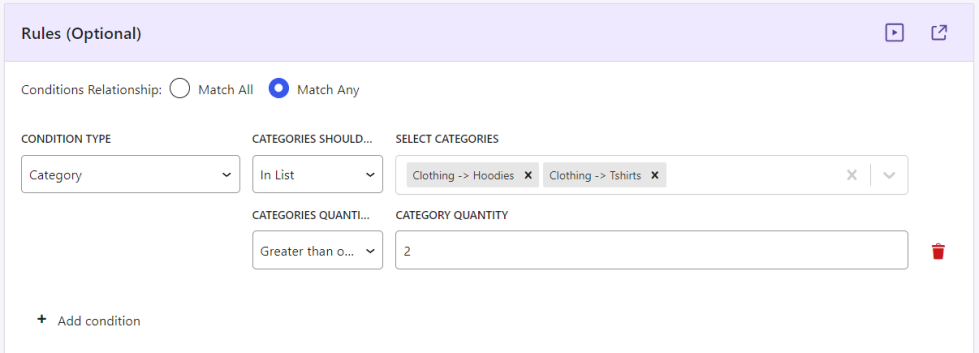
4. Description:
- When we add Beanie to cart with quantity between 2 to 5, and the cart contains 2 or more products from category ‘Hoodies’ & category ‘T Shirts’ respectively, then the product ‘Polo’ will be auto added to cart with 10% discount.
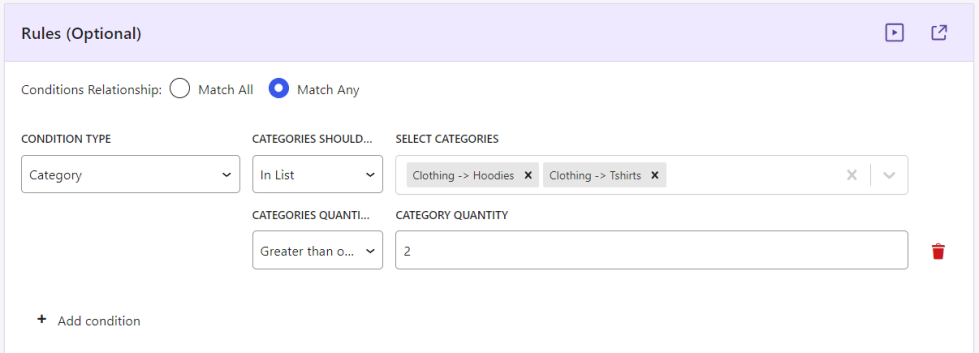

Buy Any Product in Category X and Get Chosen Product Y at 20% Off If Cart Subtotal > $150
↑ Back to top1. Filter (Buy) based on
- Category – Accessories

2. Discount
- Get Y Discount type – Based on Products
- X count based on – Filter set above
- Min/Max qty for X – 2 & 5
- Get products – Polo
- Free quantity – 1
- Discount type – Percent
- Discount value – 20
- Mode of Apply – Auto add
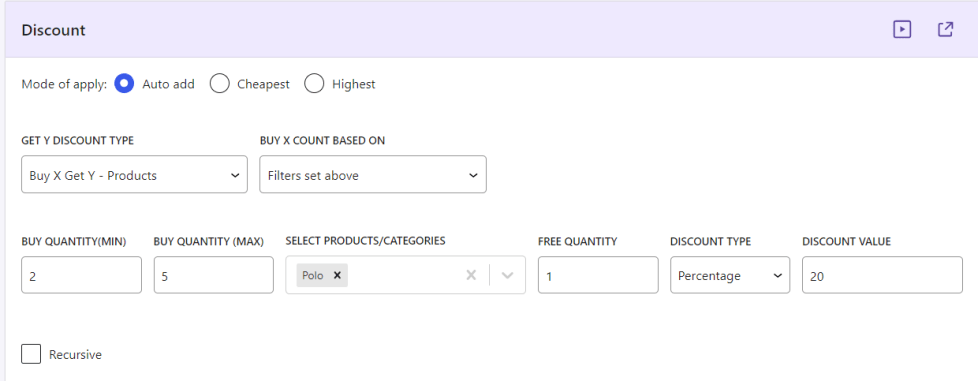
3. Conditions – (match any)
- Cart Subtotal is greater than $150
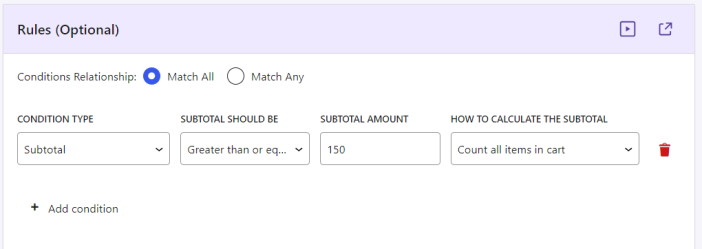
4. Description
- When we add products from category ‘Accessories’ with quantity 2 to 5, the product ‘Polo’ will be added with a 20% discount if the cart subtotal is greater than $150.