To sell memberships with WooCommerce requires the following extensions besides WooCommerce itself:
- Groups – Groups is free and designed as an efficient, powerful and flexible solution for group-oriented memberships and content access control.
- Groups Integration for WooCommerce – The extension integrates Groups and WooCommerce and allows you to sell memberships in your store.
Optionally, if you would like to sell group memberships based on subscriptions it also integrates with WooCommerce Subscriptions.
You must install both Groups and the Groups Integration for WooCommerce.
To install Groups, go to your WordPress Dashboard and under Plugins > Add New search for groups … or check out the instructions below to install Groups using your marketplace account.
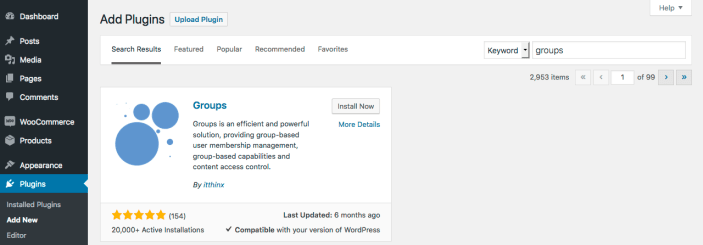
Click the Install Now button and then activate the Groups plugin.
Next you need to install and activate the Groups Integration for WooCommerce.
Follow the Installation instructions below to install the Groups Integration for WooCommerce using the Add to store functionality. You can also use that as an alternative way to install Groups.
Installation
↑ Voltar Para o TopoTo start using a product from WooCommerce.com, you can use the “Add to store” functionality on the order confirmation page or the My subscriptions section in your account.
- Navigate to My subscriptions.
- Find the Add to store button next to the product you’re planning to install.
- Follow the instructions on the screen, and the product will be automatically added to your store.
Alternative options and more information at:
Managing WooCommerce.com subscriptions.
What Next?
↑ Voltar Para o TopoOnce you have installed and activated Groups and the Groups Integration for WooCommerce, you can start creating membership products. The system allows you to sell:
- Unlimited Memberships based on simple and variable products.
- Time-limited Memberships based on simple and variable products.
- Memberships based on Subscriptions (optional). If you would like to sell group memberships based on subscriptions, install and activate WooCommerce Subscriptions.
You can review the documentation on the Settings that are specific to the Groups Integration for WooCommerce now, or visit it later after you have made yourself familiar with how to set up membership products.
To learn how to set up membership products now, please follow the details provided in the Memberships section.
We recommend to watch this video which shows how several membership products are set up:

