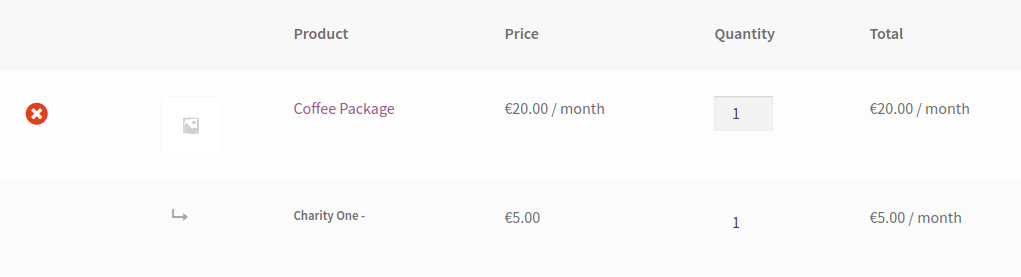You own a Coffee Shop and you would like to sell a coffee package to your users on a monthly basis. In addition to the package you would like to offer the user the option to add an additional donation amount to their favourite coffee charity.
WooCommerce
WooCommerce Subscriptions
WooCommerce Product Addons
Go to: Product > Add Product
In Product Data, select a simple subscription product
Set the subscription price to 20 every month
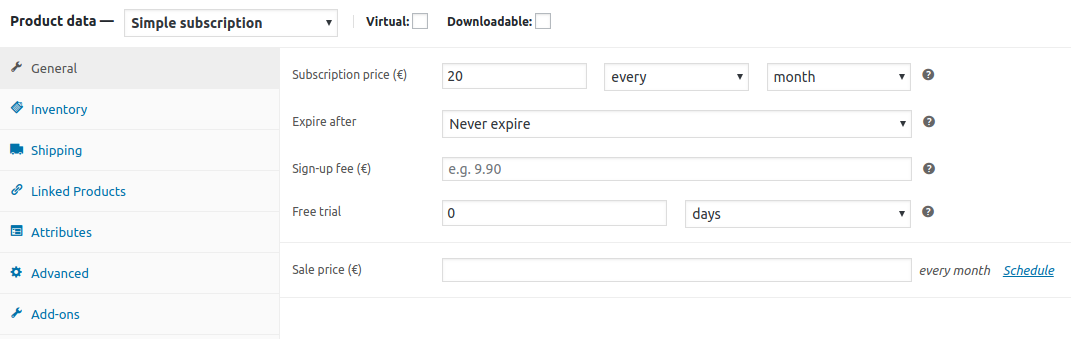
Charity
In the Addons tab click the “Add Field” button.
We are going to set the type as “Name your price”.
Set the title to the name of the charity. A description can also be added to explain what the user should enter in the field and why they should support this charity.
It’s possible to set a limitation if you want to define a specific range for the donation, but in this case we will leave it without any limitation.
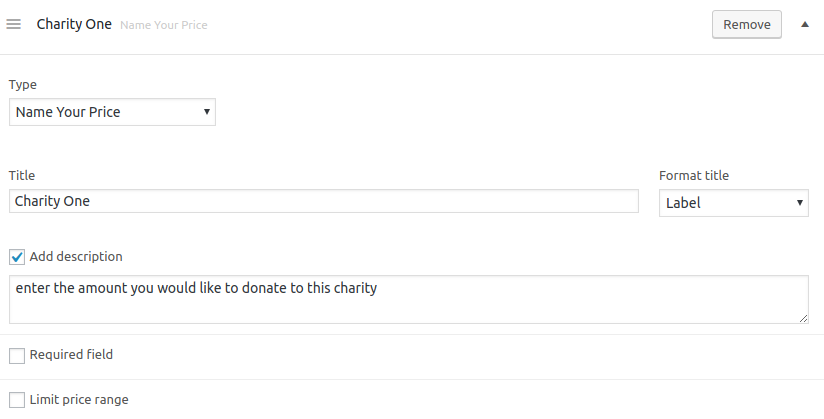
Click the “Add Field” button again to add additional charities which will also be setup as a “Name your price” field.
Publish the product, now you’re all set!
This is what it will look like for your customers:
Single product
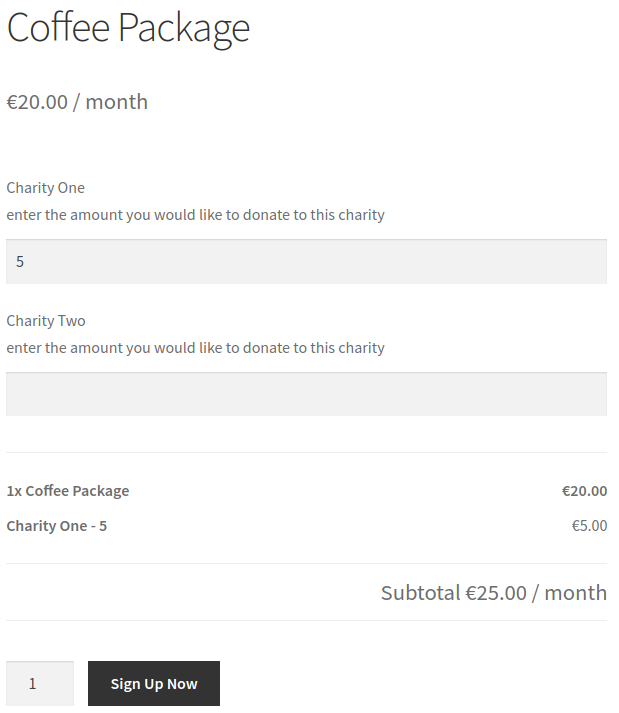
Cart
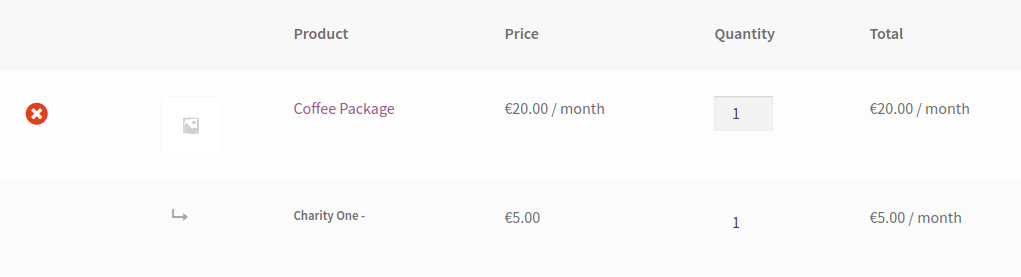
Have a question before you buy?
Please fill out this pre-sales form.
Already purchased and need some assistance?
Get in touch with a Happiness Engineer via the Help Desk.
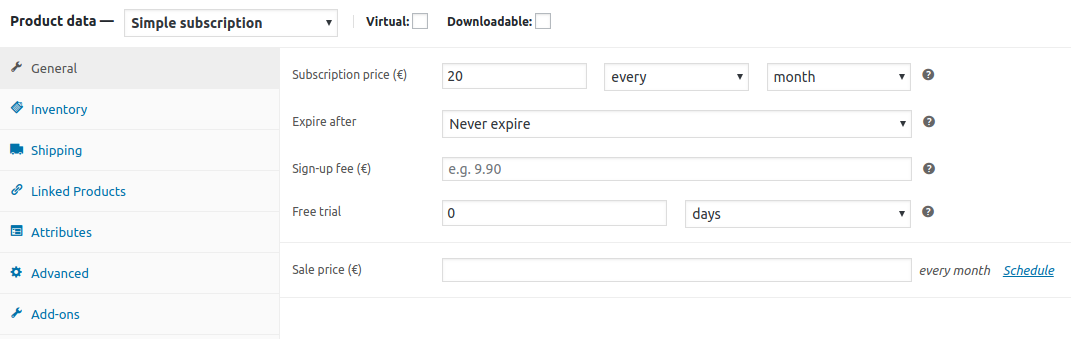
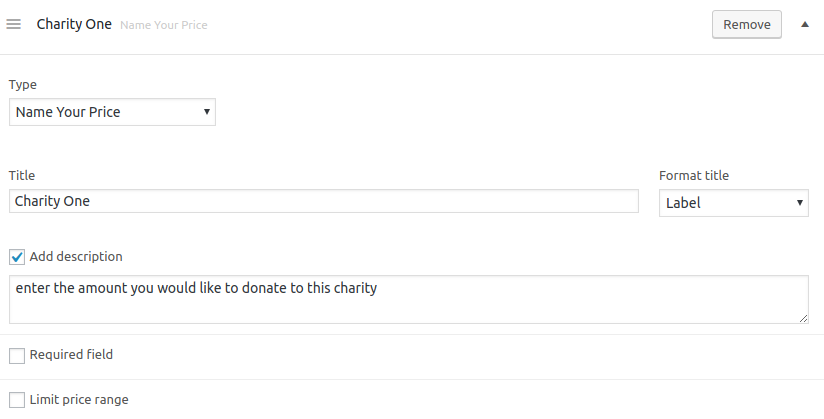 Click the “Add Field” button again to add additional charities which will also be setup as a “Name your price” field.
Publish the product, now you’re all set!
Click the “Add Field” button again to add additional charities which will also be setup as a “Name your price” field.
Publish the product, now you’re all set!
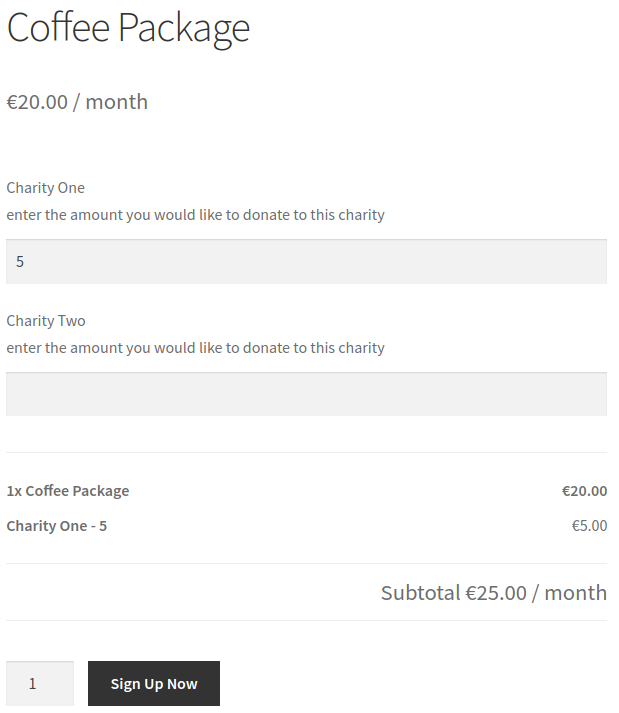 Cart
Cart