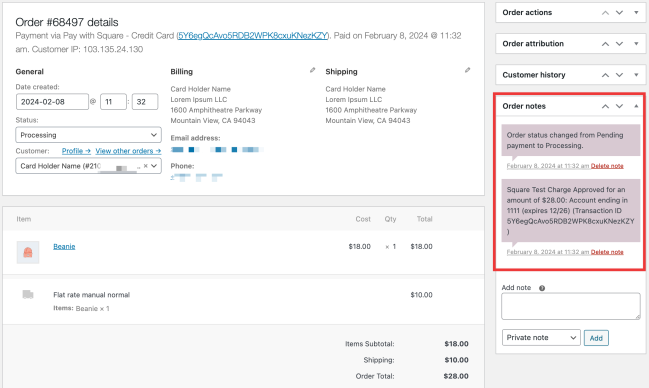When an order is placed on your WooCommerce site and the Square WooCommerce Extension is used to process that payment, that order will include Square identification numbers to help you identify this specific payment in your Square dashboard.
WooCommerce Square Order Details
↑ Back to topSquare WooCommerce Extension allows you to pay an order with either a Card, Apple or Google Pay and also a Gift Card.
On the order detail section at the top of the Edit Order page, you’ll find the summary of how the order is paid which includes the following information:
- What payment method is being used
- A hyperlinked
transaction IDwhich is clickable and will lead you to the transaction detail page on the Square website - The timestamp when the payment is collected
- The Customer IP
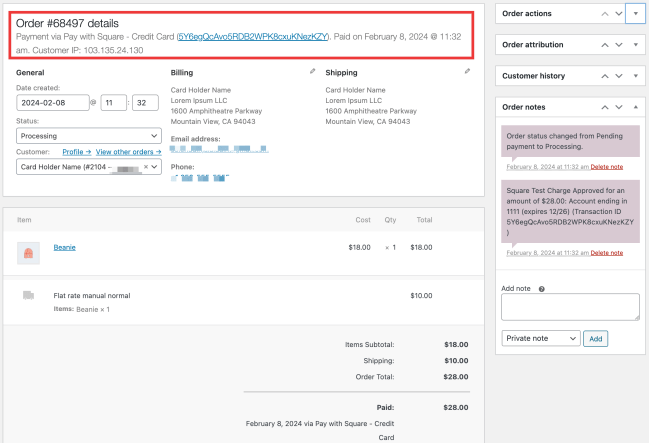
WooCommerce Square Order Notes
↑ Back to topWooCommerce Square also adds information to the Order notes section located on the right of the “Edit Order” page which includes the following information, not limited to:
- The timestamp when each note is added
- Stock-related status, when the product has stock enabled
- Order status change
- Payment method details being used like the card and also the Transaction ID (the Transaction ID will appear in both the Order details and the Order notes section)
- It will also log errors if the payment process faces any issues