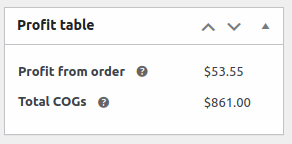Cashier for WooCommerce plugin allows you to track your total profit and cost of goods sold by adding a Cost of Good field to simple and variable products.
The costs per item and order are automatically calculated on checkout.
Setup and Configuration
↑ Back to topYou can add a cost to your products while editing them. This cost will only be of producing the good, and should not include tax or shipping.
The plugin adds a field, Cost of Good for simple and variable products.
Simple products
↑ Back to topGo to WooCommerce > Products. Select a product and under the General tab, you need to enter the cost of goods.
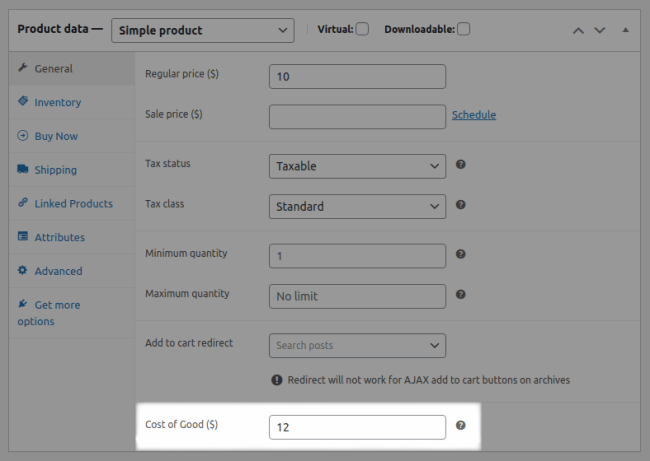
Variable products
↑ Back to topFor variable products, you can enter a single default cost for all variations or enter the cost for each variation.
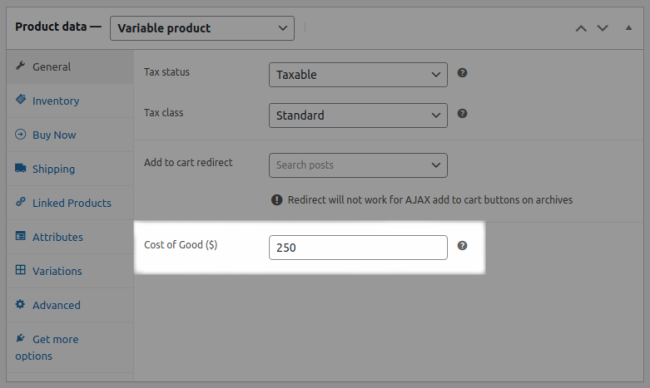
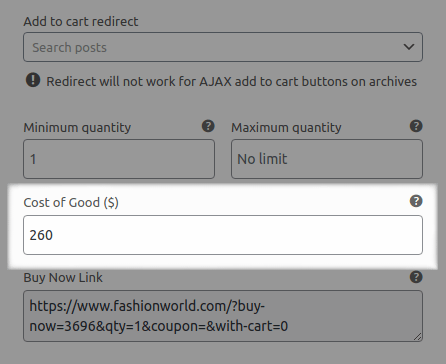
Cost of Goods stats
↑ Back to topProduct’s profit table
↑ Back to top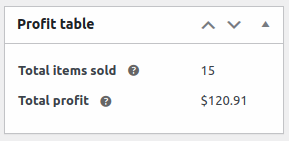
Order’s profit table
↑ Back to top