WooCommerce Photography works with our Products Add-ons extension, letting you create any type of add-on for a collection of photos.
You’ll need to purchase both
WooCommerce Photography &
Product Add-ons, then after installing the two plugins, you can create global add-ons for your collection by doing the following:
- Go to Products > Global Add-Ons > Add Global Add-on
- Name your set of Global Add-Ons in the Global Add-on Reference.
- Set your Priority. This will determine the order in which multiple groups of addons get displayed on the frontend.
- Choose which Photography Collection to add them to in the Applied to field.
- Add which add-ons you would like associated to this Global Add-on group.
- Select Save Global Add-ons.
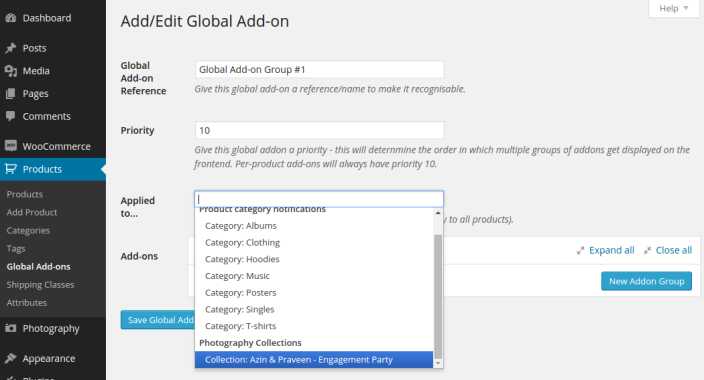
For more information on what options are available with Product Add-Ons, please visit the
Product Add-Ons documentation.
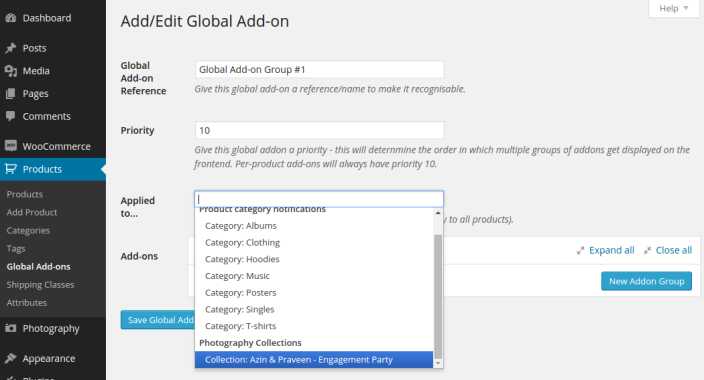 For more information on what options are available with Product Add-Ons, please visit the Product Add-Ons documentation.
For more information on what options are available with Product Add-Ons, please visit the Product Add-Ons documentation. 