Smart Coupons provide a powerful, “all-in-one” solution for gift cards, store credits, discount coupons and vouchers extending the core functionality of WooCommerce coupons.
A store credit or gift card is a monetary value assigned to customers, which they can use for purchases until the balance is depleted or the card expires.
This documentation explains how you can quickly send WooCommerce store credits or gift cards to your customers.
Smart Coupons allow sending of store credits / gift cards for the following:
- You (the store owner) can send store credits to customers immediately.
- Your customers can send store credits to others immediately or schedule them for later.
How store owners can send store credit to customers
↑ Back to topIf you want to send a store credit to customers now as a special discount coupon code or compensation for a refund, follow these steps:
- Go to your WordPress Admin panel > Marketing > Coupons. Click on the ‘Send Store Credit’ tab.
- Under ‘Send to’, enter the email address of the recipient. You can also enter multiple email addresses separated by a comma to send the store credit to each recipient.
- Under ‘Worth’, enter the store credit amount.
- Under ‘Expiry Date‘, set the store credit expiry.
- Under ‘Message’, write the purpose for sending the store credit (optional).
- Click on the ‘Preview Email’ button to see how the store credit email will look.
- Click on ‘Send’ to send the store credit immediately.

That’s it. You’ll receive a success message after sending the store credit.
Your customers will receive their store credit via email.
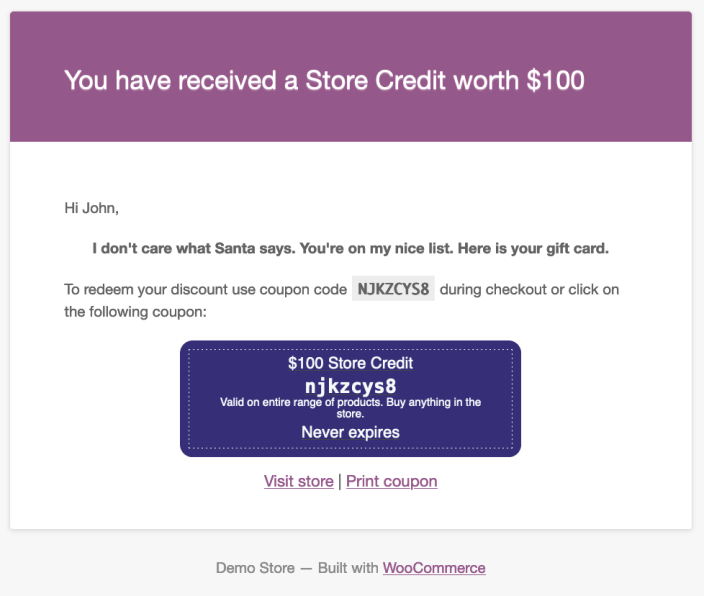
How your customers can send store credit to their loved ones
↑ Back to topIt’s easy to forget someone’s birthday or any special occasion. And during Christmas, people expect gifts.
In such cases, it is better to use Smart Coupons ‘Scheduling’ feature.
Your customers can purchase store credits or gift cards from your store and then send them to their loved ones, now or schedule them.
They can choose the exact date and time for the store credits to be delivered. Here’s how to schedule coupons.
Smart Coupons also allow your customers to send store credits to multiple recipients with a personalized message.

TIP: You can provide a store credit to customers along with their current product purchase, which they can redeem on their next order.
