Smart Coupons provide a powerful, “all-in-one” solution for gift cards, store credits, discount coupons and vouchers extending the core functionality of WooCommerce coupons.
When customers purchase some store credits or gift cards from your WooCommerce store, they get two options:
- Get the credit or coupons for themselves
- Send the credit to someone else
Using the Smart Coupons scheduling feature, your customers have the flexibility to send the store credit/gift card to their family members, friends or other loved ones. They can send it either immediately or schedule it for later at a specific date and time.
Quite a valuable feature to delight customers on their birthdays, anniversaries or Christmas!
This documentation explains how you can allow your customers to delay or schedule the delivery of gift cards/store credits/coupons.
Steps to schedule coupon
↑ Back to top- Go to WooCommerce > Settings > Smart Coupons.
- Look for the setting “Allow schedule sending of coupons?“. Enable it and save your changes.
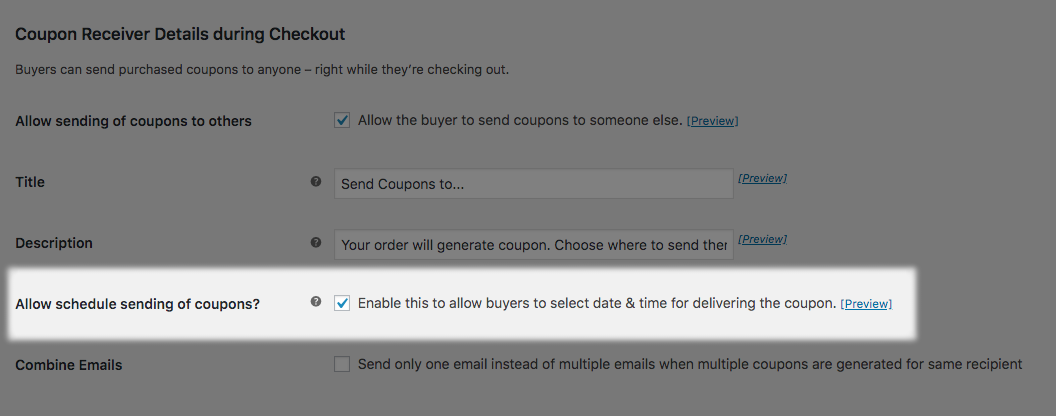
- Now, whenever any customer purchases a gift card/store credit or any other product that will issue some coupons, they have two options on the checkout page to send the coupons:
- Send to me
- Gift to someone else
- Clicking on ‘Gift to someone else’ will further give them two options:
- Send to one person
- Send to different people
- There’s also a ‘Deliver coupon’ toggle with two options – “NOW” and “LATER”.
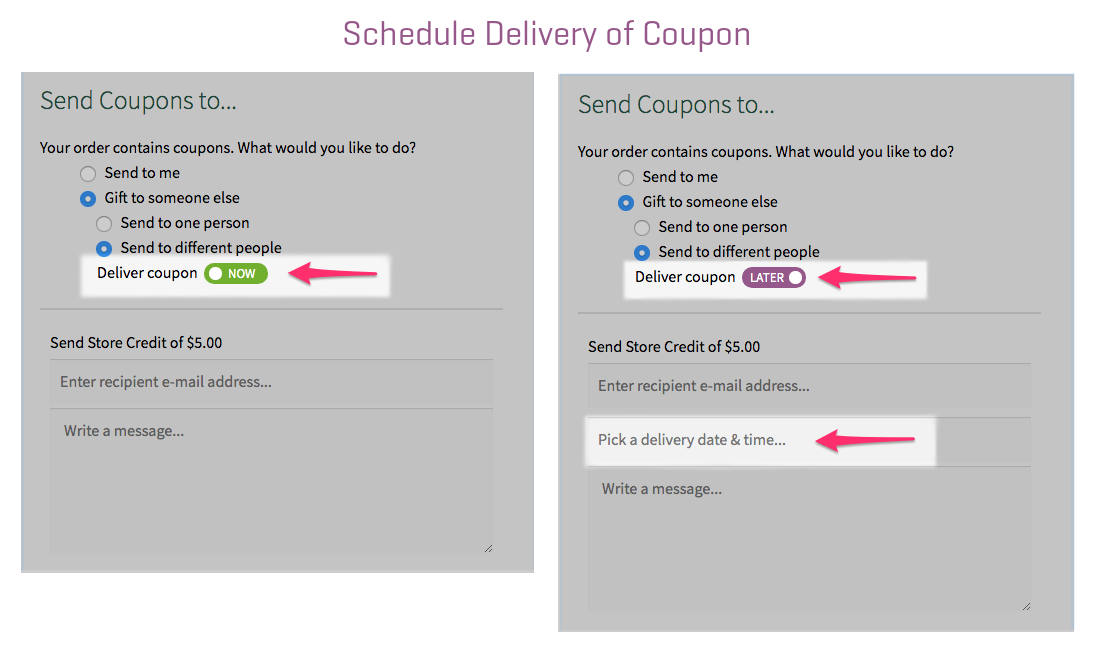
- The customer can enter multiple email addresses they want to send the coupons to.
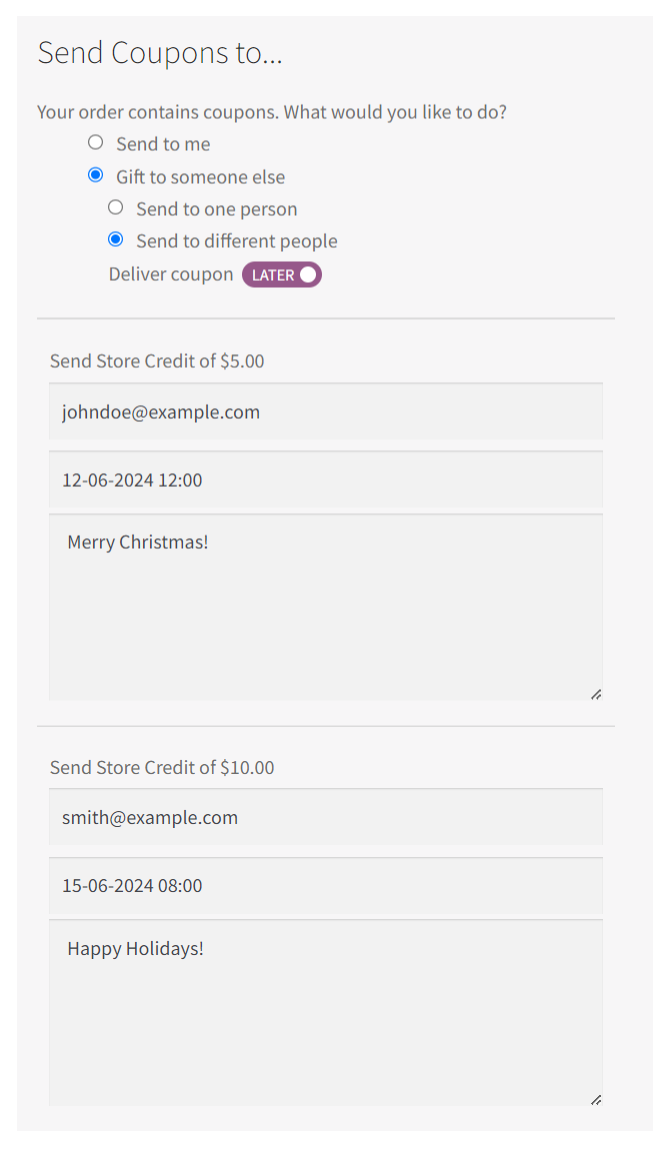
- Next step is to pick the delivery date and time for the coupons to get delivered. This option will only show up if the ‘LATER’ option is selected.
- Customers can also add a personalized message for the recipients.
- Once done, customers need to complete the checkout.
That’s it.
All those people whose email addresses were entered will get the gift cards/credits at the set date and time.
Note – You (store owner) can also directly send store credit via email to your customers on their special days or for a refund compensation.