Conversion tracking helps you measure the performance of your workflows. Each time an order is placed, AutomateWoo attempts to find a recent workflow that may have led the customer to make the purchase. There are specific requirements that must be met for an order to be marked as a conversion.
Tracking must be enabled
↑ Back to topAny workflow that sends an email or an SMS to a customer can be used for conversion tracking. The Enable tracking and Enable conversion tracking options must both be enabled on the workflow for conversion tracking to work.
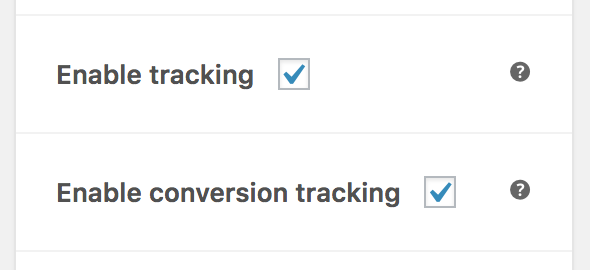
- Enable tracking – Adds open and click tracking for emails and click tracking for SMS.
- Enable conversion tracking – Allows the workflow to be included when determining conversions. You should only enable this on workflows that would logically lead to a conversion. For example, you wouldn’t enable conversion tracking on a subscription renewal reminder email but you would on an abandoned cart email.
Please note that when you enable conversion tracking it will only apply to future workflow runs.
The customer must have viewed a workflow email or SMS
↑ Back to topAn order will only be marked as a conversion when the customer has viewed an email or SMS that was sent from a workflow. If the workflow sent an email, that email must have been opened. Since open tracking can be blocked by email clients, AutomateWoo also logs an open if the customer clicks a link in the email. Obviously, they had to open the email in order to click on it.
When it comes to SMS tracking, it’s not possible to track when an SMS is opened. Instead, an SMS must have at least one link clicked for it to be used as a conversion.
Sending multiple emails in a workflow
↑ Back to topIf your trackable workflow sends multiple emails, you should disable tracking on any emails that are sent to an admin. This can be done by adding --no-tracking after the email address. This prevents false positive conversions, opens and clicks that don’t come from the customer.
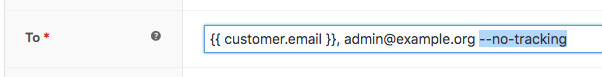
Workflow must have run in the last X days
↑ Back to topFor an order to be marked as a conversion, the workflow must have run within a set amount of days from the order created date. The default value is 14 days but this can be changed in AutomateWoo > Settings.
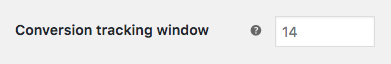
Customer emails must match
↑ Back to topWhen determining conversions, the order billing email is matched against the customer email of the workflow. If the emails don’t match, no conversion will be recorded.
A note about the Refer A Friend add-on
↑ Back to topIn the Refer A Friend add-on, orders will be placed as a result of an advocate sharing a coupon or link. Because this doesn’t happen via a workflow these referred orders do not appear as conversions. Instead they will appear as referrals in separate reports.