One of the first things you should do when setting up AutomateWoo is choose whether to use opt-in or opt-out mode. Opt-in means customers must opt-in before email or SMS is sent to them. Opt-out means email and SMS will be sent automatically until the customer chooses to opt-out. When in opt-in mode, customers can opt-in on the checkout page, account registration page, in the account area or the AutomateWoo signup page. You can manage these options on the AutomateWoo settings page. You can also import opted-in customers via the AutomateWoo admin tools.
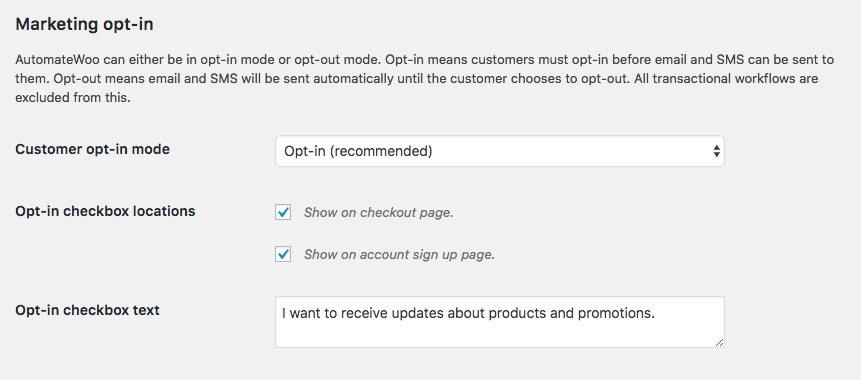
How can customers opt-out?
↑ Back to topAll emails sent from AutomateWoo workflows include an unsubscribe link in the email footer, except when the workflow is marked Is transactional. Transactional emails don’t require opt-out and therefore don’t include an unsubscribe link. The AutomateWoo unsubscribe link takes the customer to the Communication preferences page which allows them to unsubscribe from future marketing emails.
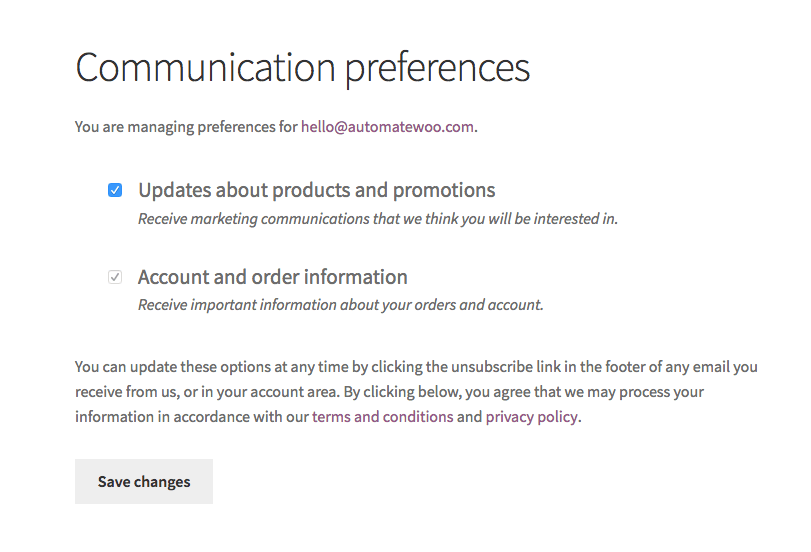
Opted-out customers will still receive emails from WordPress, WooCommerce and other plugins such as order emails. Additionally, any workflows you choose to mark as transactional will be sent.
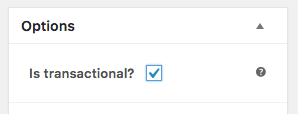
When a workflow is triggered for an opted-out customer, the workflow will still run and will be visible in logs and queue. Emails and SMS will be blocked but other actions will run as normal. Any emails or SMS that were not sent will be noted in the workflow logs.
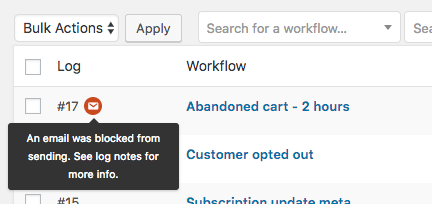
Footer unsubscribe link
↑ Back to topIt’s a good idea to check that the unsubscribe link is displaying correctly in your emails. By default, AutomateWoo inserts an unsubscribe link after the email footer text. If this doesn’t appear then your email template is missing the filter woocommerce_email_footer_text. This filter is included in the default WooCommerce email template.
If you want to show the unsubscribe link somewhere else in your email template you can use the<?php echo AW_Mailer_API::unsubscribe_url() ?> method anywhere in a custom email template. If you are not in a PHP file, you can use the variable {{ unsubscribe_url }} to display the unsubscribe link.