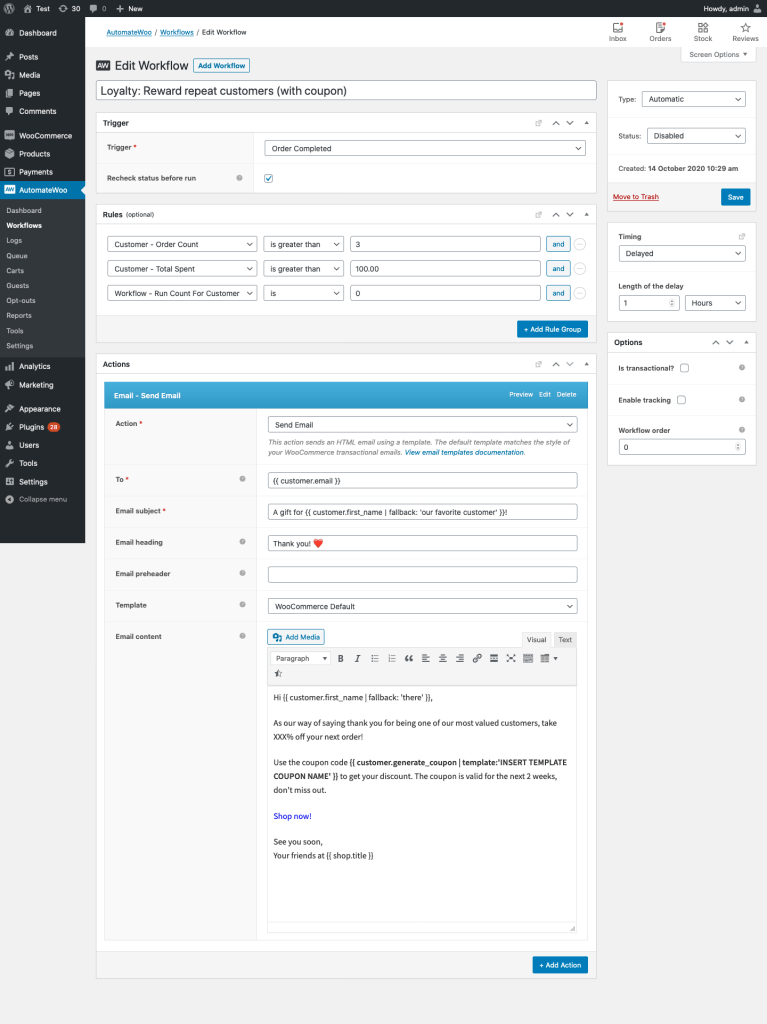Use case
↑ Back to topTrigger an email to reward customers who spent over a certain amount/or made a certain number of orders on your store and offer them a personalized coupon.
Prerequisites
↑ Back to top- A coupon – before we can construct the workflow, you will need to create a discount to offer your customers. You can create personalized coupons for each of your customers by following the personalized coupons guide.
Workflow setup
↑ Back to top- Create a new workflow.
- Select the
Order Completedtrigger. - Select the
Order Total > XorCustomer - Total Spentrules – depending on whether “who spent over a certain amount” is related to order or customer in general. - We would recommend limiting how often this will run for the customer. Particularly if using the
Customer - Total Spentrule since once the threshold is reached the workflow will run every time the customer places an order. Two additional rules can be a good option to include:Workflow - Run Count For CustomerorWorkflow - Last Run Date For Customer. - Click Add Action and select Send Email and include the variable
{{ customer.email }}as the email address. - Populate the required fields.
- Craft the content of the email. Include the personalized coupon by including the
{{ customer.generate_coupon }}variable. - Click the Preview link to preview your email to ensure it is correct.
Example
↑ Back to top