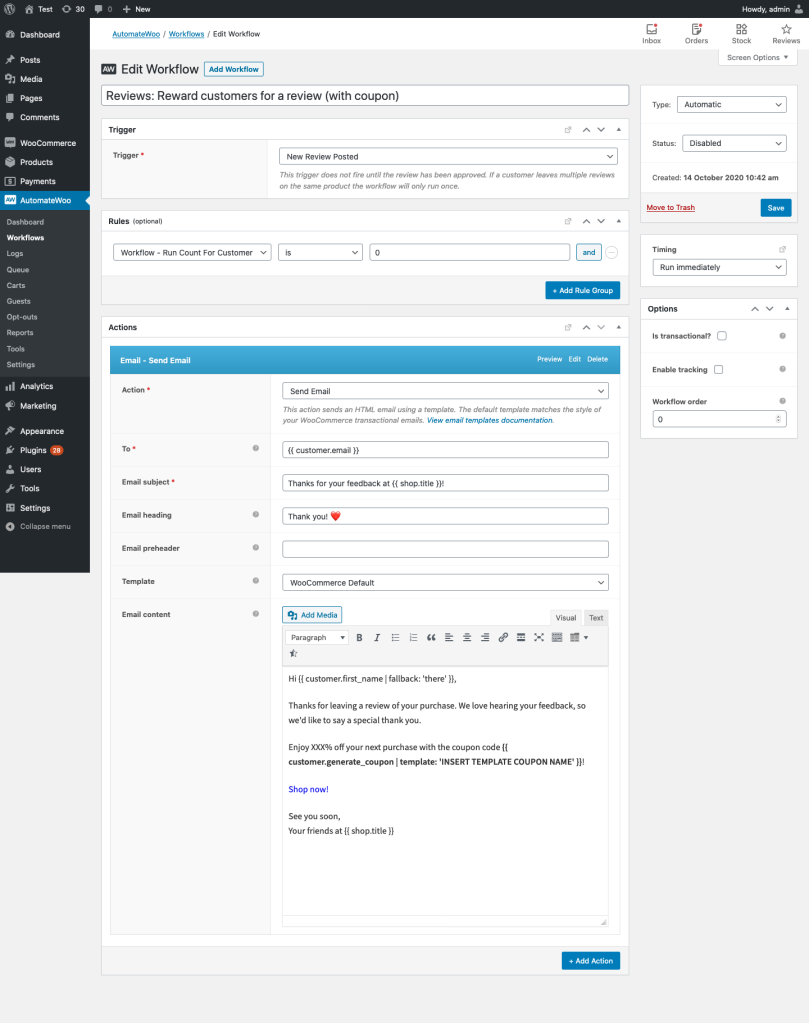Use case
↑ Back to topThis workflow will create an automatic post-purchase review email to send to customers to help solicit product reviews which can be used to help build your SEO and drive more traffic to your store. Include a coupon to incentivize the review.
Prerequisites
↑ Back to top- Create a coupon – before we can construct the workflow, you will need to create a discount to offer your customers. You can create personalized coupons for each of your customers by following the personalized coupons guide.
Workflow setup
↑ Back to top- Create a new workflow
- Select the
New Review Posted trigger. Please note this trigger doesn’t fire until the review is approved. - Include the
This Workflow’s Run Count for Customerrule and specify that it should be less than 1. This ensures each customer can only receive this email (and reward) once. - Click Add Action and select Send Email and include the variable
{{ customer.email }}as the email address. - Populate the required fields.
- Create your email content which thanks the customer for taking the time to share their opinion. Invite them to use a unique discount coupon code in your store as a reward. Include the personalized coupon by including the
{{ customer.generate_coupon }}variable.
Example
↑ Back to top