To sell memberships with WooCommerce requires the following extensions besides WooCommerce itself:
- Groups – Groups is free and designed as an efficient, powerful and flexible solution for group-oriented memberships and content access control.
- Groups WooCommerce – The extension integrates Groups and WooCommerce and allows you to sell memberships in your store.
Install Groups
↑ Back to top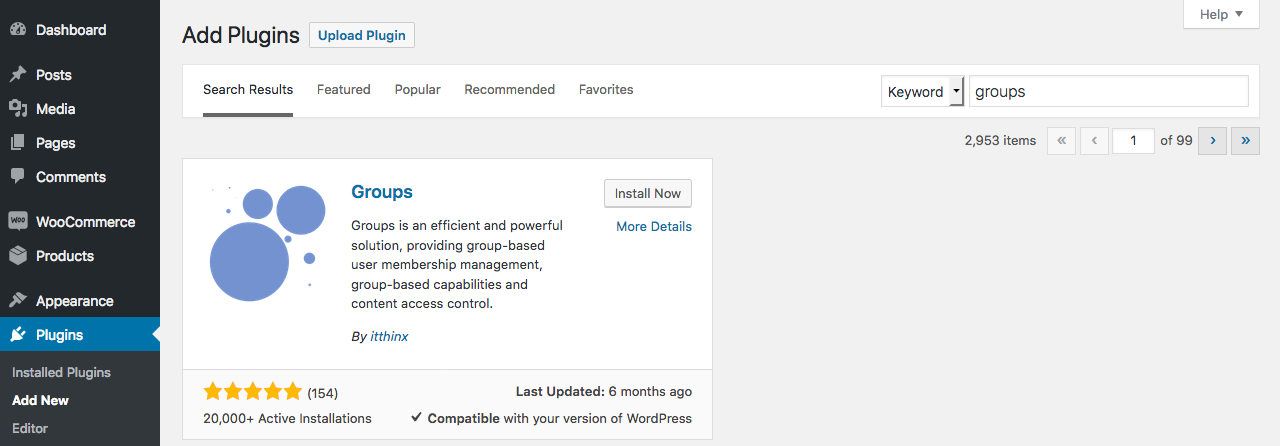
Install Groups WooCommerce
↑ Back to top- Download the .zip file from your WooCommerce Account.
- On your WordPress Dashboard, go to Plugins > Add New and click Upload Plugin – choose the .zip file you have downloaded.
- Proceed to install and activate the extension.
What Next?
↑ Back to top- Unlimited Memberships based on simple and variable products.
- Time-limited Memberships based on simple and variable products.
- Memberships based on Subscriptions (optional). If you would like to sell group memberships based on subscriptions, install and activate WooCommerce Subscriptions.