Note: This product is no longer sold on WooCommerce.com. Active subscriptions will receive support from its vendor. This document is left available to you for help with configuration and troubleshooting, but is no longer updated.
For an alternative solution, we recommend Jetpack. Using Jetpack’s Form Block, you can quickly add a form to any post or page. Choose from six pre-built options or customize a version to suit your needs. There’s an option available for Classic Editor users, too.
The product enquiry form extension adds a tab to each of your product pages allowing customers to contact you via form to enquiry specifically about that product. The store manager received the email and can then reply to the customer directly. The form is protected by reCAPTCHA verification.
Installation
↑ Back to top- Download the extension from your dashboard
- Upload the plugin folder to your /wp-content/plugins/ directory
- Activate ‘WooCommerce Product Enquiry Form’ from the Plugins menu within WordPress
Setup and Configuration
↑ Back to topTo configure the shop manager email and reCaptcha settings:
Go to: WooCommerce > Settings > Products > Product Enquiries.
Note: Versions of this extension older than 1.2.4 have their settings shown under Settings > General.
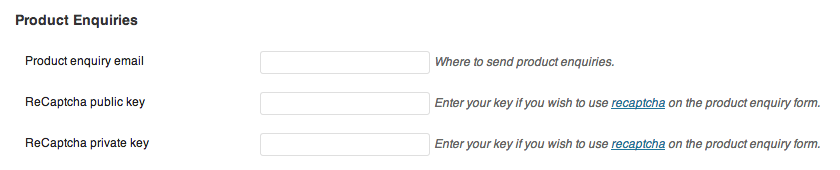
Note: Product Enquiry Form supports ReCaptcha v2 and v3. (ReCaptcha Enterprise is currently not supported)
Disable the enquiry form per product
↑ Back to topThere is an option per product to disable the enquiry tab on the ‘General’ tab of the product data meta box.
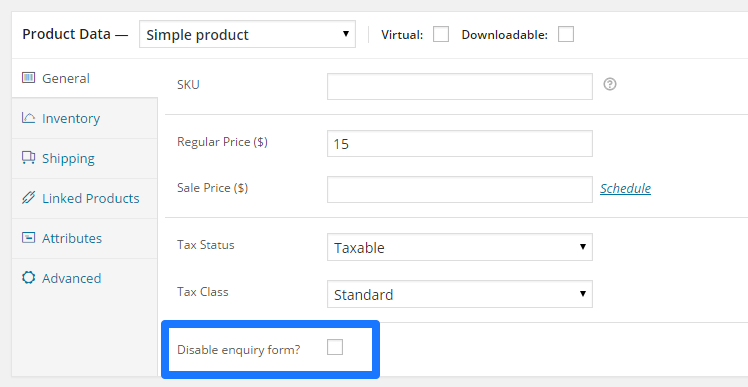
Customer Facing Form
↑ Back to topWhen enabled, the extension will display a new tab “Product Enquiry” on the product page:

Details can be entered into the form, and when your customer clicks “Send Enquiry”, an email will be sent to the store owner.
Customer Submitted Email
↑ Back to topThe form is sent as an email to the store owner only, and shows similar to below:

- The Customer Name will be replaced with the name entered on the form
- The customer email will be shown after their name
- A full link to the product enquired about is listed with the name
- The enquiry details are included
The store owner can then reply to the customer directly with any needed comments.
Hooks
↑ Back to topThere are several hooks inside the enquiry form:
product_enquiry_before_form(); product_enquiry_before_message(); product_enquiry_after_message(); product_enquiry_after_form();
Sample usage:
<?php
// Product Enquiry Form: send email to post author instead of Site Admin
add_filter( 'product_enquiry_send_to', 'wc_product_enquiry_to_author', 10, 2 );
function wc_product_enquiry_to_author( $email, $product_id ) {
$post_author_id = get_post_field( 'post_author', $product_id );
$post_author_email = get_the_author_meta( 'user_email', $post_author_id );
return $post_author_email;
}