Affiliate for WooCommerce helps add and manage affiliates and track performance from a single place – commissions, sales, payout, leaderboard, etc. Earn money without hard work. Increase your brand outreach, and get potential customers.
This doc article explains how you (store owner) can create and assign a shareable discount coupon to your affiliates. On a successful purchase using that coupon, your affiliates will earn a commission.
How store owner can create a coupon for an affiliate?
↑ Back to topTo use this functionality, the store admin needs to enable the setting via WooCommerce > Settings > Affiliate > Use coupons for referral. Learn more.
Then, follow these steps:
- Go to Marketing > Coupons.
- Add a coupon. You can give any code to the coupon.
- Fill in the coupon details like discount type, coupon amount, and any other restriction that you want.
- You will see a setting named ‘Assign to affiliate‘. You can search for the affiliates in it by either the affiliate’s full email address or the affiliate’s user ID. Search for the affiliate and select it from the results.
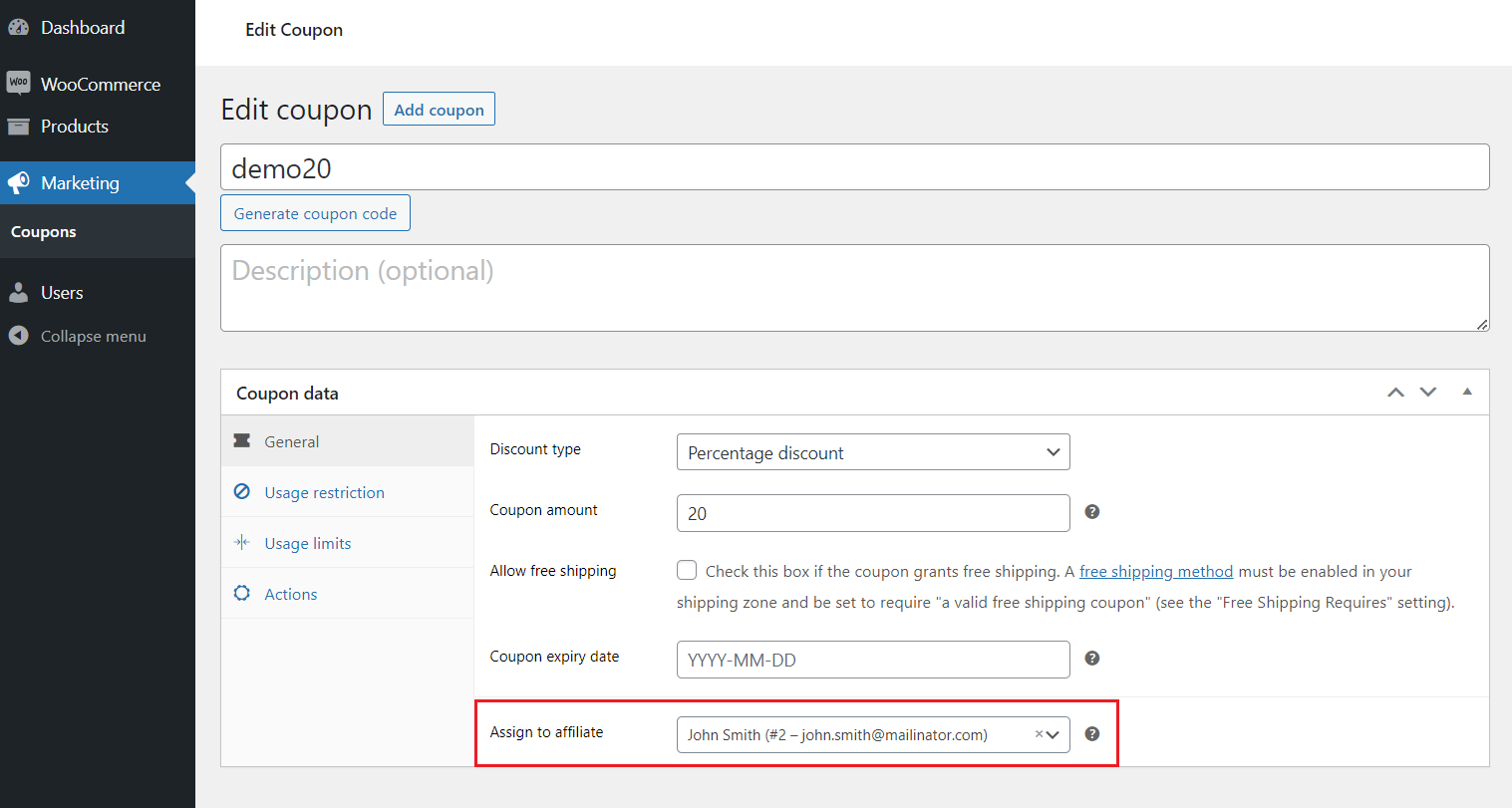
- Publish the coupon.
That’s it.
You can create and assign multiple affiliate coupons to the same affiliate using the above-mentioned steps.
How can your affiliates find their coupons?
↑ Back to topAn affiliate can find their coupon code and discount details from My Account > Affiliate > Profile.
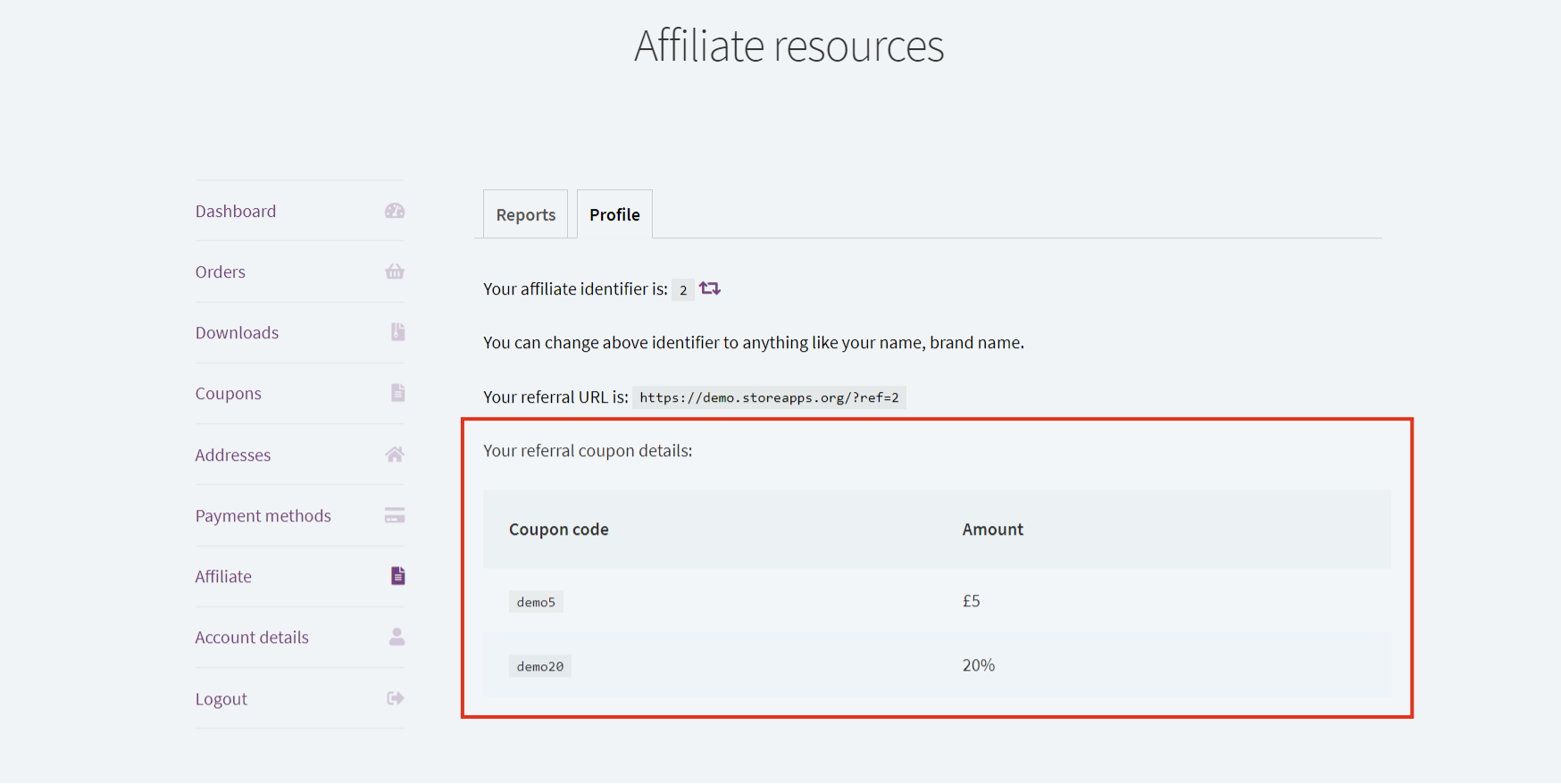
Can an affiliate request a coupon from the store owner?
↑ Back to topYes, an affiliate can request a coupon from the store owner. Go to My Account > Affiliate > Profile. Affiliates will find an option to request a coupon as highlighted in the below screenshot:
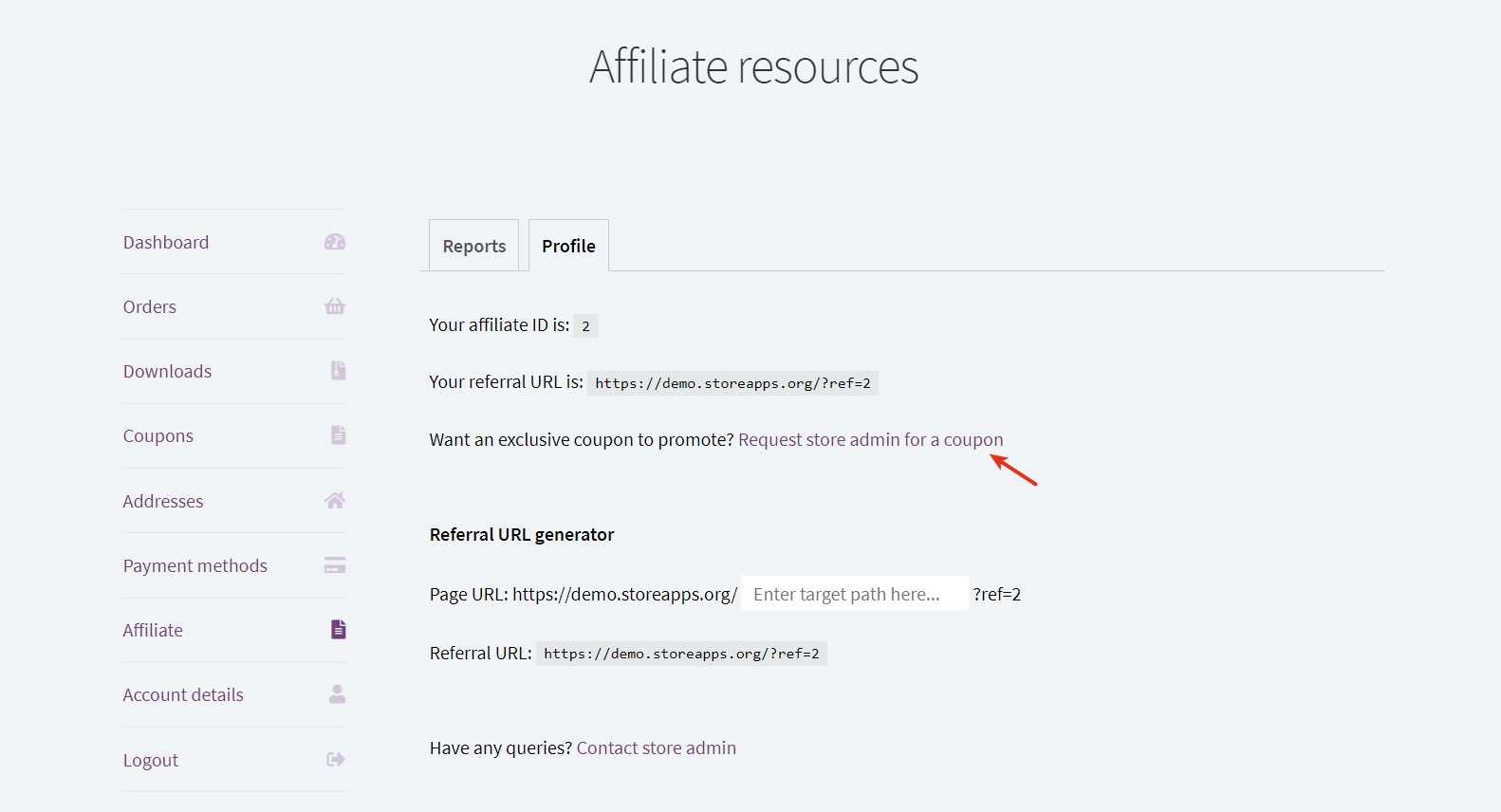
Please note: the above section is only visible if you have set an email address to contact under WooCommerce > Settings > Affiliate > Contact email address.
Recommended read
↑ Back to topHow to bulk assign coupons to affiliates?
Feature request
↑ Back to topHave a feature request or enhancement suggestion for Affiliate For WooCommerce? Submit it from here: Submit a request or send it to us from here.