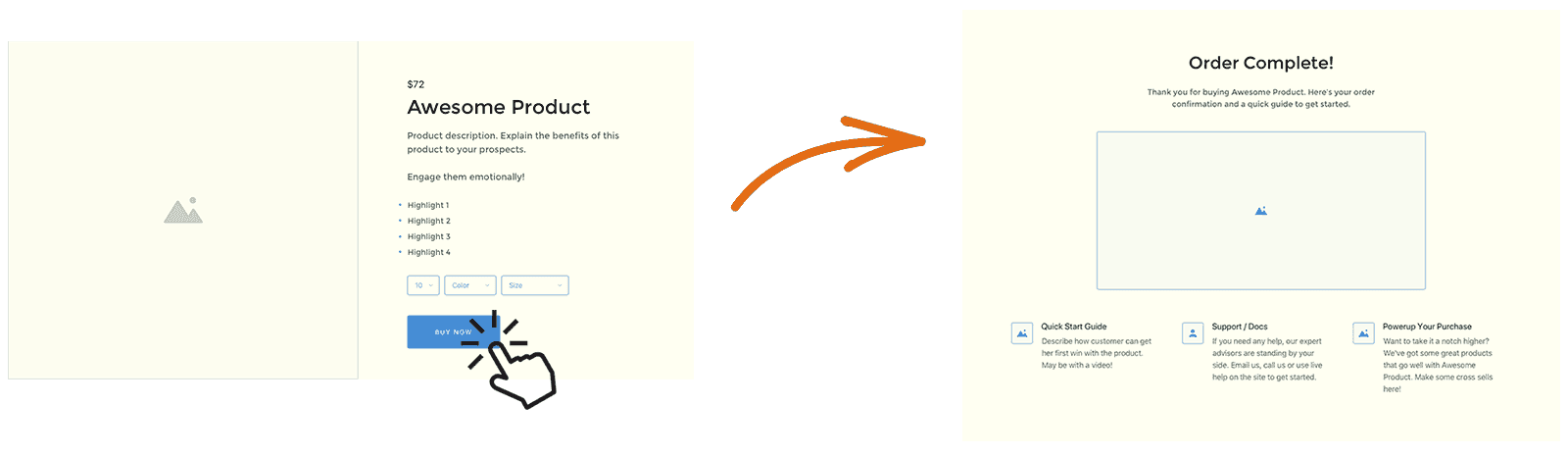Cashier is an all-in-one WooCommerce checkout optimization plugin. You can set up one-page checkout, direct checkout with Buy Now buttons, checkout field editor and other enhancements.
This doc explains how to enable one-click checkout in WooCommerce to allow users to quickly make a purchase and maximize sales.
In this case, one-click checkout means direct order completion. You don’t need to visit cart page or fill out a checkout form or enter payment details.
Requirements for one-click checkout
↑ Back to top- You must accept payments via these payment gateways:
- WooCommerce Stripe (Free plugin) OR
- Authorize.Net CIM OR
- WooCommerce PayPal Powered By Braintree (Free plugin) OR
- Standard PayPal built in with WooCommerce (Free) OR
- Direct Bank Transfer built in with WooCommerce (Free) OR
- Cheque Payments built in with WooCommerce (Free) OR
- Cash on Delivery built in with WooCommerce (Free)(AND)
- The use of Saved cards must be enabled in the above mentioned payment gateway’s setting.
- After activating Saved cards, the customer should have paid at-least once via Stripe OR WooCommerce Authorize.Net CIM OR WooCommerce PayPal Powered By Braintree OR PayPal.
- Customer is registered and is having an account on your store and has a minimum of one order in completed status which is paid via any of the above-mentioned payment gateways.
Steps to setup one-click checkout
↑ Back to top- Go to your WordPress Admin > WooCommerce > Settings > Cashier.
- Check if Buy Now module is enabled or not. If not, enable it.
- After enabling Buy Now, click on the Configure button.

- Under Add to Cart and Checkout setup, you can choose from these options:
- Check the ‘Replace “Add to cart” with “Buy Now” for all products’ option to allow one-click checkout for your store.
- Check the ‘I will configure Buy Now options in each product where I want it’ option to allow one-click checkout on specific products.
- Additional settings: If you wish, you can also apply coupons and the shipping method automatically on the click of the Buy Now button. Just add the coupons to the “Apply coupons” section and the shipping method to the “Shipping method” section respectively.
- Save the changes.
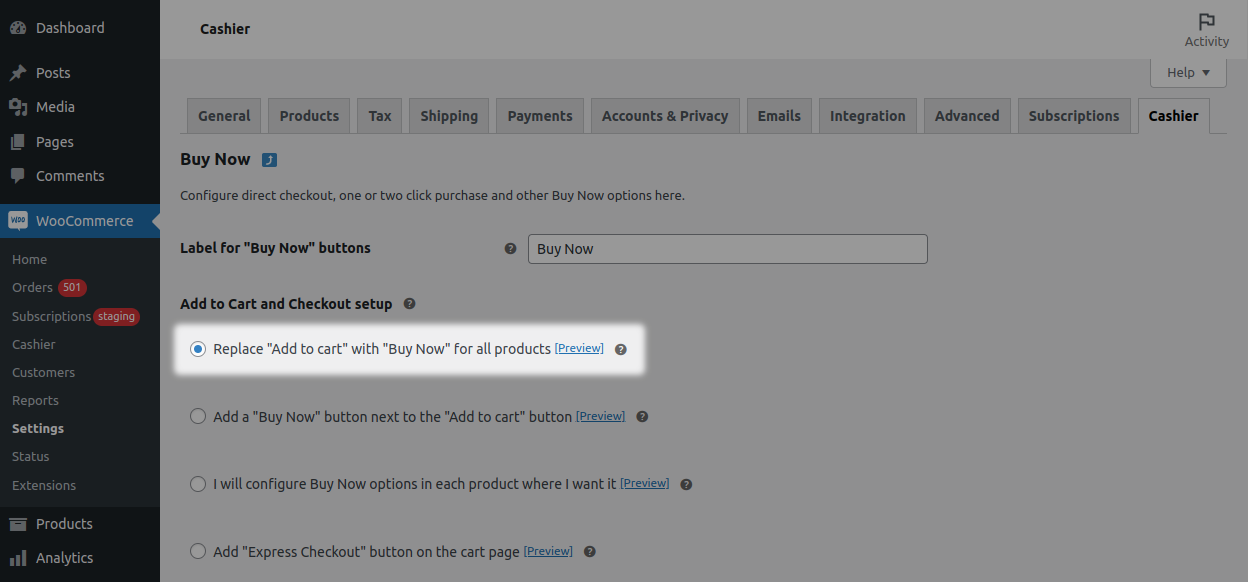
Now, whenever the customers who have previously ordered with you and saved the card details clicks on the ‘Buy Now’ button to purchase products, their purchase will be done in just a single click.