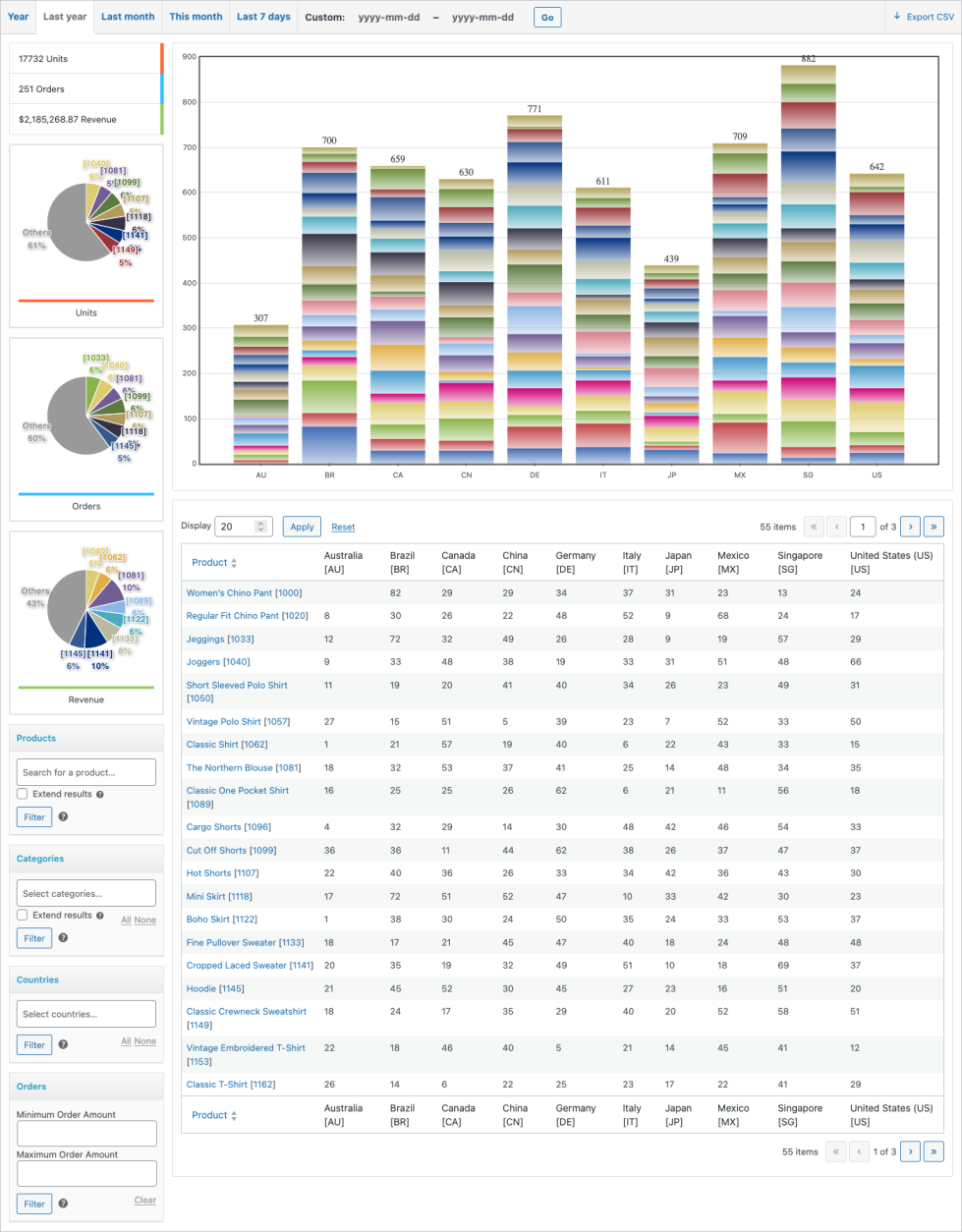The extension’s reports are available in the Sales Analysis menu. From there, you can conveniently reach all reports that the extension provides:
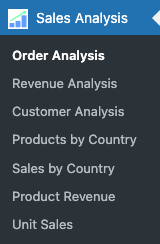
The reports reflect data based on the following:
- Data from orders that are processing or completed is taken into account.
- Revenues represent net amounts, excluding taxes, shipping and taxes on shipping.
Each report presents its data for a given time period. Standard time periods include the last 7 days, the current month, last month, last year and the current year. Reports can also be based on custom date ranges. Each report’s main chart visualizes the data represented in its respective table.
The results can be narrowed down based on particular products, product categories and countries. The reports can be used to explore data based on minimum and maximum order amounts. Where multiple currencies are involved, the reports reflect data based on the currency chosen.
All reports allow to export their data, which is also presented in tabular form below their charts.
In addition to this overview, each report and its applications are discussed in detail within its own documentation section:
- Order Analysis
- Revenue Analysis
- Customer Analysis
- Sales by Country
- Products by Country
- Product Revenue
- Unit Sales
Below, we first provide a brief overview on all available reports …
Order Analysis
↑ Back to top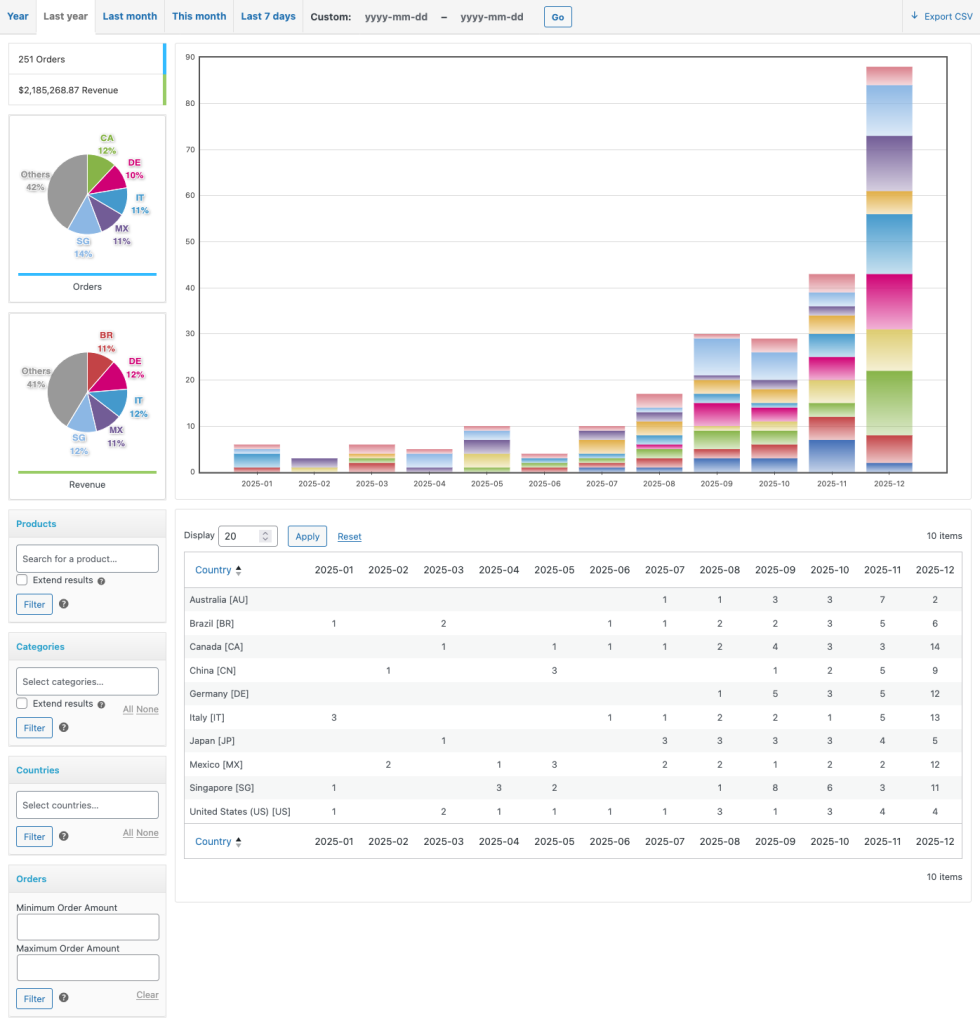
The Order Analysis report shows how the number of orders evolves over time.
The ability to discover trends and where a business is headed to in terms of sales and revenue, are key to leading a successful enterprise. This set of reports that focus on trends and how sales develop over time provide valuable insights:
- Order Analysis
- Revenue Analysis
These reports help to reveal trends in order volumes and understand where a business is heading in terms of overall order numbers and revenue.
Revenue Analysis
↑ Back to topThe Revenue Analysis provides a key view on the income a business generates, based on the net sales considered over a period of time. Based on current and historic sales data, it provides a clear outlook on where the business is headed towards.
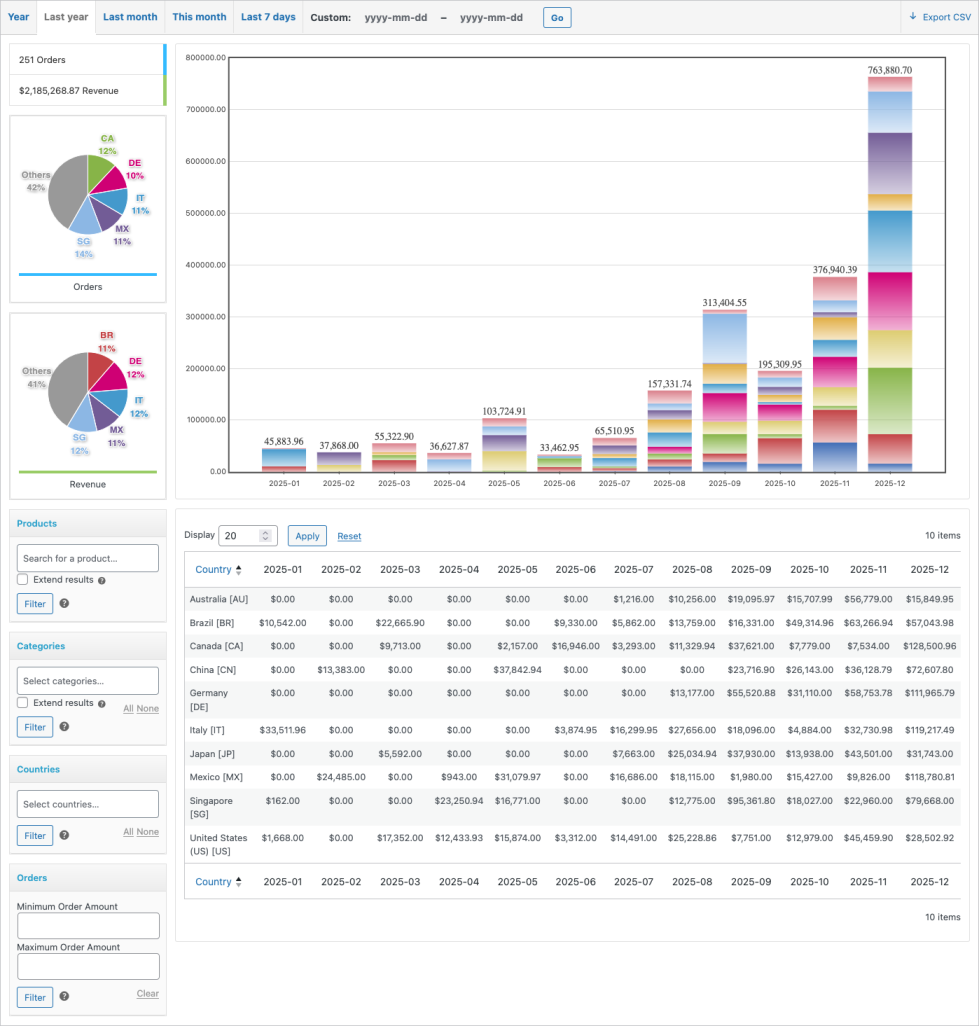
Customer Analysis
↑ Back to topThe Customer Analysis provides an in-depth view on the number of customers a business has and important related key metrics. This report conveys vital information on where a business’ customers are, how much they spend on average and whether there is repeat-business.

Sales by Country
↑ Back to topFor an international business, it is of utmost importance to understand regional aspects of sales and revenue. The report on Sales by Country outlines a very clear picture on exactly where your orders and customers come from.
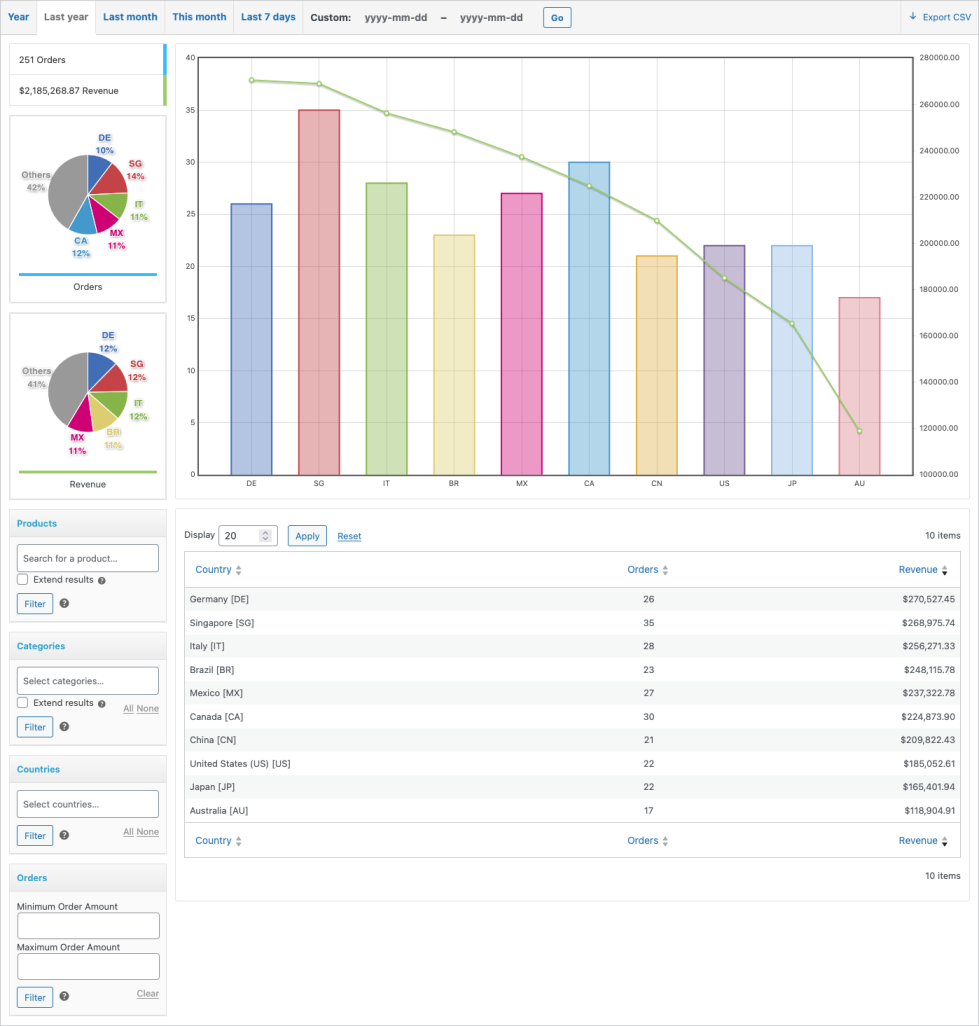
Products by Country
↑ Back to topProduct-centered reports yield insights into where the market for your products are and to what extent:
- Products by Country
- Product Revenue
- Unit Sales

These reports also help in discovering what other products are commonly sold together. As part of several reports that focus on products, this report on Products by Country provides a detailed view on the order volume per product and country.
Product Revenue
↑ Back to top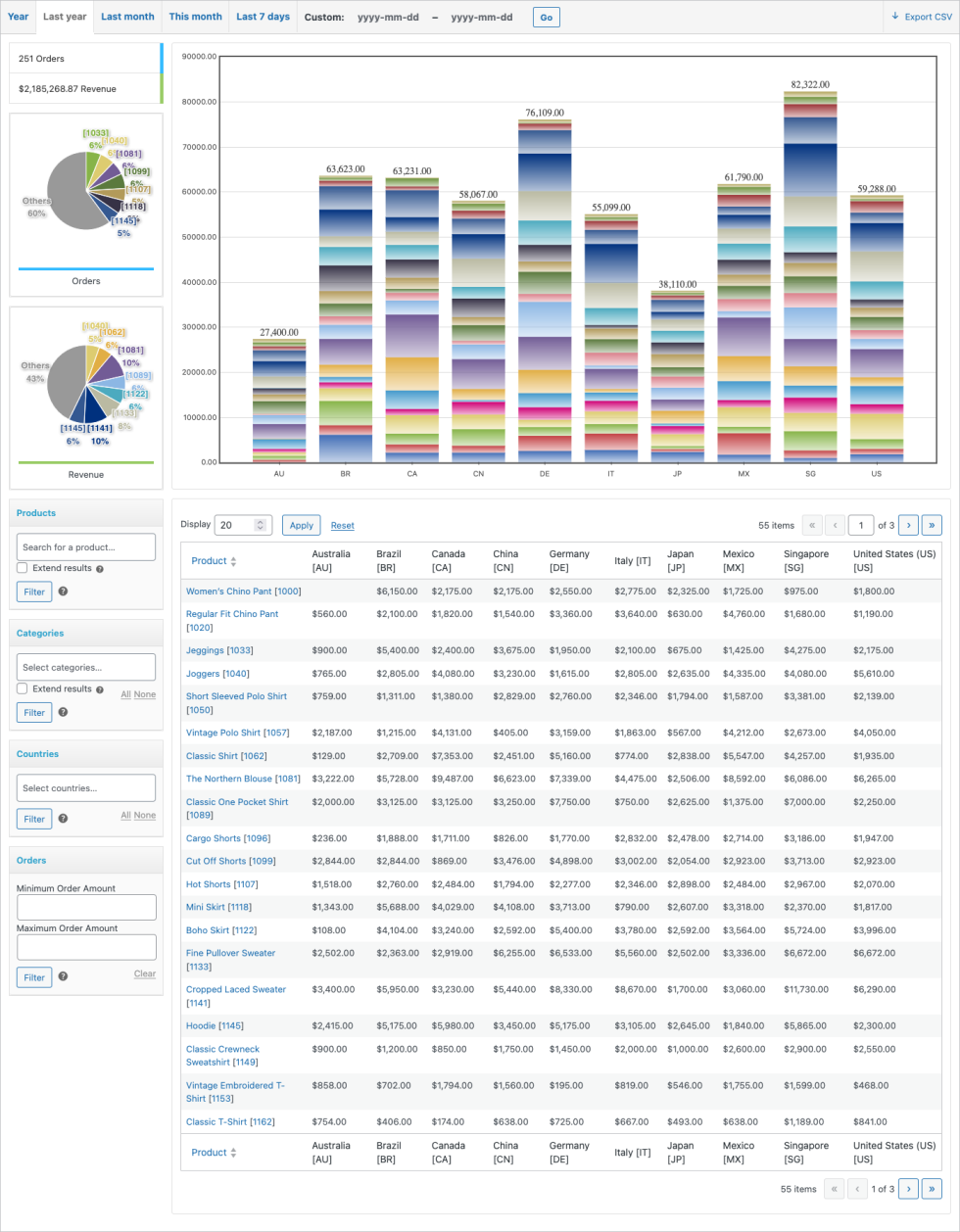
The report on Product Revenue represents the total net revenue per product and country for any desired period of time. It is an essential tool that helps to understand the product revenue distribution, how it evolves and where it originates from. The report also serves a valuable purpose in discovering trends in product lines and correlations.
Unit Sales
↑ Back to topThe report on Unit Sales illustrates the number of individual items sold per product, within a given period of time. This report is essential in several areas of analysis, including the determination of price points, average revenues and evaluating product output or sales performance.