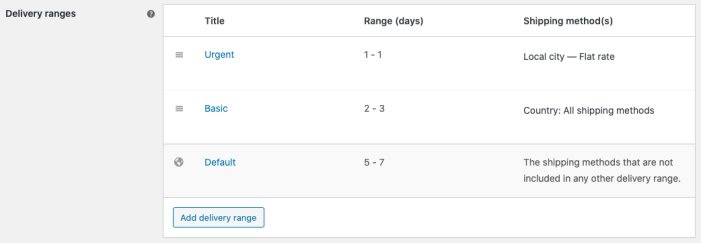This release continues improving the possibilities of working with the shipping methods. Let’s see what includes.
Requirements
↑ Back to top- WooCommerce 3.0+
- WooCommerce Subscriptions 2.2+ (Optional)
Delivery ranges
↑ Back to topNow, you can define different delivery ranges for your shipping methods. A great feature when you work with multiple shipping providers and want to offer different choices to your customers with the delivery, including local pickup.
To do so, we have replaced the global “Delivery range” setting by a table where you can define as many ranges as you want and the shipping methods which work with each of them.
With a quick look at the table, you can see all the information related to the delivery ranges thanks to its intuitive and easy-to-use interface.
The default delivery range will be always present and it will be used as a fallback when no other ranges match the criteria.
Click on the “Add delivery range” button to add a new range:
Enter the title, the range of days, and the shipping methods to apply this delivery range and you have it.
The first delivery range that matches the criteria (shipping method) will be used to calculate the delivery details, so the position in the list is very important when you define delivery ranges. Sort them from more specific to more generic. E.g:
- Urgent
- Basic
- Default
As you can define the cost for each shipping method, you can make the Urgent delivery range (1 day) more expensive than the Basic delivery range (2-3 days).
Minimum requirements
↑ Back to topWe have updated the minimum requirements for this release. Order Delivery 1.7 requires WooCommerce 3.0 or higher to work. If you are still using an older version, please update your store.
Other tweaks
↑ Back to topThis release includes other tweaks and fixes.
For a complete list of changes, see the Changelog.