This document lists some popular official extensions and free plugins that add new functionality to Composite Products.
Free Mini-Extensions
↑ Back to topTo install a free mini-extension:
- Download it.
- Ensure you have the latest version of WooCommerce and WooCommerce Composite Products installed.
- Go to WordPress Admin > Plugins > Add New.
- Click Upload Plugin at the top.
- Choose File and select the .zip file you downloaded in Step 1.
- Click Install Now and Activate the mini-extension.
Important: The free mini-extensions listed here are completely free to download and use. However, they are provided “as is”, with absolutely no guarantees. They are provided for reference only, and are not covered under our support policy.
Composite Products – Conditional Images
↑ Back to topComposite Products – Conditional Images is a free mini-extension for Composite Products that allows you to create dynamic, multi-layer Composite Product images that respond to Component Option changes. The mini-extension leverages Scenarios to conditionally layer additional images over the main product image.
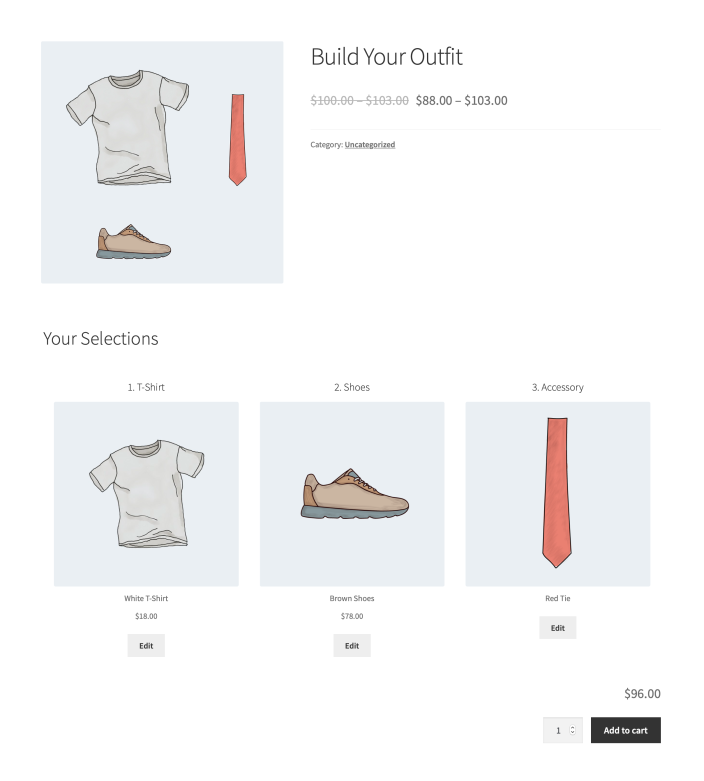
How It Works
The plugin introduces a new “Overlay Image” Scenario Action that lets you:
- Choose an image from your Media library.
- Define conditions for layering this image over the main Composite Product image.
When multiple “Overlay Image” Scenarios exist, each may contribute its own image to the main product image stack. The layering order of these conditional images depends on the relative position of your “Overlay Image” Scenarios.
This approach makes it possible to utilize either swapping or compositing techniques to conditionally modify the main product image.
For usage details and examples, refer to this post, or read the mini-extension documentation on GitHub.
→ Download this mini-extension.
Official Extensions
↑ Back to topProduct Bundles
↑ Back to topUse Product Bundles to:
- Offer bundles of existing products in Components.
- Let customers choose multiple products under a single Component.
→ Purchase this extension.
Product Add-Ons
↑ Back to topUse Product Add-Ons to offer more personalization options in your Composite Products. The extension allows you to add product options via text boxes, dropdowns, text areas, checkboxes, custom price inputs, and even sample images.
→ Purchase this extension.
All Products for WooCommerce Subscriptions
↑ Back to topUse it with WooCommerce Subscriptions to offer entire Composite Products on subscription. Also allows you to:
- Add subscription plans to Simple products, Variable products and Product Bundles.
- Offer subscription plans in the cart.
- Let customers add products and carts to existing subscriptions.
→ Purchase this extension.
Questions & Support
↑ Back to topHave a question? Please fill out this pre-sales form.
Already purchased and need assistance? Get in touch with us via the Help Desk!
