Affiliate for WooCommerce plugin helps you to add, manage affiliates, and track performance from a single place – commissions, sales, payouts, leaderboard, etc. Earn money without hard work. Increase your brand outreach, and get potential customers.
You can send monthly performance summaries via email to all your affiliates at the start of every month automatically about how they performed last month.
This keeps affiliates engaged and motivated and helps boost your affiliate program’s success.
How to enable/disable the summary email?
↑ Back to topThe summary email is disabled by default.
- Go to WordPress admin > WooCommerce > Settings > Emails.
- Click on the ‘Affiliate – Summary Email’ or on the ‘Manage’ button to the far right of that email.
- Next to ‘Enable/Disable’, check/uncheck the checkbox which says ‘Enable this email notification’ to enable/disable.
- Click on the Save changes from the bottom.
On the same page, you will get extra options like the following:
- Subject: you can change or control the email subject line from this field.
- Email Heading: you can control the main heading within the email.
- Additional content: this field can be helpful to include any special note or extra information for your affiliates.
What goes in the monthly performance summary email?
↑ Back to topOnce enabled, the summary email is automatically sent to all your affiliates on the first day of each month, containing a report of their performance from the previous month.
The email includes the following information:
- Total earnings from the last month.
- Total number of visitors.
- Total number of customers acquired.
- Conversion rate.
- Top 10 highest converting URLs (this section will be visible when you have converted URLs for a month).
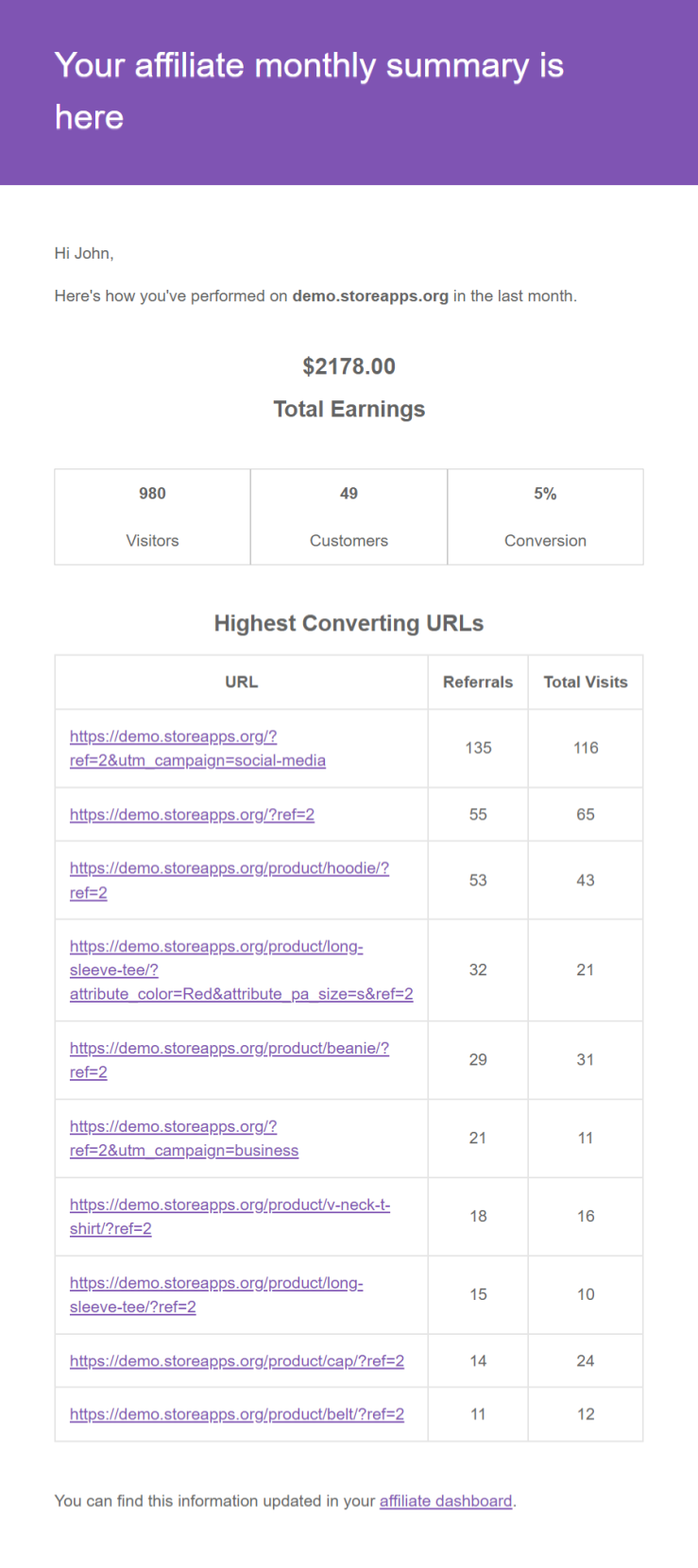
Note: You can customize the contents of the summary email by overriding the template as explained in this documentation.
How does the email sending process work?
↑ Back to topWhen performance summary emails go to all your affiliates, it goes in smaller groups called batches to make sure your server runs smoothly.
Each small group or batch consists of 5 emails and the runtime of each batch is 20 seconds.
If a batch doesn’t finish sending all 5 emails in 20 seconds, it starts a new batch with the remaining ones.
In case server memory limits are reached while sending the email, the current batch will be paused and will restart the sending process once the server is back to normal.
Why do we recommend using SMTP services?
↑ Back to topWhen a large number of emails are sent directly from the server’s IP address without any intermediary, it can lead to the server’s IP being blacklisted by email service providers due to the high volume of outgoing messages, which can be mistaken for spam.
Once blacklisted, it becomes challenging to deliver any emails successfully.
To mitigate this risk, we recommend using SMTP services, which allow for sending emails via a third-party mail server.
Many WordPress plugins are available for using SMTP services. You can pick whichever one works best for you. This ensures not only the reliability and professionalism of email communications but also the overall health and reputation of your server infrastructure.
Note: If you use it on your site, all emails from your site will be sent via SMTP.
FAQ
↑ Back to top1. How does a summary email look like?
↑ Back to topAs shown here.
2. What is the limit of sending the summary email?
↑ Back to topThere is no limit to the number of performance summary emails to be sent in the plugin. However, It sends emails in groups of 5 emails in 20 seconds.
3. Is there an option to unsubscribe from the summary email?
↑ Back to topNo, it sends the email to all your active affiliates. Get in touch with us to share why you want this option.
4. Is there any way to customize the sending period?
↑ Back to topBy default, it sends on the first day of the month, and it’s not customizable for now. If you want it, you may submit a feature request.
Feature request
↑ Back to topHave a feature request or enhancement suggestion for Affiliate For WooCommerce? Submit it from here: Submit a request or send it to us from here.
