Affiliate for WooCommerce helps add and manage affiliates and track performance from a single place – commissions, sales, payout, leaderboard, etc. Earn money without hard work. Increase your brand outreach, and get potential customers.
This documentation explains how lifetime commission works and how to set it up for your affiliates.
What are lifetime commissions?
↑ Back to topLifetime commissions mean that your affiliates will earn commissions on all purchases made by their referred customers on your website, for as long as those customers remain linked to the affiliates. That’s the reason why more people join affiliate programs that offer lifetime commissions.
Requirement
For an affiliate to earn lifetime commissions, the customers must be linked to that affiliate. Here’s how.
Consider John as your affiliate, and he has referred Schmeler Malcolm to your website. With lifetime commissions enabled, for every purchase that Schmeler Malcolm makes on your website, John will earn a commission until Schmeler Malcolm is unlinked from John.
Since lifetime commissions are independent of browser cookies, the plugin will track affiliate commissions even if the customer deletes the cookies and makes purchases directly from their account or from different devices.
How to enable and exclude affiliates from lifetime commissions?
↑ Back to topRefer to settings here.
How to link customers to an affiliate for lifetime commissions?
↑ Back to topThere are two ways to link a customer to an affiliate for lifetime commissions:
- Automatic linking
- Manual linking
Important – Each customer can only be linked to one affiliate at any given time. However, a single affiliate can be associated with multiple customers.
Automatic linking of customers to an affiliate
↑ Back to topBy default, if an affiliate is not on the excluded list and the customer is not already linked to another affiliate, then the customer will automatically be linked to the affiliate when they make a purchase using the affiliate’s referral link or coupon.
The linked affiliate will continue to receive a commission on all future purchases made by the customer, even if the customer no longer uses the affiliate referral link or coupon.
If the customer is logged in during the purchase, the plugin will use their WordPress user ID to look for the linked affiliate and attribute the commission accordingly.
For guest users, if they purchase through an affiliate referral, their billing email address will get linked to the affiliate. This means that any future purchases made using the same billing email address will provide commissions to the linked affiliate.
Manual linking of customers to an affiliate
↑ Back to topIf the ‘Lifetime commissions’ option is enabled, a new section will appear under the Profile tab for each affiliate on WordPress Admin > WooCommerce > Affiliates > Dashboard.
You (the store owner) can search by username or email under the ‘Lifetime Customers’ search box and select the required customers to link them to the affiliate.
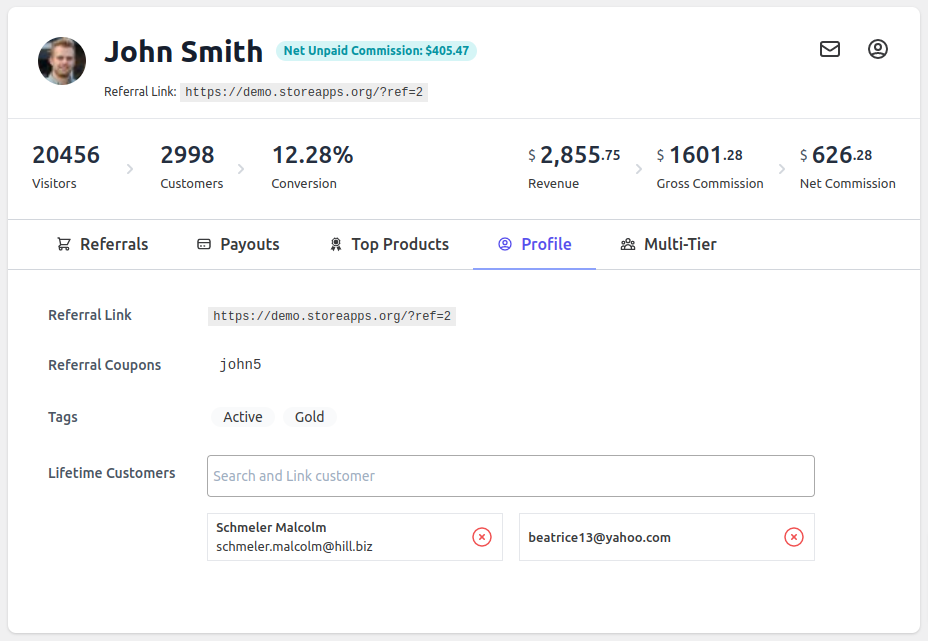
You can link guest users using their email addresses:
- Type their email address inside the search box.
- If the user is not registered, the message will be: “beatrice13@yahoo.com – Would you like to link another customer?”
- Clicking on this message will link the email to the affiliate.
If you try to link a customer to an affiliate who is already linked to another affiliate, an error message will appear saying, “Customer is already linked to another affiliate.”
So to link the customer to the required affiliate, you must first remove the existing link between the customer and the other affiliate.
How to unlink customers from an affiliate
↑ Back to topFollow these steps:
- Go to WordPress Admin > WooCommerce > Affiliates.
- Select the Affiliate from the list.
- Go to the Profile tab.
- Click on the red cross button located right to the customer’s name in the list displayed below the “Lifetime Customers” search box.
Note: You cannot link customers to excluded affiliates. However, you can unlink any existing ones.
FAQ
↑ Back to top1. A customer can link to how many affiliates?
↑ Back to topEach customer can only be linked to one affiliate at a time.
2. What will happen for the guest checkouts using an affiliate referral?
↑ Back to topFor guest purchases (logged out), the billing email address will be linked to the affiliate and result in a commission from all future purchases using the same email address.
3. If a customer who is linked to affiliate A, places an order with affiliate B’s link/coupon, who will receive a commission for that order?
↑ Back to topAffiliate A – as long as they are not excluded from lifetime commissions.
4. If a customer who is linked to an excluded affiliate places an order, who will receive a commission for that order?
↑ Back to topHere, the referral will be based on cookies. It will follow the affiliate link that the customer clicked on. If the customer did not click on any affiliate link to make a purchase, no referral will be recorded.
In case a customer clicks multiple affiliate links, you can choose to credit the first or the last affiliate. Refer here to see how to set your preference.
For example, If Nick (customer) is linked to Liza (excluded affiliate) and makes a purchase, Liza will no longer receive a commission for it. However, if Nick uses another affiliate John’s referral to place an order, the commission will be attributed to John instead.
5. How does lifetime commission work in multi-tier?
↑ Back to topIn a multi-tier setup, if the linked affiliate has parent affiliates, they will also earn lifetime commission from the purchase based on your commission plans.
6. I still have questions about this.
↑ Back to topPlease reach out to us and we will be happy to help you.
Feature request
↑ Back to topHave a feature request or enhancement suggestion for Affiliate For WooCommerce? Submit it from here: Submit a request or send it to us from here.