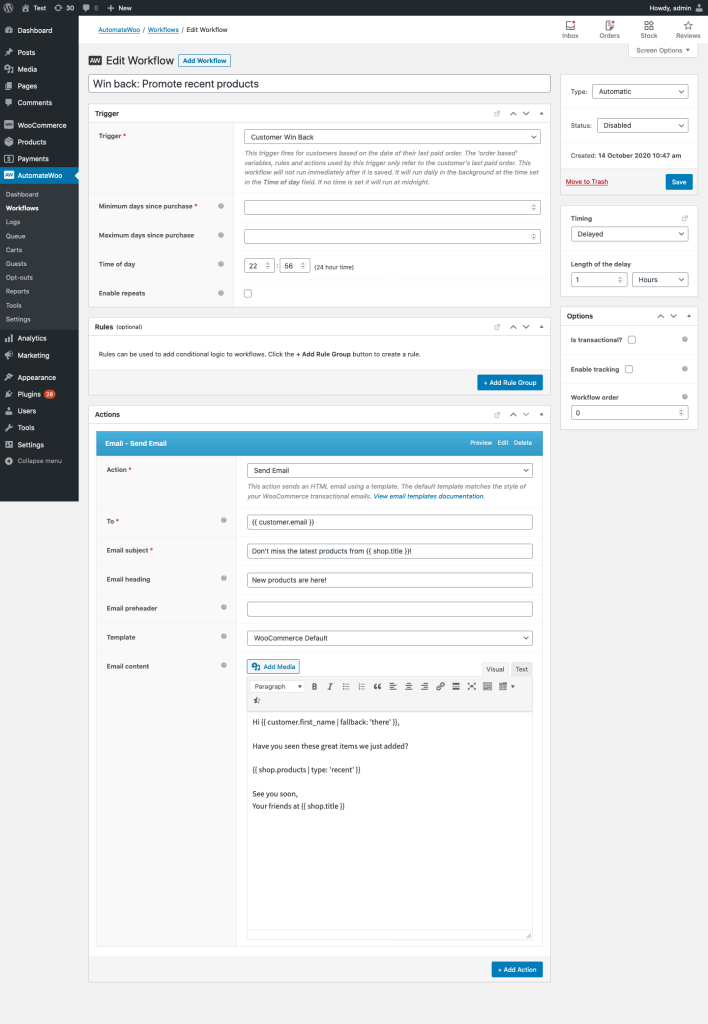Use case
↑ Volver al principioThis workflow will trigger an email to encourage customers back to your store by showing them your newest products.
Workflow setup
↑ Volver al principio- Create a new workflow.
- Select the
Customer Win Backtrigger. - Enter the variable you want to use for
Minimum days since purchaseandMaximum days since purchaseto determine when a customer is seen to be inactive. - Click Add Action and select Send Email and include the variable
{{ customer.email }}as the email address. - Populate the required fields.
- Craft the content of the email. Include the
{{ shop.products | type: 'recent' }}variable to include your most recent products. - Click the Preview link to preview your email to ensure it is correct.
Example
↑ Volver al principio