Order Delivery for WooCommerce is compatible with many WooCommerce extensions and WordPress plugins. In most cases, compatibility works out of the box and doesn’t require any action from our end. However, there are a few extensions for which Order Delivery has a deeper integration.
Here is a list of WooCommerce extensions that Order Delivery integrates with by including additional functionalities or adapting its behavior:
Subscriptions
↑ Back to topIf you use WooCommerce Subscription, we have great news for you! Order Delivery is compatible with this extension.
Check our Subscriptions Guide for more information.
Local Pickup Plus
↑ Back to topIf you’re using the Local Pickup Plus extension, Order Delivery assumes you prefer to handle local pickup with this solution.
So, it automatically deactivates the delivery estimation functionality when the customer selects local pickup at checkout. Additionally, it hides the setting Enable for local pickup because it is no longer used with this setup.
Note: Activating the Local Pickup Plus extension is not sufficient to use this integration. You must also enable the Local Pickup Plus shipping method and create at least one pickup location.
Please note that Local Pickup Plus recommends removing any local pickup shipping methods from your current shipping zones.
Table Rate Shipping
↑ Back to topThe Table Rate Shipping extension allows you to define shipping rates based on location, price, weight, and other factors.
In Order Delivery, when defining the shipping methods that apply to a delivery range, day, or time frame, you can select specific rates or the whole Table Rate shipping method. More information here.
Print Invoices & Packing Lists
↑ Back to topOrder Delivery is compatible with the WooCommerce Print Invoice & Packing Lists plugin, allowing you to add the delivery details to the printing document.
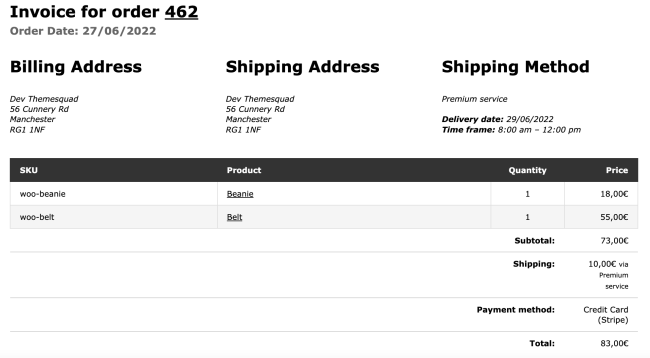
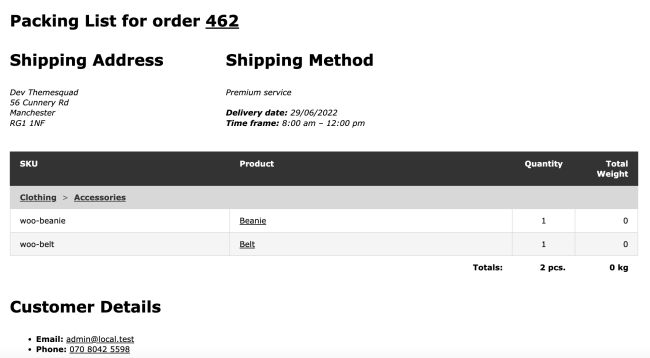
PDF Invoices & Packing Slips
↑ Back to topOrder Delivery is compatible with the WooCommerce PDF Invoices & Packing Slips plugin, allowing you to add the Delivery Date and Time Frame to the PDF.
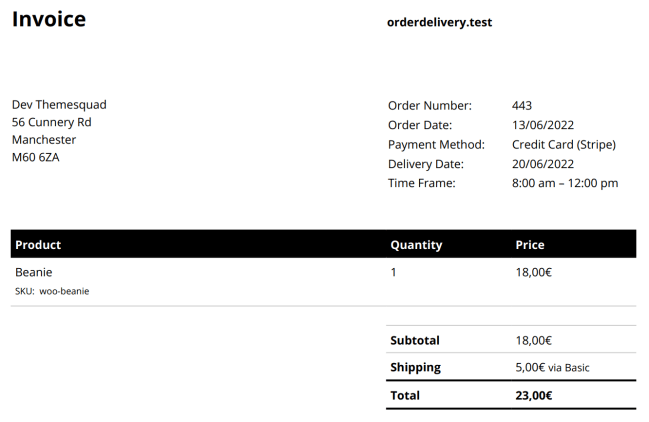

Shipping Multiple Addresses
↑ Back to topOrder Delivery allows you to offer a delivery calendar on the checkout page when you have a single address. However, when you use multiple addresses through the Shipping Multiple Addresses plugin, the Order Delivery details section will be hidden.
Conclusion
↑ Back to topIs there an integration with another extension that you’d like to see? https://kestrelwp.com/support/ and let us know.
Also, you can find out more information about Order Delivery for WooCommerce by reviewing the table of contents here.
