The delivery details of orders are reflected in different locations of the store and in the emails.
Order List
↑ Back to topIf you go to the shop order list, WooCommerce > Orders, you will find two new columns:
- Shipping Date and
- Delivery Date.
These columns are sortable, so you can sort your orders by their shipping date or delivery date.f you’d like more information on how to use our plugin, you can review the rest of our documentation.
Do you have any questions about Order Delivery for WooCommerce? Our support team would be happy to assist you with them.

Even more, we have added filters to the list to filter your orders by the shipping date and/or delivery date. You can easily know which orders should be shipped today, tomorrow, etc.

Edit an Order
↑ Back to topWhen editing an order, you will also find both dates in the “Order Details” section.

Emails
↑ Back to topFinally, when the customer receives the order confirmation email, this includes the delivery date if he has selected one.
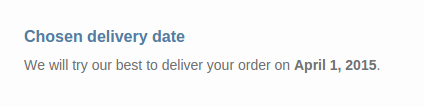
Conclusion
↑ Back to topIf you’d like more information on how to use our plugin, you can review the rest of our documentation.
Do you have any questions about Order Delivery for WooCommerce? Our support team would be happy to assist you with them.
