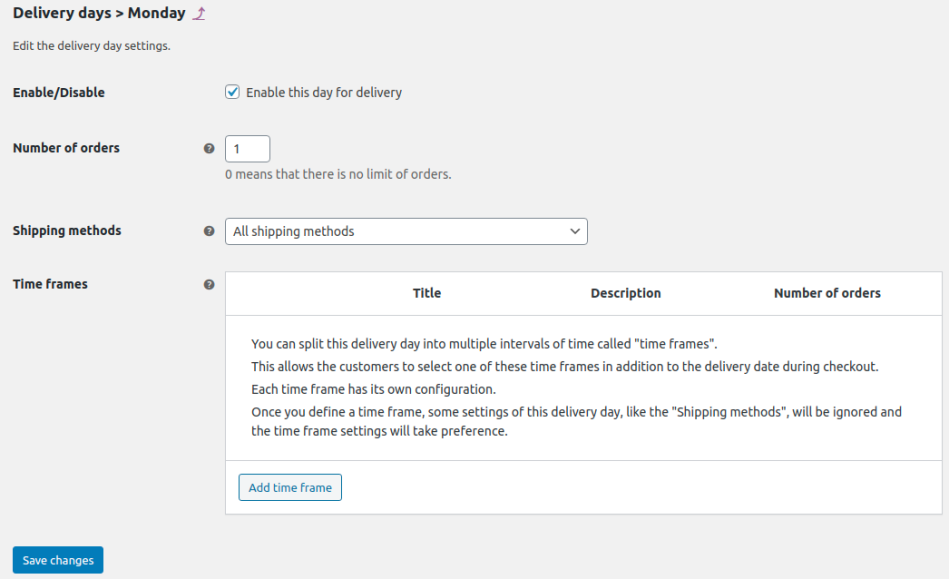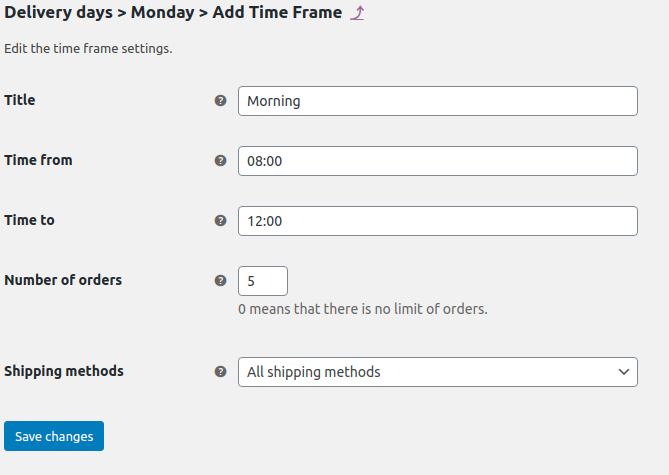The 1.8 version of Order Delivery adds a highly demanded feature: The option to restrict the number of orders allowed in a delivery day or time frame.
Number of orders
↑ Back to topA new setting has been added to the Delivery Day form and the Delivery Time Frame form. This setting called Number of orders is self-explanatory. It will establish a maximum number of orders to be delivered in that day or time frame. Once the limit is reached, users will not be able to select the day/time frame when completing the order on the checkout page.
That setting can be set per time frame. When a delivery day has time frames, the Number of orders setting of the delivery day will be ignored in favor of the same field of the time frame.
Other tweaks
↑ Back to topWe have tested the compatibility with the new WordPress 5.5 and WooCommerce 4.5 versions.